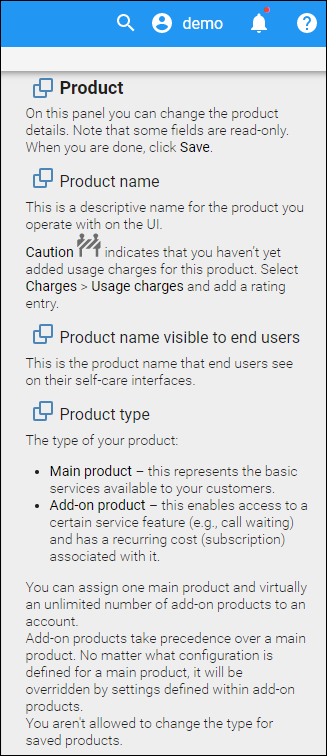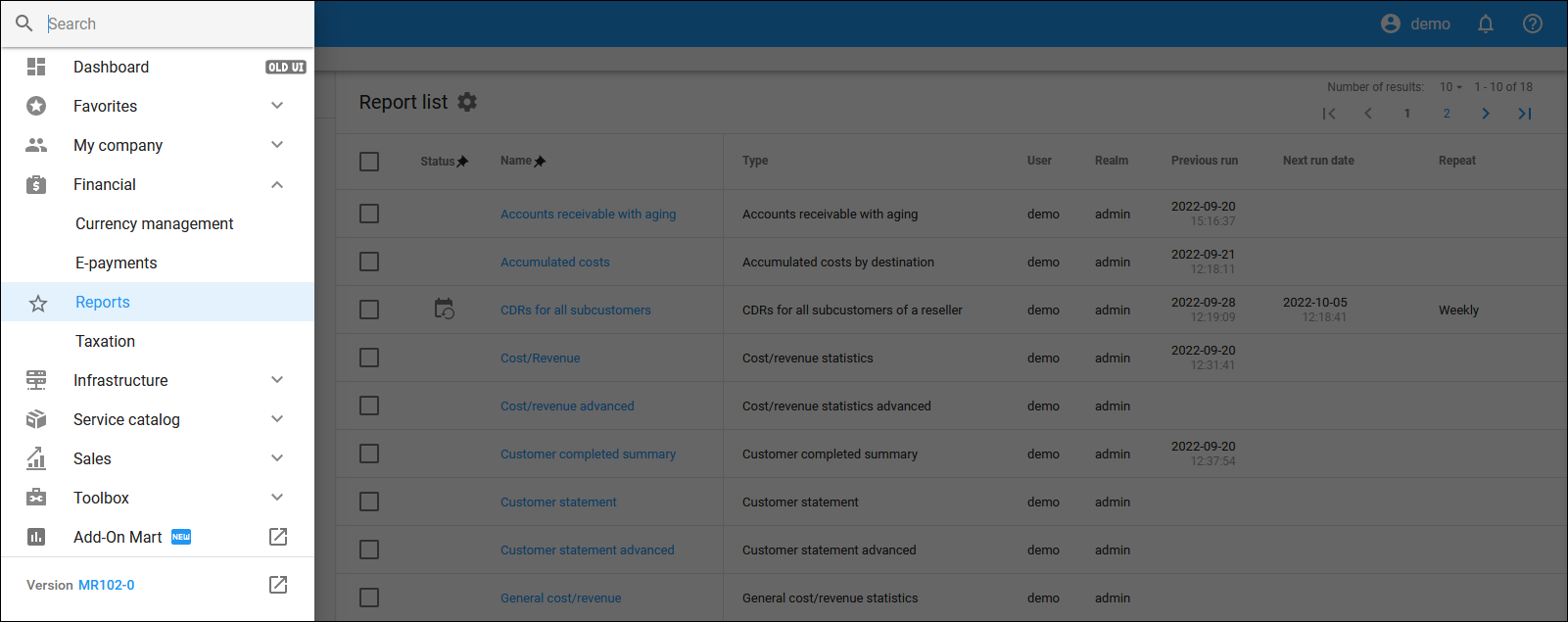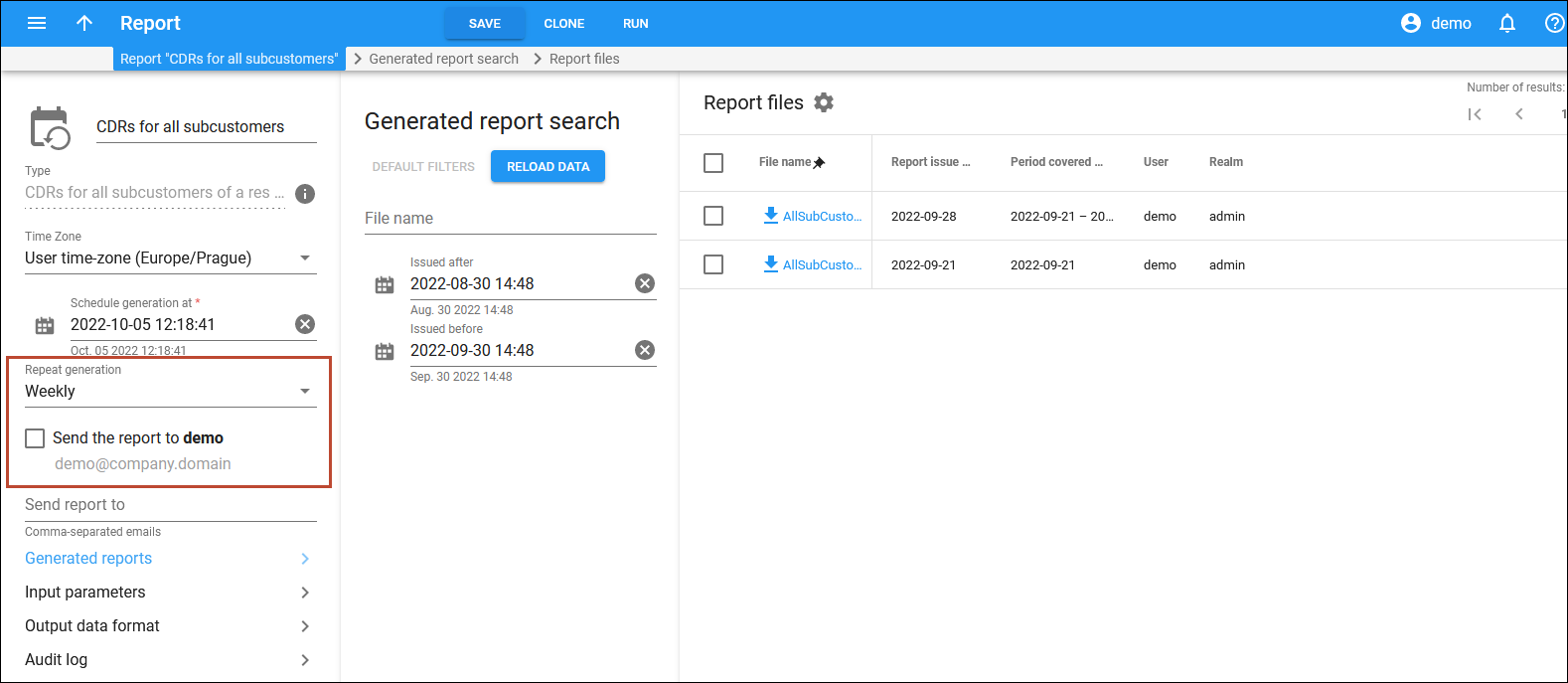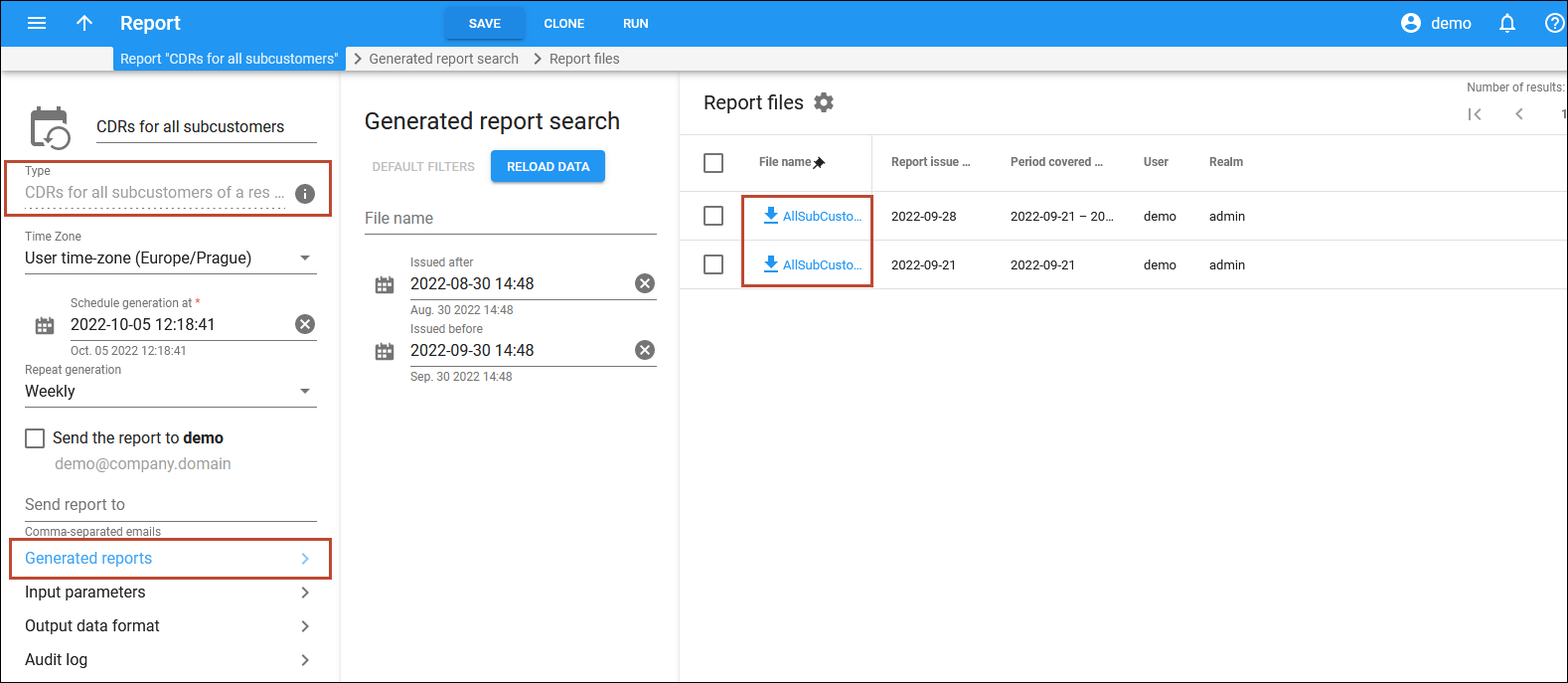Instant access to up-to-date help documentation
All the documentation is now available in HTML format and in one place – PortaOne documentation portal. You can easily search the needed information and browse through the categories such as admin manuals, handbooks, API documentation, and UI help.
With this release, the PortaBilling web interface displays the help from the documentation portal instead of the local storage. Thus, any updates published by the PortaOne tech-writing team are immediately represented in the help inside PortaBilling.
For example, you updated to MR95. A month later, the PortaOne tech-writing team expands the “Commitments” section with more details and examples – but your already-released MR95 code stays unchanged, and these improvements will only be visible in MR96, MR97, etc. Now, after you update your PortaSwitch to MR102 (or any later release), as soon as our team makes the change on our side, your administrators will immediately see that new information directly on your own PortaBilling web interface.
The administrator can copy a link in the help by clicking Copy next to a specific option/topic name and open this link in a browser to continue reading the related information on the documentation portal.
The administrator has instant access to all the latest updates of the help either from the PortaBilling WI or the documentation portal.
Tracking access to ensure it is authorized
We now have a monitoring system that tracks whether access from PortaOne support users is being made from an authorized PortaOne server/network. This update limits the possibility of abuse of PortaOne support accounts by someone who wants to access your system.
This enhancement reduces the risk of unauthorized access and improves system security.
Redesigned “Reports” page
The Reports page has been redesigned so that the administrator can view and manage reports in a more user-friendly way. Here are the changes:
- Now there is a possibility to view existing reports or create new reports on a single dedicated page. The administrator can open the Report page from the dashboard with one click.
- The administrator can easily find reports that have been scheduled without opening their details. New report statuses were introduced:
- Scheduled
 – when a report is scheduled for a specific date and time, and the Repeat generation option is disabled.
– when a report is scheduled for a specific date and time, and the Repeat generation option is disabled. - Scheduled, repeated
 – when a report is scheduled for a specific date and time, and the Repeat generation option is enabled.
– when a report is scheduled for a specific date and time, and the Repeat generation option is enabled.
Also, the icon for Running status
 is updated for more clarity.
is updated for more clarity.
- Scheduled
- The possibility to schedule and repeat report generation is now available for the administrator right on the report page without opening a separate panel (previously Schedule).
- The administrator can explicitly see the name of the user who created the report.
- The administrator can choose a specific report type and download all generated report files of this type in one place – Report files page (previously Report results).
This enhancement simplifies report management on the web interface.
Instantly see the number of records in a search result
With this release, the search results window automatically displays the total number of search results and total number of pages for a specific search query. For example, when the administrator opens the list of accounts for John Doe, the Account list window will show that the customer has a total of 84 accounts displayed on 9 pages.
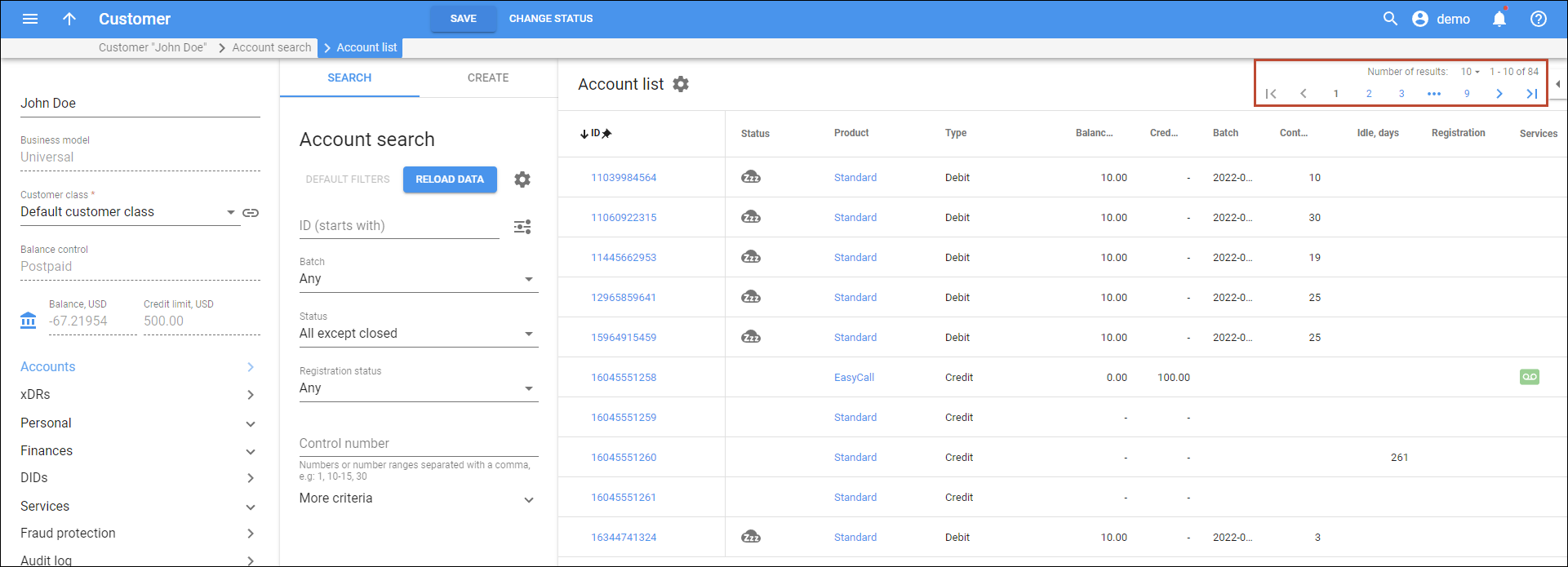
No additional clicks are required for the administrator to see the total number of entities found.