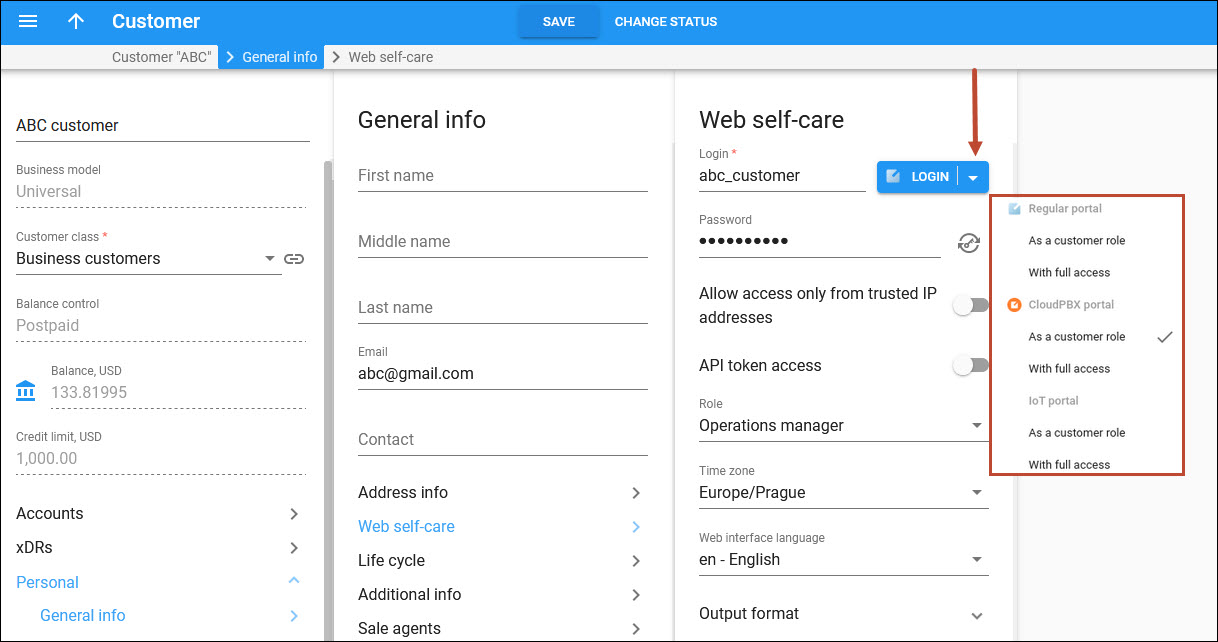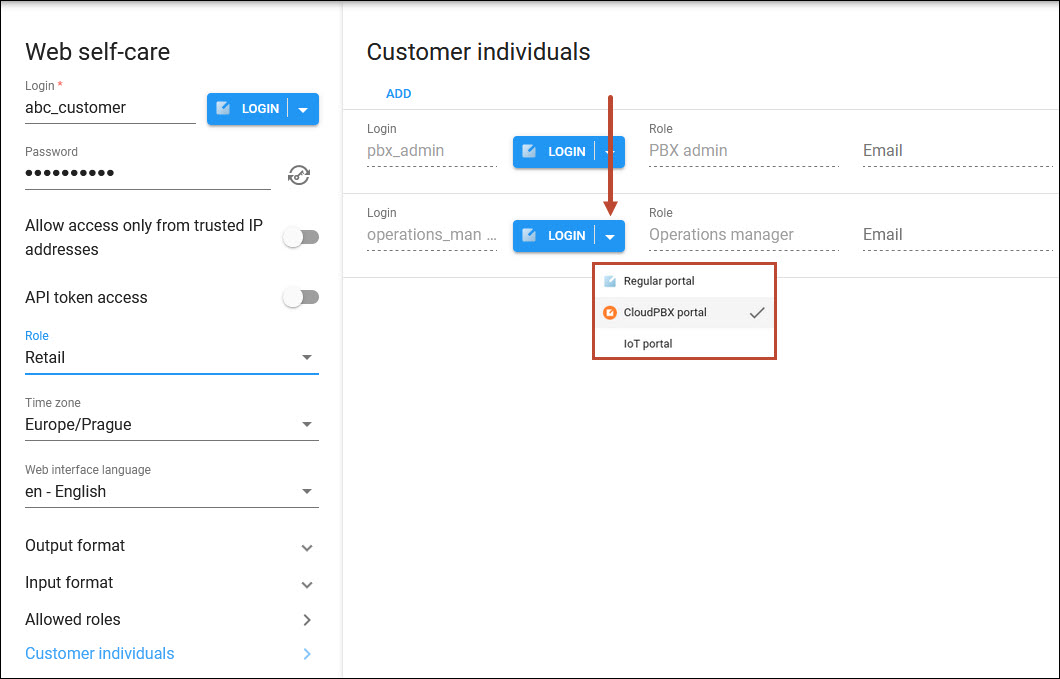The administrator can now automatically log in to any custom self-care portal with just a single click right from the PortaBilling web interface. There is no need to contact the customer for the portal password or to store it with the portal URL for future use. This saves troubleshooting time and enables the administrator to assist customers faster.
The administrator can see all custom self-care portals that are available for a specific customer role by clicking on the arrow ![]() of the login button. The administrator can log in either with a customer role or with the full access option.
of the login button. The administrator can log in either with a customer role or with the full access option.
The administrator can also log in as one of the customer individuals.
To configure access to the custom self-care portals, refer to the Control what custom portal functionality is visible according to user permissions chapter.
Benefit
The administrators save time on troubleshooting by logging into the self-care portal with a single click.