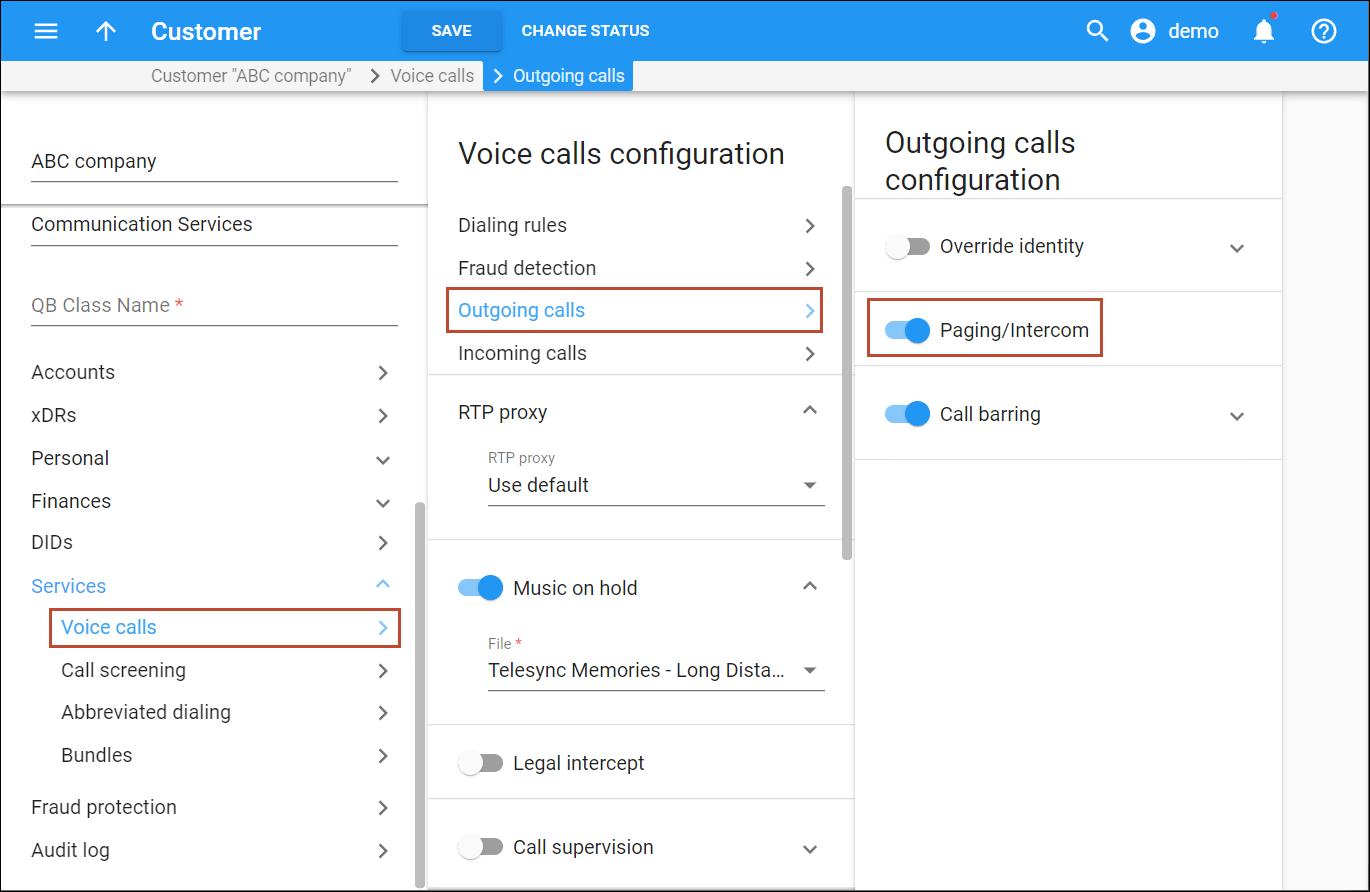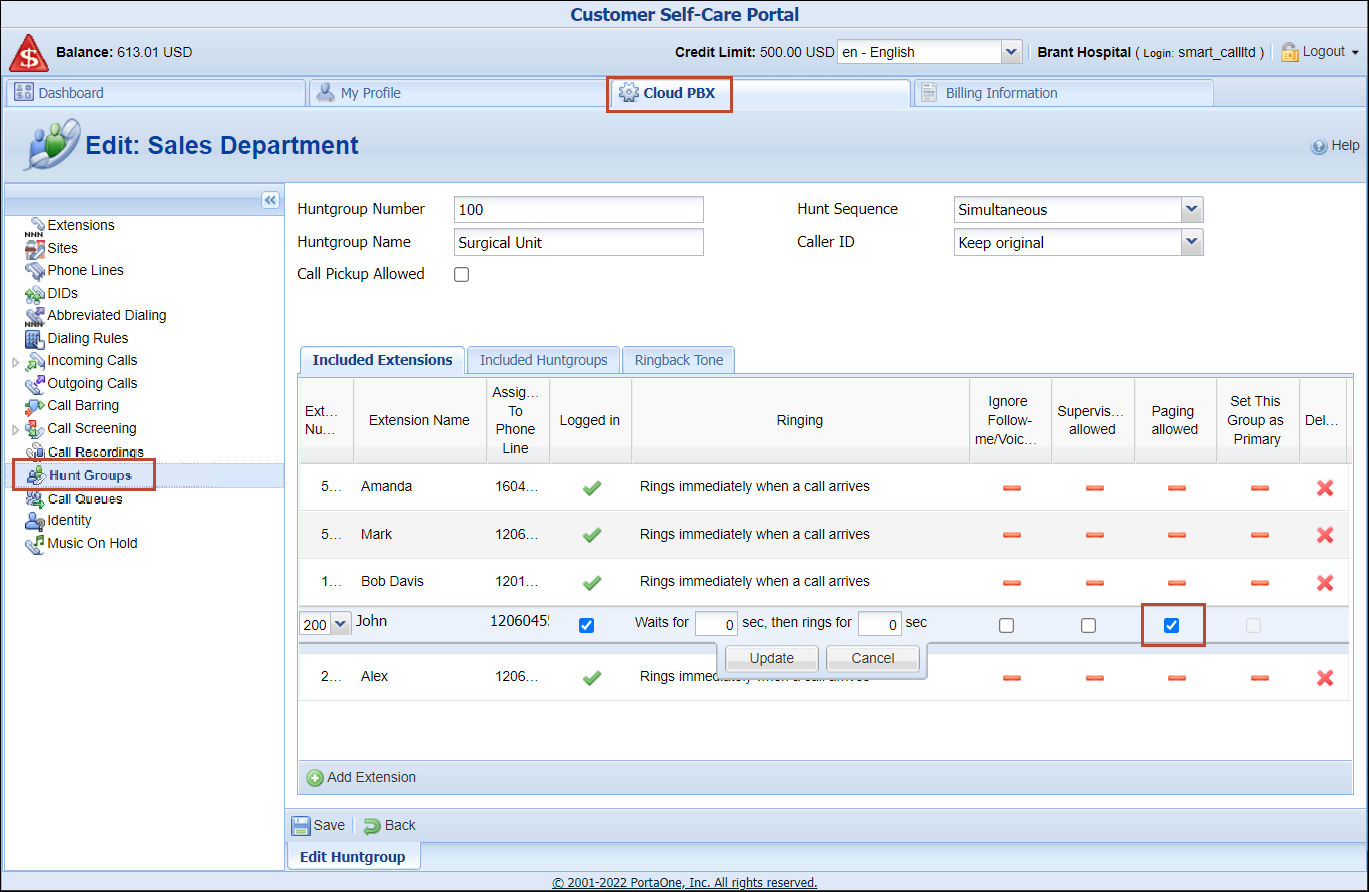PBX users can make announcements via phone speakers to all hunt group members simultaneously. When an authorized user dials a hunt group number prefixed by a special code, they can start the announcement after the “beep”. This is a one-way announcement, so users can’t reply to the caller. There is no need for your PBX customers to buy a costly public address system – they can use regular IP phones instead.
For example, the receptionist in the hospital is looking for Dr. Smith. The receptionist calls 202, Dr. Smith’s extension, but there is no answer. So, the receptionist decides to make an announcement via all IP phones of the Surgical Unit (hunt group 555) that include wards 1 to 10. The receptionist dials *33555 (where *33 is a group paging prefix), and announces after the beep “Dr. Smith please come to reception. There is a package waiting for you.” All IP phones of the Surgical Unit simultaneously broadcast that announcement via speakers. Dr. Smith, who is in ward 3, hears the announcement and comes to the reception.
Benefits
- PBX customers can use IP phones to broadcast announcements to members of a specific hunt group and don’t need to invest money in costly hardware.
- Service providers can attract new PBX customers, offering an alternative to expensive public address systems.
Configuration
To configure group paging, the administrator needs to perform the following steps:
- Check whether the customer has a dialing rule of a “PBX” type assigned:
- open the Customer record > Services > Voice calls > Dialing rules;
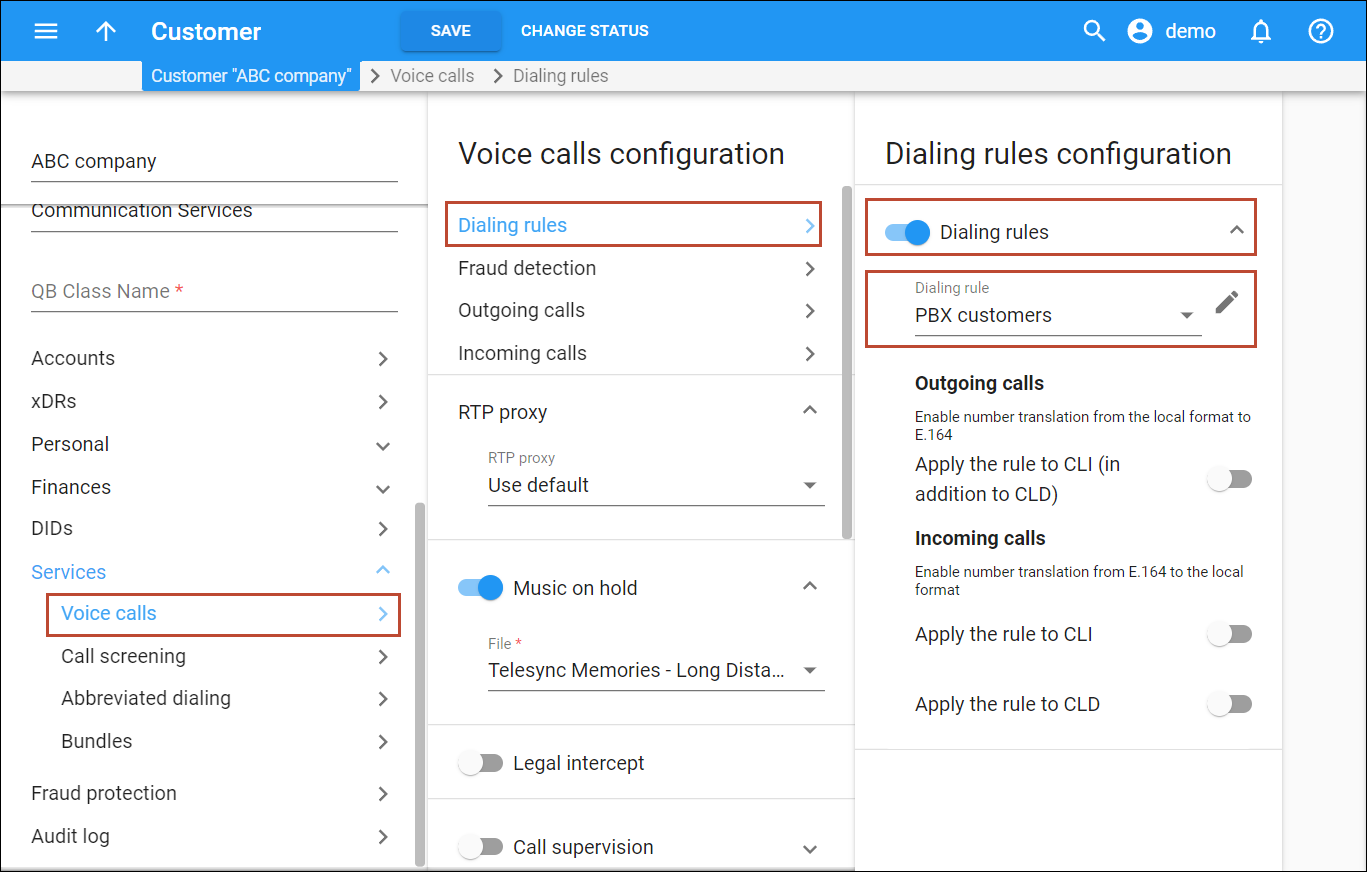
- turn on the Dialing rules toggle switch if it is disabled;
- click Edit
next to the selected Dialing rule;
- in the opened window, check the Type of dialing rule and the Paging/Intercom prefix on the Service codes panel. The administrator can change the prefix here if needed, but it will also change for all customers who use this dialing rule.
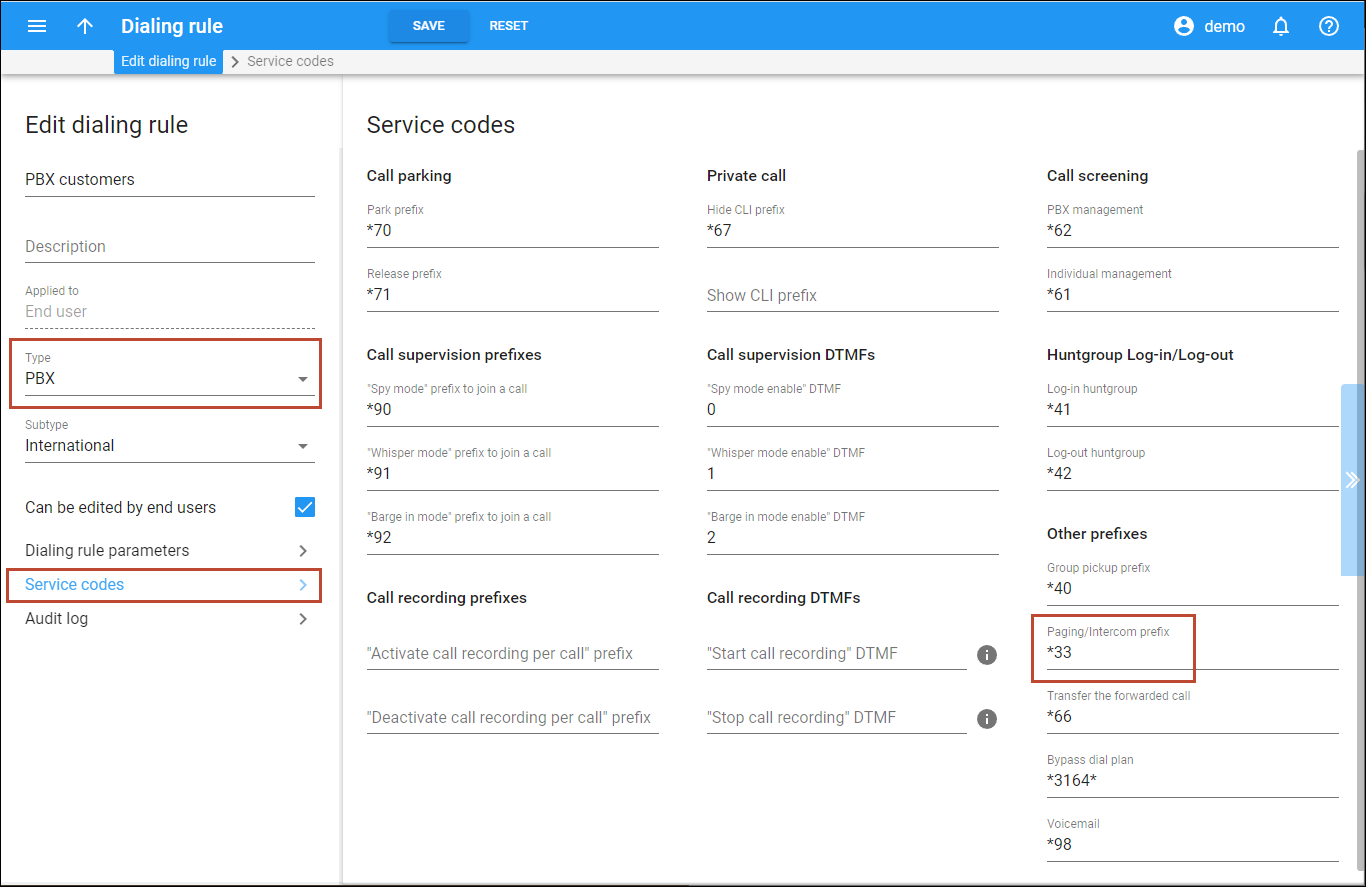
- open the Customer record > Services > Voice calls > Dialing rules;
- Turn on the Paging/Intercom toggle switch:
- On the customer self-care web interface, the customer needs to configure the extensions in a hunt group that are authorized to make paging calls:
Now, the user can dial the *33 prefix followed by a hunt group number and make a public announcement.
Specifics
- If a hunt group member is on a call, they won’t hear an announcement made to the hunt group. The announcements are broadcasted through all the IP phones in a hunt group except the ones that are busy, and switched-off.
- If a hunt group member is on a call but ends it during the announcement, they will hear the part of the announcement that is broadcasted from the moment the call ends.
- The group paging ignores hunt sequence mode (order, simultaneous, random, or least used) and any extensions ringing delay set in a hunt group.
- The group paging also ignores the incoming call settings of the extension, e.g., default answering mode is set to “Forward, Voicemail”.
- 64 extensions are the maximum number of call participants, including the announcer. If the hunt group includes more extensions, only the first 63 connected IP phones will broadcast the announcement (the announcer is excluded).