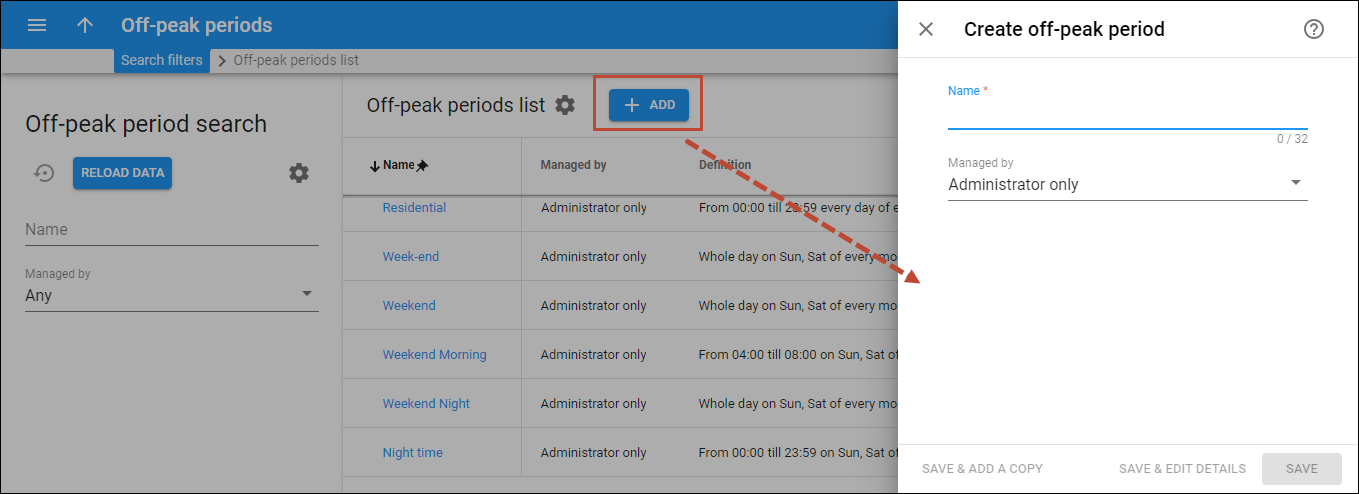Use this panel to create a new off-peak period. Off-peak periods allow you to use different rates for different times of the day/week/year.
To add a new off-peak period, click Add on the Off-peak periods list panel and fill in the details. To save the off-peak period, click Save. To save and continue editing the off-peak period details, click Save & Edit details. To create more off-peak periods, click Save & Add a copy.
Name
Link copied to clipboard
Type a unique name for the off-peak period.
Managed by
Link copied to clipboard
Specify whether the off-peak period is managed by the administrator or by a specific reseller. You can change it later on the off-peak period page until the off-peak period is used in a tariff.