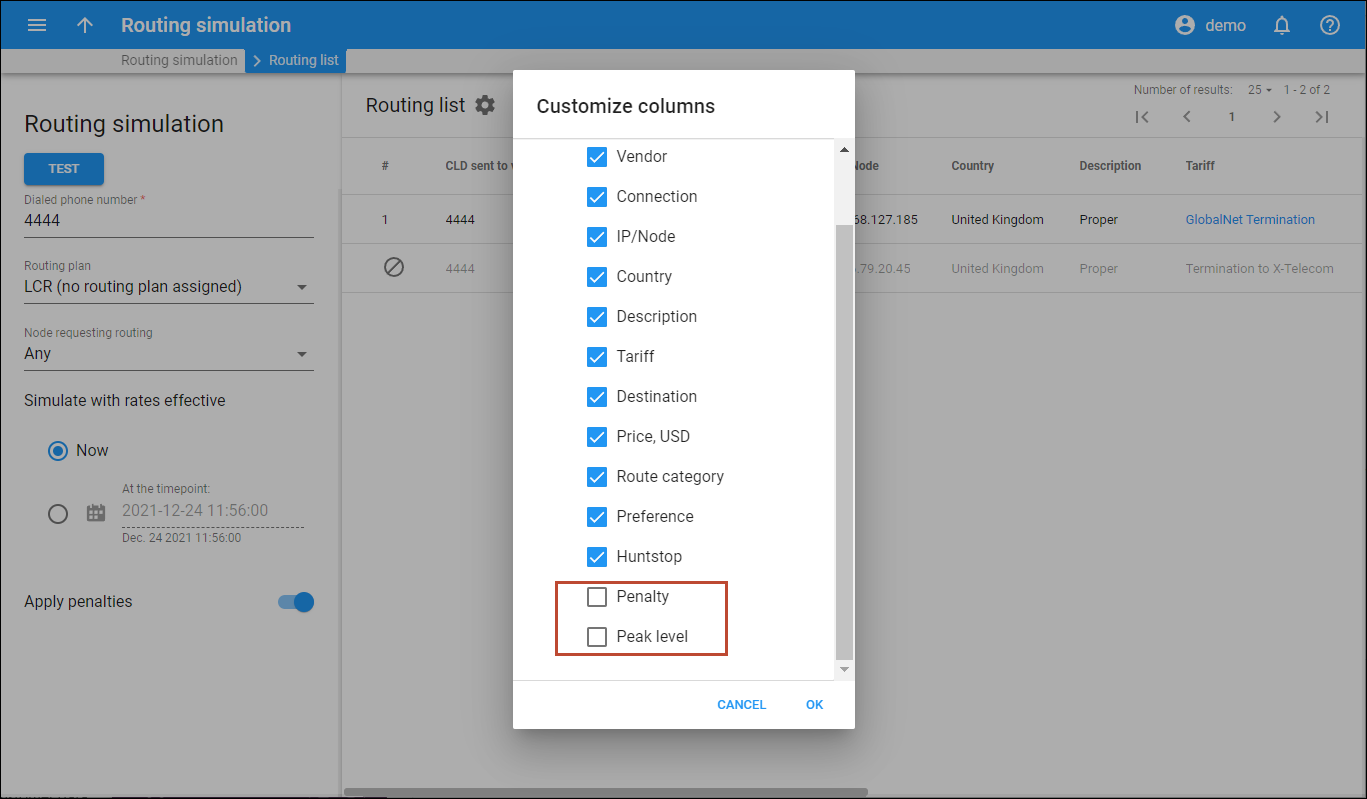Redesigned Quotas panel
Link copied to clipboard
The Quotas panel has been redesigned for customer, account, and reseller to help the administrator find the necessary information on quotas faster. Here are the changes:
- Quota consumption bars related to the same quota are now grouped together so that the administrator can visually distinguish different quotas on the panel.
- If a quota is inactive, its consumption bar is now marked with grey and has an explanatory description, which explains why the quota is currently inactive.
- The date when the quota was allocated and when it expires is now displayed under the quota consumption bar.
- If there are no rollovers available, the Rollovers Details button is inactive. When the administrator hovers over the button, a tooltip appears explaining why it is disabled.
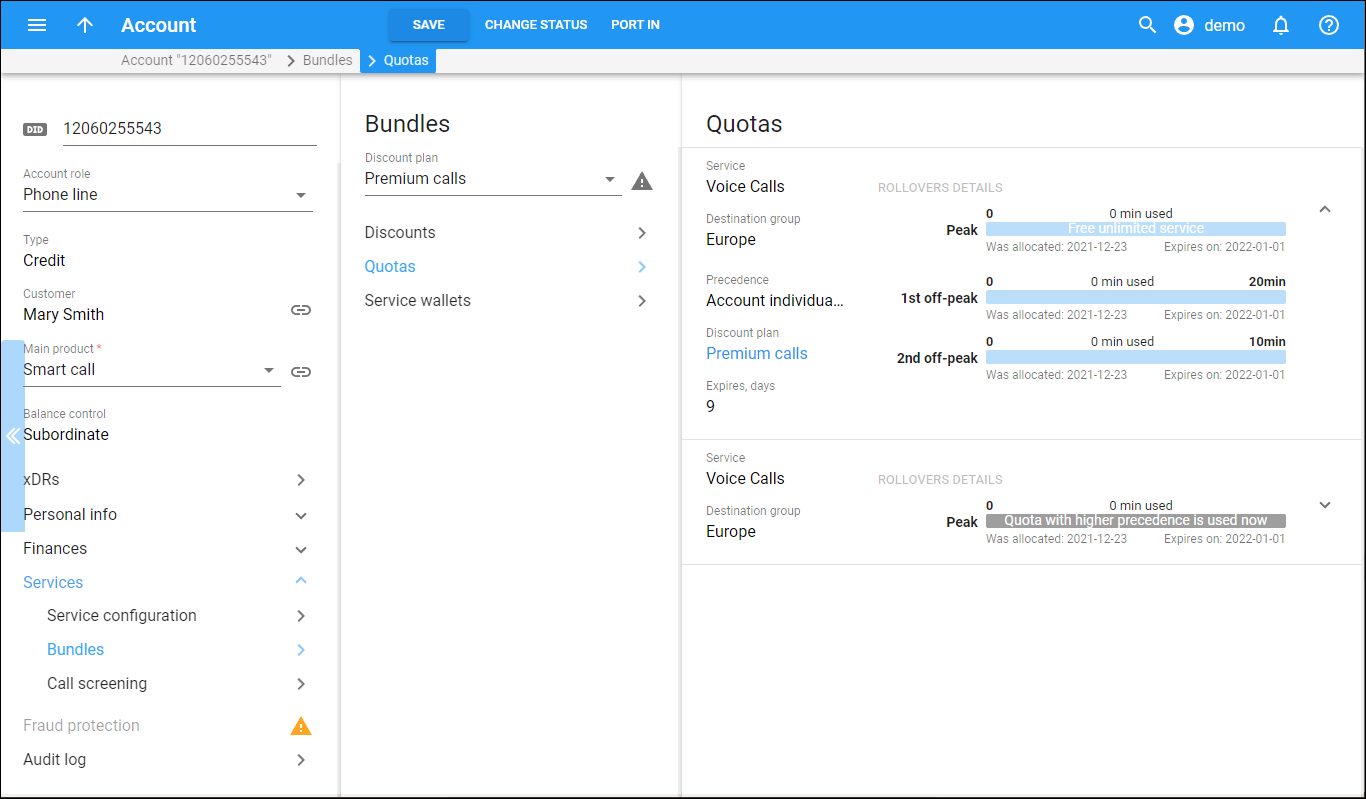
Redesigned Routing list panel
Link copied to clipboard
The Routing list panel shows the routing list for a specific phone number or destination. With this release, it has been redesigned to show the routes in a more user-friendly way. These are the following changes:
- All routes, both included and excluded from the routing list are now displayed in the same table to give the administrator a complete view of available routes.
- Excluded routes are marked with Excluded
icon. When the administrator hovers over it, a tooltip appears. It explains why the route was excluded from the routing, e.g., due to the huntstop.

- The administrator can now add two new columns to the Routing list – Penalty and Peak level. To add these columns, go to Settings > Customize columns and select the corresponding checkbox.