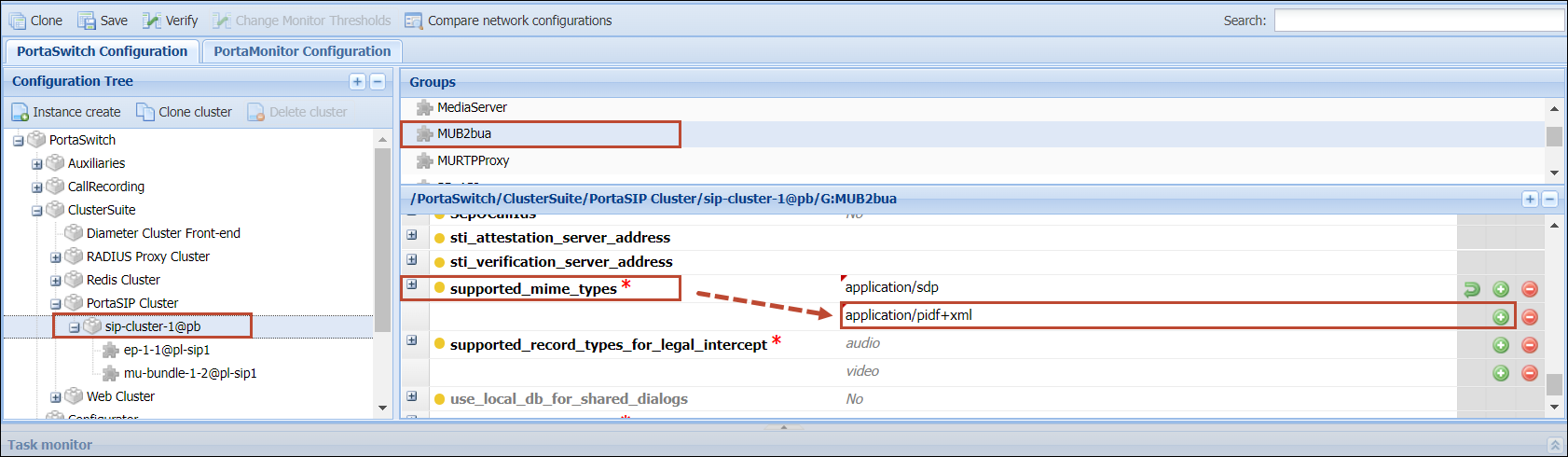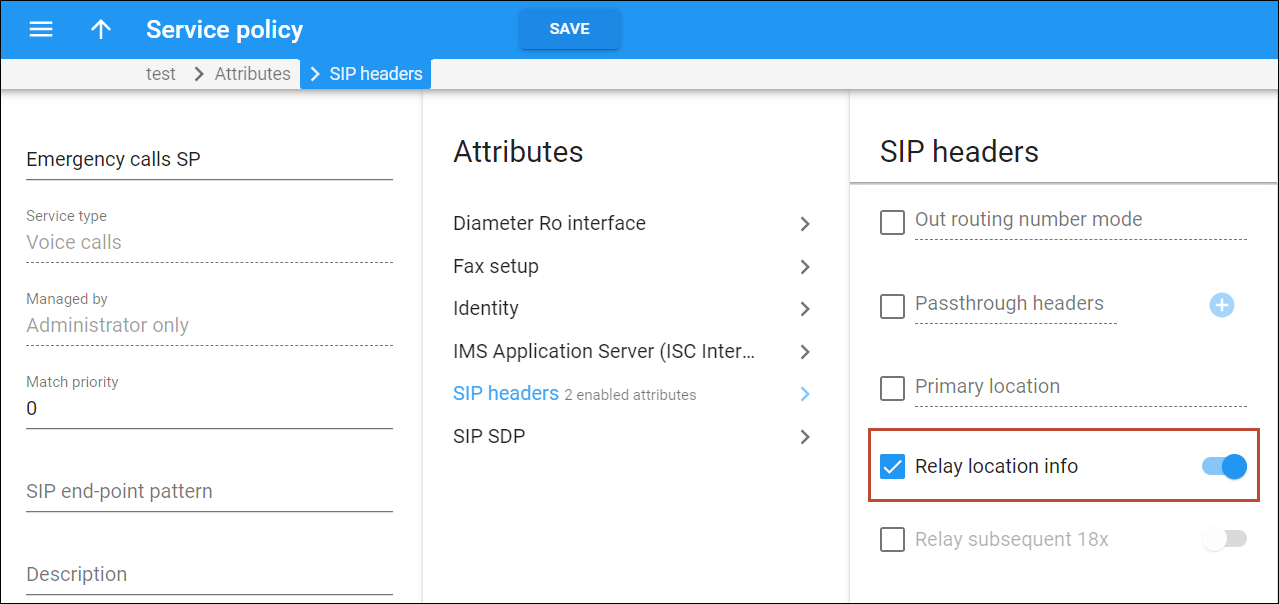Presence Information Data Format Location Object (PIDF-LO) is a standardized format for representing location and presence information in communication systems. PIDF-LO plays an important role in Next Generation 911 (NG911) and Next Generation 112 (NG112) standards for conveying user location to emergency services. The format is used by MS Teams to deliver the current user’s location to the closest Public Safety Answering Point (PSAP). Service providers can now route emergency calls that are made from an MS Teams client and contain the user’s location data via PortaSwitch.
When a user calls an emergency number from an MS Teams client, MS Teams adds the user location. The information is sent in the PIDF-LO format as a multipart SDP message in an outgoing SIP INVITE.
Now, PortaSwitch can handle multipart SDP messages and, thus, relay the location data received from an MS Teams client or other endpoints that support PIDF-LO to the emergency service provider (such as Inteliquent in the US).
This means that service providers can deliver emergency calls from business customers that use MS Teams. For example, say a customer of Panda Telecom misconfigured the location settings in MS Teams, and their call was sent with the wrong address information. As a result, Panda Telecom is fined $60 by the 911 service provider. In this situation, Panda Telecom can trace which customer made this call and recoup the cost of the fine from the customer.
Benefit
Service providers that have customers using MS Teams are able to track the emergency calls sent via their system and recoup costs when a call is sent with the wrong/invalid address.
Configuration
For PortaSwitch to handle multipart SDP messages and relay the location data, the administrator needs to perform the following steps: