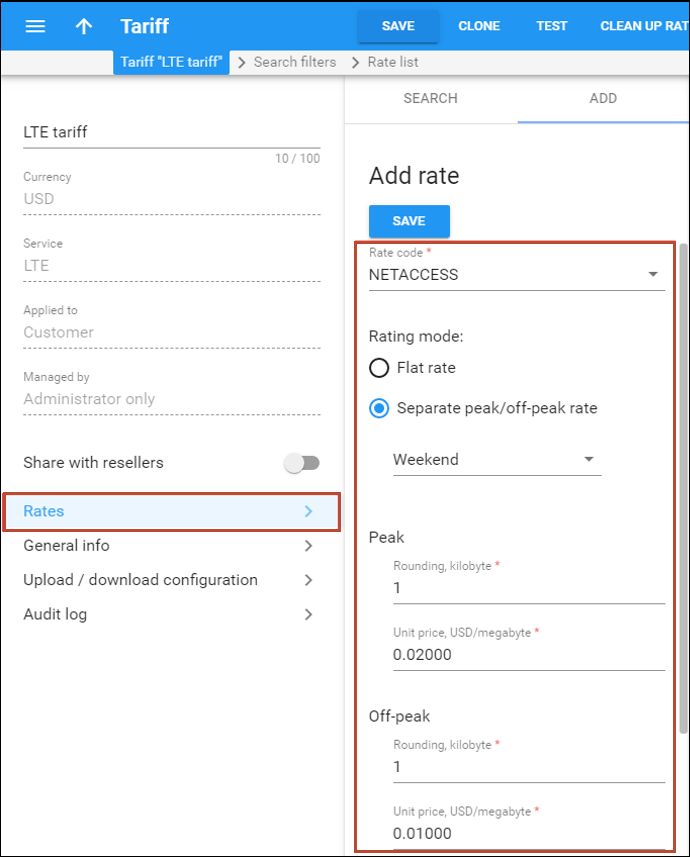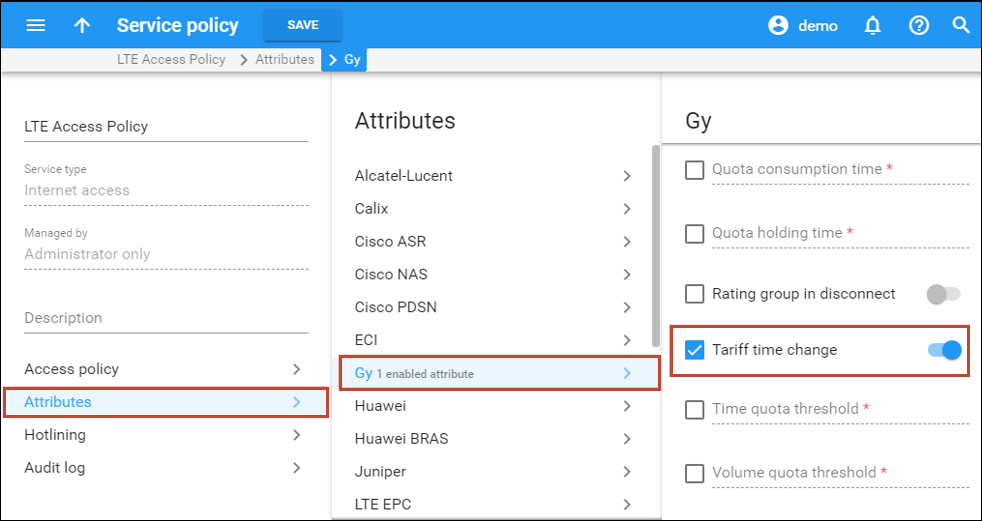… Configure real-time billing for separate time periods
In real-time billing for sessions that span several peak and off-peak periods, it is important to calculate the exact amount of traffic consumed during each time period.
To manage this task, PortaBilling now sends the exact time of the period switch to the gateway so that traffic consumption can be separately calculated for each period. Then the gateway sends these two figures to PortaBilling. This allows providers of such services as LTE, 3G, etc. to introduce precision billing for separate time periods and preserve the continuity of the connection.
Consider the following example:
The LTE service provider ABC Mobile provides Internet at two rates:
- $20 per gigabyte at peak time (8:00 AM – 6:00 PM), and
- $10 at off-peak time (6:00 PM – 8:00 AM).
The administrator defines a 60 minute interval between credit control requests and permits 1 Gb of traffic per session. John Doe is an ABC Mobile customer. He starts using mobile Internet at peak time and ends at off-peak time. PortaBilling is configured so that John Doe pays $20 per gigabyte for traffic consumed at peak time and $10 per gigabyte for traffic consumed at off-peak time.
To provide the precise real-time billing for peak and off-peak periods, you as an administrator must adjust the following settings:
- Define peak and off-peak rates in the customer tariff.
- Enable the Tariff time change option on the Attributes panel of the Internet access policy.
At 4:25 PM John Doe starts to use the mobile Internet. The gateway sends a credit control request to PortaBilling and receives permission to transfer up to 1 Gb of Internet traffic until 5:25 PM. At 5:25 PM the gateway sends another credit control request informing PortaBilling that John Doe has consumed 200 Mb. PortaBilling decreases the available funds for John Doe by $4 (0.2 Gb * $20) and permits another gigabyte of usage until 6:25 PM. The time switch from peak to off-peak is scheduled to occur at 6:00 PM, therefore PortaBilling includes the time of the switch in the credit control answer.
The gateway continues to transfer data and calculate its amount. At 6:00 PM it states that John Doe has used 100 Mb during peak time and resets the counter. At 6:25 PM the gateway states that John Doe has consumed 200 Mb during off-peak time and sends the two numbers, 100 Mb and 200 Mb, to PortaBilling. John Doe is charged $4 (0.1 Gb * $20 + 0.2 Gb * $10).
… define parameters for Internet access policy
These parameters and their values must be input into the Description field of an Internet access policy. Note that spaces and paragraphs are not permitted.
If you need to add several parameters, separate values with semicolons, e.g., (verify_mac=alias;sce_package_regular=1;sce_package_limited=4;sce_package_suspend=6).
|
Parameter |
Description |
Usage example |
|
NetAccessVerifyMAC module |
||
|
verify_mac |
With this setting, the billing engine searches for the customer’s accounts and all their aliases (verify_mac=customer) or the accounts’ aliases only (verify_mac=alias) by the MAC address received in the authorization request. |
(verify_mac=customer) (verify_mac=alias) |
|
Internet access profiles in Cisco SCE |
||
|
sce_package_regular |
This points to a SCE profile of an end user with standard access to the Internet (funds and traffic quota are sufficient). |
(sce_package_regular=1;sce_package_limited=4;sce_package_suspend=6) |
|
sce_package_limited |
This points to a SCE profile of an end user with limited access to the Internet (funds and traffic quota are insufficient). |
|
|
sce_package_suspend |
This points to a SCE profile of an end user with no access to the Internet (customer is suspended). |
|