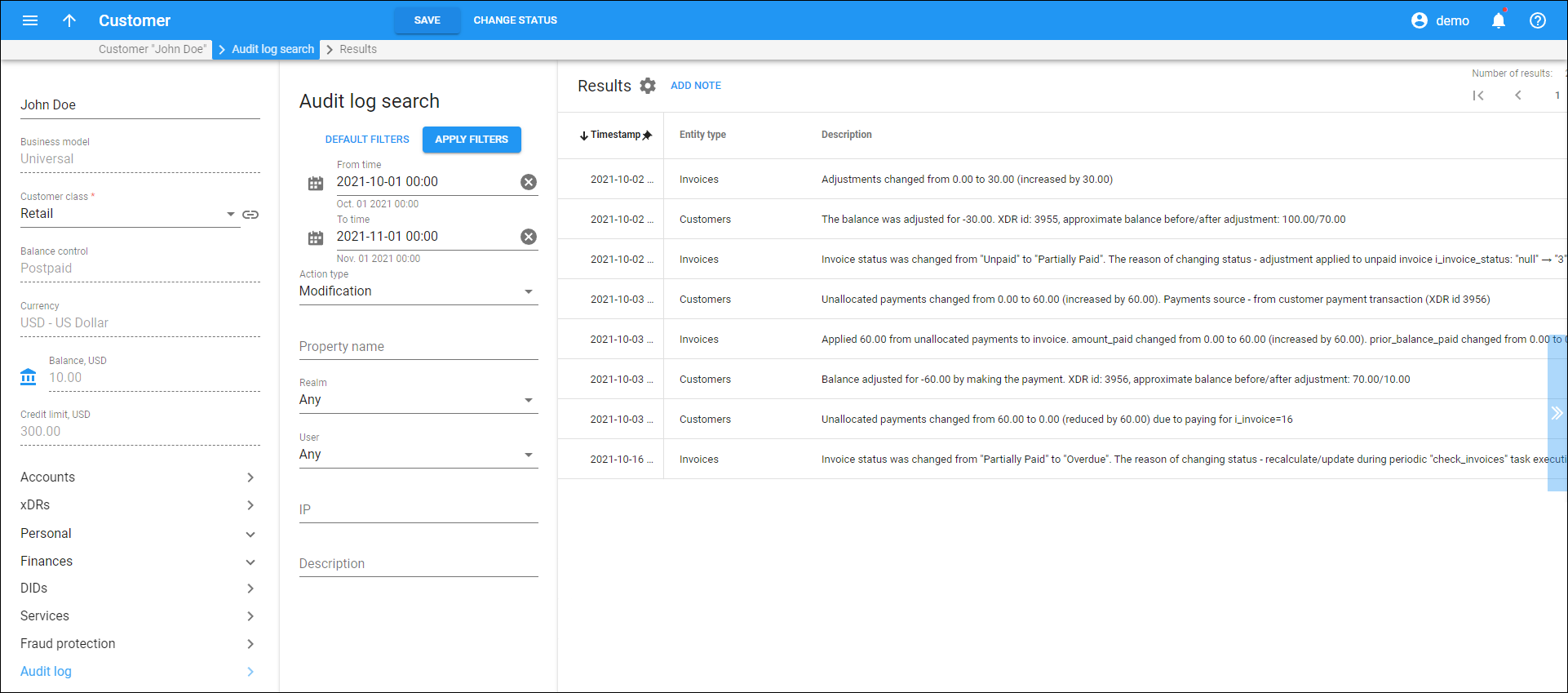Administrators can trace the events that have affected a customer’s balance, status, and invoice calculation right from the PortaBilling web interface. Records now have extended descriptions, e.g., “Unallocated payments changed from 10.00 to 70.00 (increased by 60.00). Payments source – from customer payment transaction (xDR id 2204).” This helps administrators find the root of the issue faster when dealing with inquiries from customers.
Let’s say, a customer John Doe receives an invoice for September with an amount of $100 due. John calls the customer service manager to dispute the September invoice. During the call, the customer service manager agrees to reduce the amount due by $30. In two weeks, John contacts the customer service manager again to clarify why he received a notification about an overdue invoice even though he paid in full.
To investigate the issue, the administrator opens Customer > Audit log and filters the records made in October. He finds the record that the invoice was adjusted by $30 and the balance after adjustment was $70. Also, he sees that a $60 payment was made, so the amount due is now $10. No payments were received after that and the invoice status was changed from “Partially paid” to “Overdue”. The administrator decides to check whether the invoice was adjusted correctly. He goes to the CRM system and finds a note about the disputed invoice, confirming that $30 is the adjustment amount that was actually agreed upon with the customer. The administrator calls back the customer to explain that his payment didn’t cover the adjusted invoice amount, so John still needs to pay $10 to cover the invoice in full.
Benefit
- Administrators can troubleshoot invoice-related issues faster via the PortaBilling web interface.