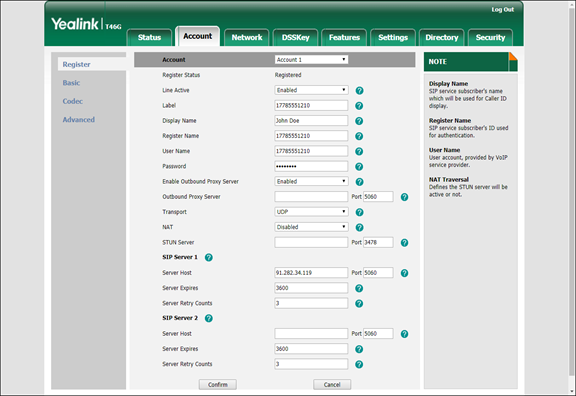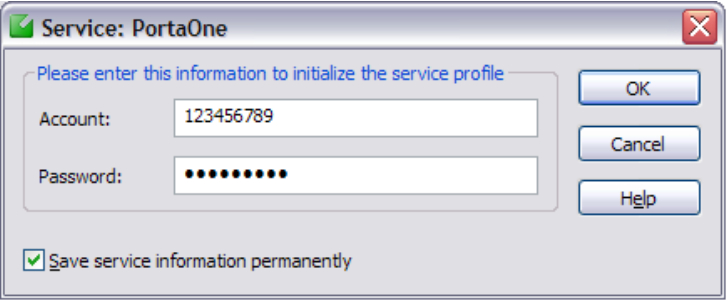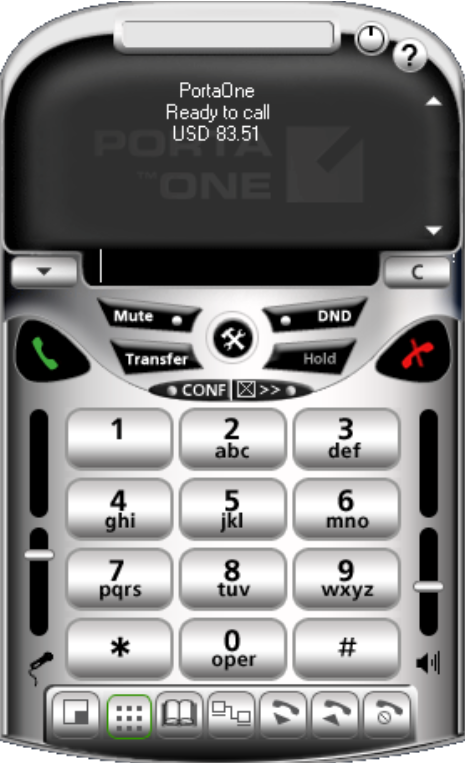APPENDIX A. Client’s Yealink configuration for PortaSIP
- First, you need to know the SIP phone IP address. There are two ways to check this via the phone user interface:
- Press the OK button in the idle screen.
- Press Menu and select the Status tab.
- Specify the Yealink device’s IP address in your web browser’s address bar (e.g., http://1.2.3.4/).
- On the Account tab, go to the Register section. Select the phone line you wish to configure (named as Account) from the pull-down list in the Account field.
- Configure the registration parameters for the selected account in the corresponding fields:
- Line Active – select Enabled here.
- Label – the name of the account displayed on the LCD screen of your SIP phone (e.g., 17785551210).
- Display Name – your identification (e.g., John Doe); this will be seen by the called party.
- Register Name – ID that is used to authenticate your SIP account. This field is mandatory.
- User Name – ID of your SIP account registered in PortaBilling.
- Password – service password for your SIP account.
- SIP server 1 section:
- Click the Confirm button to update the SIP phone configuration.
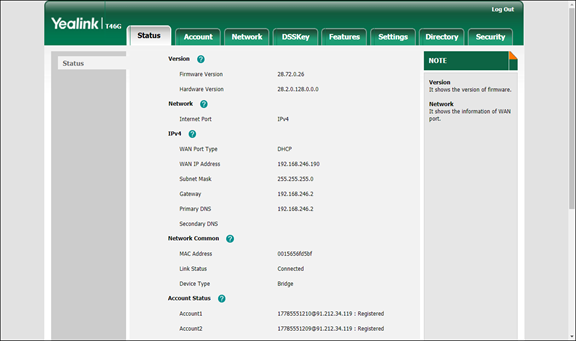
APPENDIX B. SJLabs softphone configuration for PortaSIP
- First, you need to install the SJPhone on your machine. Following installation, launch the SJPhone software. The following login screen will be displayed.
-
Key in the account ID and password for PortaSIP and press OK. The SJPhone display should be similar to the one in the illustration below, showing the account balance in “Ready to call” state. The phone is now ready to be used.
-
Right click on the softphone and press “Login…” to change or make corrections to the account/password.
APPENDIX C. Auto-provisioned IP phones and adapters
Currently the following IP devices can be auto-provisioned via PortaSwitch:
|
Phone model |
Firmware version |
|
AudioCodes |
|
|
AudioCodes 405HD |
|
|
AudioCodes 420HD |
|
|
AudioCodes 430HD |
|
|
AudioCodes 440HD |
|
|
Calix |
|
|
Calix 716GEI* |
|
|
Calix 803G* |
|
|
Calix 844E* |
|
|
Calix 844G* |
|
|
Calix 854G* |
|
|
Cisco |
|
|
Cisco ATA 186 |
ver. 2 and 3 |
|
Cisco SPA-122 |
|
|
Cisco SPA-504G |
|
|
Cisco SPA-8000 |
|
|
Fanvil |
|
|
Fanvil E52 |
|
|
Fanvil F52 |
|
|
Fanvil E58 |
|
|
Fanvil C58 |
|
|
Fanvil E62 |
|
|
Fanvil C62 |
|
|
Fanvil X3S |
ver. 2.3.2.4600 |
|
Fanvil X4G |
ver. 2.3.2.4600 |
|
Fanvil X5S |
ver. 1.2.4 |
|
Fanvil X6 |
ver. 1.2.4 |
|
Fanvil C600 |
ver. 14.0.0.1.r2 |
|
Gigaset |
|
|
Gigaset A580IP* |
|
|
Gigaset C610IP* |
|
|
Gigaset DX800A* |
|
|
Grandstream |
|
|
Grandstream DP715 |
|
|
Grandstream DP750 DECT base station with DP720 handsets |
1.0.3.37 |
|
Grandstream GXP1160 |
|
|
Grandstream GXP1165 |
|
|
Grandstream GXP1400/1405 |
|
|
Grandstream GXP1450 |
|
|
Grandstream GXP1610 |
1.0.4.106 |
|
Grandstream GXP1615 |
1.0.4.106 |
|
Grandstream GXP1620 |
1.0.4.106 |
|
Grandstream GXP1625 |
1.0.4.106 |
|
Grandstream GXP1628 |
1.0.4.106 |
|
Grandstream GXP1630 |
1.0.4.106 |
|
Grandstream GXP1760 |
1.0.1.64 |
|
Grandstream GXP1780 |
1.0.1.64 |
|
Grandstream GXP1782 |
1.0.1.64 |
|
Grandstream GXP2130 |
|
|
Grandstream GXP2135 |
1.0.9.69 |
|
Grandstream GXP2140 |
|
|
Grandstream GXP2160 |
|
|
Grandstream GXP2170 |
1.0.9.69 |
|
Grandstream GXV3240 |
|
|
Grandstream GXV3275 |
|
|
Grandstream GXW400x |
|
|
Grandstream GXW4216 |
1.0.5.28 |
|
Grandstream HT286 |
|
|
Grandstream HT486 |
|
|
Grandstream HT488 |
|
|
Grandstream HT496 |
|
|
Grandstream HT502 |
|
|
Grandstream HT503 |
|
|
Grandstream HT701 |
|
|
Grandstream HT702 |
|
|
Grandstream HT704 |
|
|
Grandstream HT802 |
1.0.5.11 |
|
Htek |
|
|
Htek UC902P |
2.0.4.4.25 |
|
Htek UC903 |
2.0.4.4.25 |
|
Htek UC912P |
2.0.4.4.25 |
|
Htek UC923 |
2.0.4.4.25 |
|
Htek UC924 |
2.0.4.4.25 |
|
Htek UC926 |
2.0.4.4.25 |
|
Linksys |
|
|
Linksys PAP2 (PAP2T) |
|
|
Linksys RTP-300 |
|
|
Linksys/Sipura SPA-2102 |
|
|
Linksys SPA-941 |
|
|
Linksys SPA-942 |
|
|
Linksys SPA-921 |
|
|
Linksys SPA-922 |
|
|
Linksys SPA-3102 |
|
|
Linksys SPA-962 |
|
|
Linksys WRT54GP2 |
|
|
Motorola |
|
|
Motorola CPEi (Motorola NBBS Device Management Platform is required) |
|
|
Newtec |
|
|
Newtec AMC5001* |
|
|
Newtec MDM2210Wifi* |
|
|
Newtec MDM2500* |
|
|
Newtec MDM2510* |
|
|
Newtec MDM3100* |
|
|
Newtec MDM3300* |
|
|
Newtec MDM3310* |
|
|
Newtec MDM5000* |
|
|
Newtec MDM5010* |
|
|
OneNetUno |
|
|
OneNetUno ATA-171 |
|
|
Polycom |
|
|
Polycom SoundPoint IP 331 |
|
|
Polycom SoundPoint IP 335 |
|
|
Polycom SoundPoint IP 550 |
|
|
Polycom SoundPoint IP 650 |
|
|
Polycom SoundPoint IP 670 |
|
|
Polycom SoundPoint IP 5000 |
|
|
Polycom SoundPoint IP 6000 |
|
|
RCA |
|
|
RCA Telefield IP110 |
|
|
RCA Telefield IP160 |
|
|
RCA Telefield IP170 |
|
|
RCA Telefield IPX500 |
|
|
Siemens |
|
|
Siemens A580IP |
|
|
Sipura |
|
|
Sipura 1001 |
|
|
Sipura 2000 |
|
|
Sipura 2002 |
|
|
Sipura 2100 |
|
|
Sipura 3000 |
|
|
Telefeld |
|
|
Telefeld IP110* |
|
|
Telefeld IP160* |
|
|
Telefeld IP170* |
|
|
Telefeld IPX500* |
|
|
Thompson |
|
|
Thomson TWG850 (only eMTA part) |
|
|
Yealink |
|
|
Yealink CP860 |
|
|
Yealink SIP-T19P |
|
|
Yealink SIP-T19P E2 |
|
|
Yealink SIP-T20P |
|
|
Yealink SIP-T21P |
|
|
Yealink SIP-T21P E2 |
|
|
Yealink SIP-T22P |
|
|
Yealink SIP-T23G |
|
|
Yealink SIP-T23P |
|
|
Yealink SIP-T26P |
|
|
Yealink SIP-T27P |
|
|
Yealink SIP-T28P |
|
|
Yealink SIP-T29G |
|
|
Yealink SIP-T32G |
|
|
Yealink SIP-T38G |
|
|
Yealink SIP-T41P |
|
|
Yealink SIP-T42G |
|
|
Yealink SIP-T46G |
|
|
Yealink SIP-T48G |
|
|
Yealink T19P E2 |
|
|
Yealink VP530 IP video phone |
version 7x |
|
Yealink W52P IP DECT phone |
|
|
Yealink W80B DECT IP multi-cell base station |
103.83.0.65 |
|
Zhone |
|
|
Zhone GPONONT* |
|
The devices marked with an * are also supported, but they have only been tested with MRs below MR85-0.
We are constantly working to extend the list of supported IP devices. If the IP phone you plan to use is not listed here, please contact us – it may already be scheduled for a future release, or we may include it at your request.
APPENDIX D. List of variables used in CPE profile configuration
CPE profiles describe configuration parameters required for provisioning an IP device automatically. Depending on the device type, the set of parameters will differ. Instead of defining them as set values, use variables that will be replaced with actual values during device provisioning.
The table below describes default variables used for IP device provisioning. They are global and can be used with any IP device type.
|
Variable |
Description |
|
$firstname |
An account’s first name, taken from the First name field of the account’s Personal Info panel. |
|
$midinit |
An account’s middle name, taken from the Middle name field of the account’s Personal Info panel. |
|
$lastname |
An account’s last name, taken from the Last name field of the account’s Personal Info panel. |
|
$id |
Usually contains the account’s phone number. It is provisioned to the IP device as the username. |
|
$h323_password |
The account’s service password used to authenticate calls made from this IP device. |
|
$i_account |
The internal identifier of the account record. It is retrieved from the database. |
|
$faxnum |
An account’s fax number. It is taken from the account’s Address Info panel. |
|
$ascii_key |
The secret key used to encrypt the configuration files. It will be replaced by the IP device’s secret key value. |
|
$i_env |
The number of the billing environment. Configuration files are stored in separate directories per billing environment. Therefore, this number is typically included in the path to the configuration file with the parameters for IP device auto-provisioning. |
Additionally, these variables are used in CPE profile configuration:
|
Variable |
Description |
|
$mac |
The MAC address of the IP device. This is substituted by the MAC address taken from the device. |
|
$i_customer |
The unique ID of the customer record. It is retrieved from the database. |
|
$i_passphrase |
The unique identifier of a passphrase needed for password encryption. A passphrase is a constant value and is kept in secure storage. |
|
$i_ua |
The unique identifier of the IP device record. |
|
$i_ua_link |
The unique identifier of a port record for a particular IP device. |
|
$i_ua_profile |
The unique identifier for each version of the same CPE profile. |
|
$ua_profile_id |
The unique identifier for the CPE profile to be recognized in the system. It remains the same for all versions of the CPE profile. |
|
$inventory_id |
An ID that allows you to identify this IP device in the external system (e.g., your warehouse management application). |
|
$manufacturer |
The name of the IP device manufacturer. |
|
$name |
The name of the IP device in the CPE inventory. |
|
$port |
The IP device port to be used by a particular account. |
|
$i_ua_type |
The unique identifier of the IP device type. For example, if i_ua_type is 84 – then Yealink SIP-T23G with v8x firmware version is used. |
|
$product |
The model of the IP device of a particular type. |
|
$version |
The version of the IP device of a particular type. |
|
$profile_name |
The name of the CPE profile. |
|
$config |
The list of IP device port configurations. |
|
$login |
Login to the web self-care. |
|
$password |
Password to the web self-care. |
|
$group_pickup |
The prefix for answering a call to a huntgoup. This variable is applicable only to Gransdstream phones. |