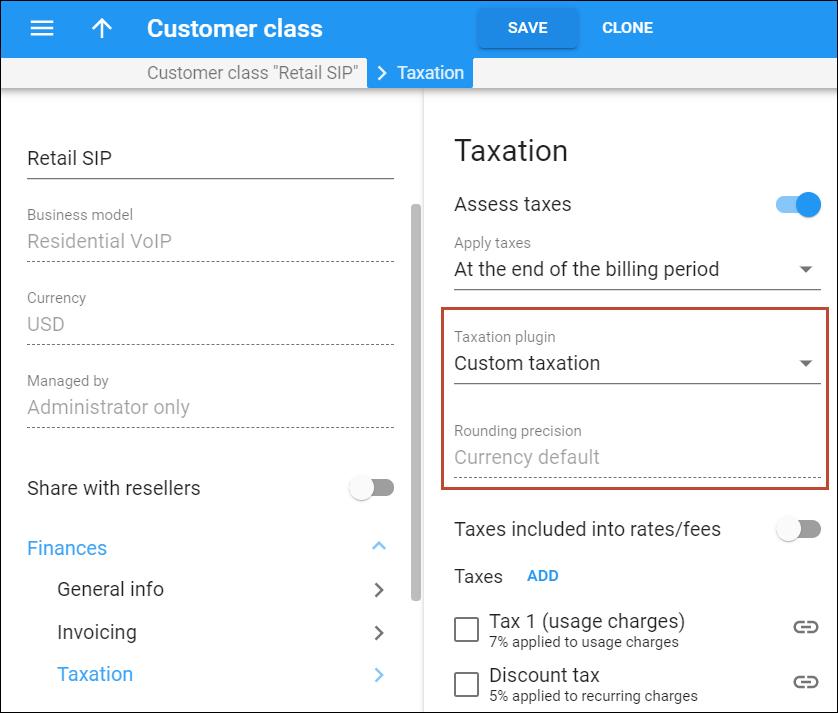This taxation plug-in is similar to VAT and is specifically designed for those who need to apply different taxes depending on the type of charges (e.g., tax differently for recurring and usage charges). You can specify your own name and percentage rate value for this tax. You can apply it to:
- all services;
- all services except for subscriptions and credits/adjustments;
- only to subscriptions.
Rounding
By default, the tax amount for custom taxation plug-in rounds upward. PortaBilling rounds the tax amount to the pre-defined number of digits applicable to the customer class currency. For example, if the customer class currency is USD which rounding precision is 0.01 (2 decimals), then 1.204, 1.205 and 1.206 all round up to 1.21.
Also, you can change the default rounding method to apply mathematical rounding in the Stats.Tax_Rounding_Method option on the Configuration server. For example, if mathematical rounding is applied and the customer class currency is USD which rounding precision is 0.01 (2 decimals), then 1.204 rounds to 1.20, 1.205 and 1.206 round to 1.21.