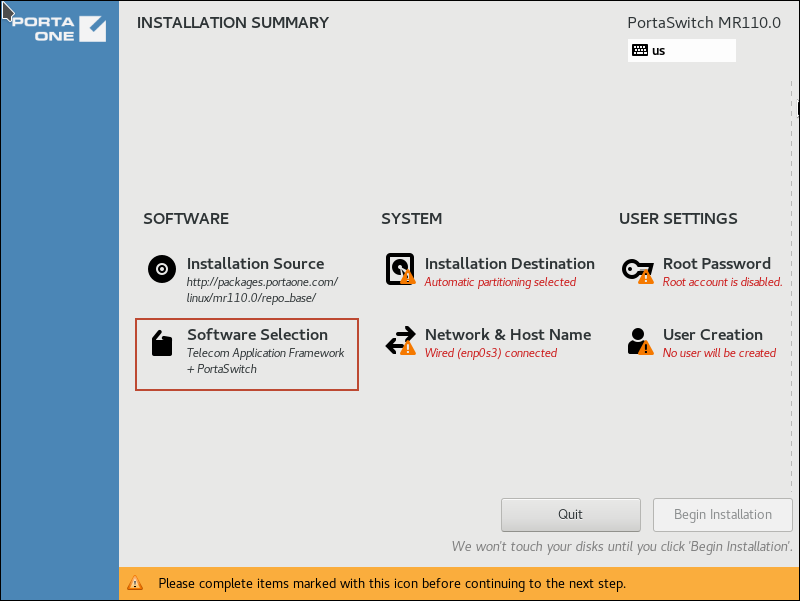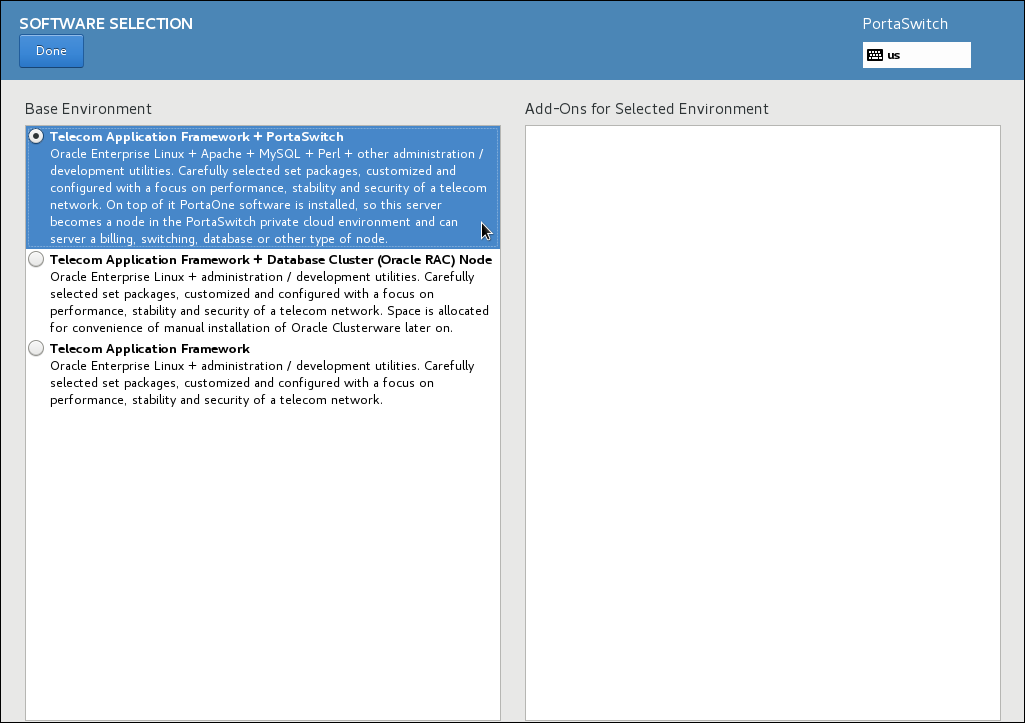Release
Menu
What's new in MR117
Admin manuals
- Architecture & concepts
- Billing administration & invoicing
- Carrier management & routing
- Connection to / interoperability with external systems
- Installation, maintenance & security
- MNO / MVNE / MVNO
- IoT/M2M
- Other telco services (FTTH, IPTV, etc.)
- Product catalog / rating configuration
- Voice service configuration on PortaSIP (cloud PBX, SIP trunking, etc.)
Handbooks
- Initial Configuration
- Advanced Configuration
- Callback Services
- Cloud PBX and SIP Trunking Services
- DID Provisioning
- Emergency Services
- External System Provisioning
- General Configuration Tools
- Internet, WiFi, IPTV Provisioning
- Invoicing and Payments
- LTE Provisioning
- Management and Monitoring
- Messaging Services
- MVNO
- Online Signup
- Prepaid Services
- Resellers
- Residential VoIP Services
- Routing Configuration
- Troubleshooting
- Unified Communications
- Wholesale Services
- xDR import
Developers documentation