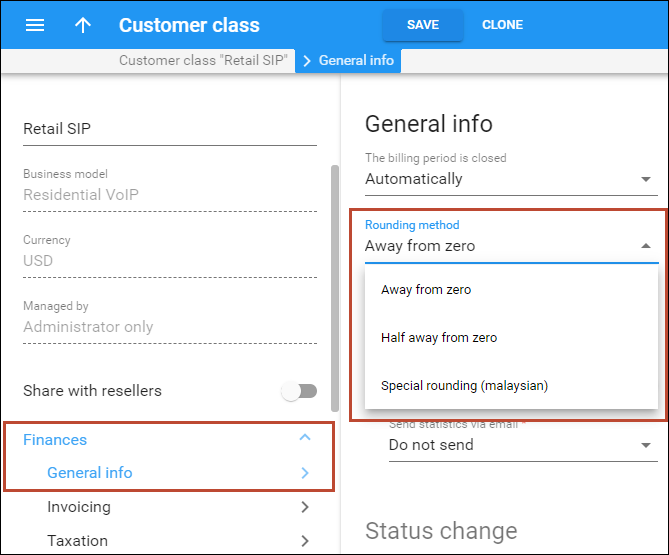You can change the rounding method for invoice amounts in the customer class settings. You can select one of the following rounding methods:
- Away from zero – this rounding method is selected by default. It functions similarly to rounding up but with a key difference in how it handles negative values. Both positive and negative values are rounded away from zero symmetrically. For instance, with a rounding precision set to two decimals:
- 1.214, 1.215 and 1.216 all round up to 1.22.
- - 1.214, - 1.215 and - 1.216 all round to - 1.22.
- Half away from zero – this rounding method functions similarly to arithmetic rounding but differs in handling negative values. Both positive and negative values are rounded symmetrically. For instance, with rounding precision set to two decimals:
- 1.214 rounds to 1.21, 1.215 and 1.216 all round to 1.22.
- - 1.214 rounds to - 1.21, - 1.215 and - 1.216 all round to - 1.22.
- Special rounding (malaysian) – previously referred to as custom rounding. This rounding approach is determined by the last decimal at the precision point. For instance, with rounding precision set to two decimals:
- If the last decimal at precision point is within [0...2], it rounds down to zero. For example, 1.204, 1.215, and 1.226 all round down to 1.20.
- If the last decimal at precision point is within [3...7], it rounds to 5. For example, 1.234, 1.255, and 1.276 all round to 1.25.
- If the last decimal at precision point is within [8...9], it rounds up to the next number, meaning the number before the decimal point increases by 1, and the decimal is set to 0. For example, 1.284, 1.296 all round up to 1.30.
Also, you can select the number of decimals for rounding invoice amounts in the “Rounding precision” option in the customer class.
The difference between the total sum of all the charges and the rounded-off invoice amount is recorded as a separate xDR with the appropriate (plus or minus) sign.