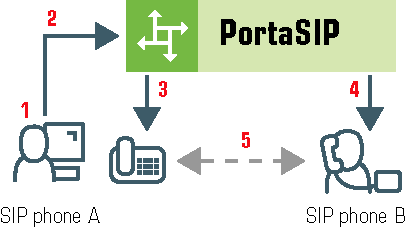SIP TAPI is a TAPI driver that enables the SIP click2dial functionality for TAPI applications (like MS Outlook).
- A installs the SIP TAPI driver on his computer (0).
- A clicks on the phone icon in his MS Outlook contact list to initiate a call (1).
- The SIP TAPI client sends an INVITE to PortaSIP, requesting a call to A’s IP phone (2), and the IP phone starts ringing.
- A answers his phone (3).
- The SIP TAPI client sends a call transfer message to A’s phone, requesting an outgoing call to B (4).
- B answers his phone, and A and B are connected (5).
Please note that SIP TAPI functionality possesses the following idiosyncrasies:
- The override identity is not supported so the billing engine uses the caller’s account ID as a CLI.
- SIP TAPI supports only default music on hold. Step-by-step instructions for how to configure music on hold in this case can be found in the Troubleshooting section of the Unified PortaSwitch Handbook Collection.