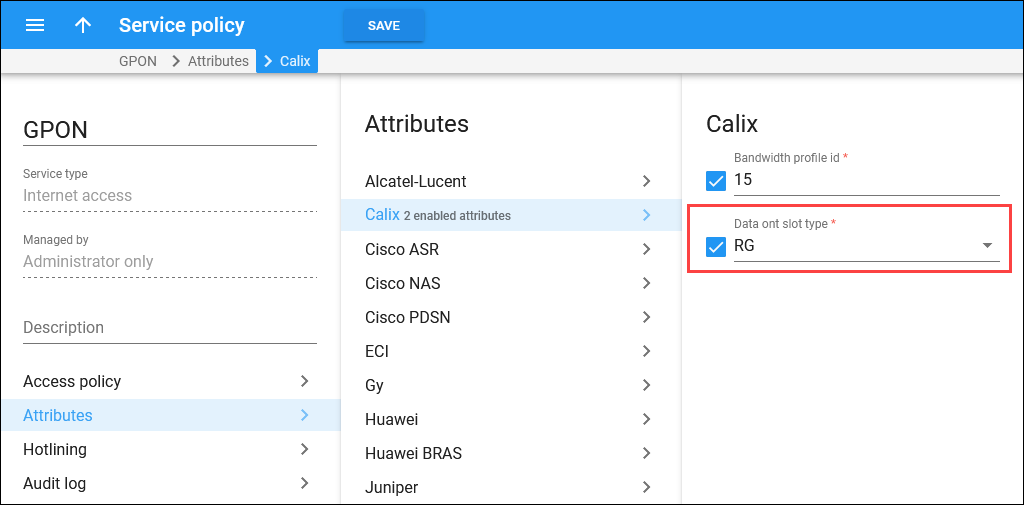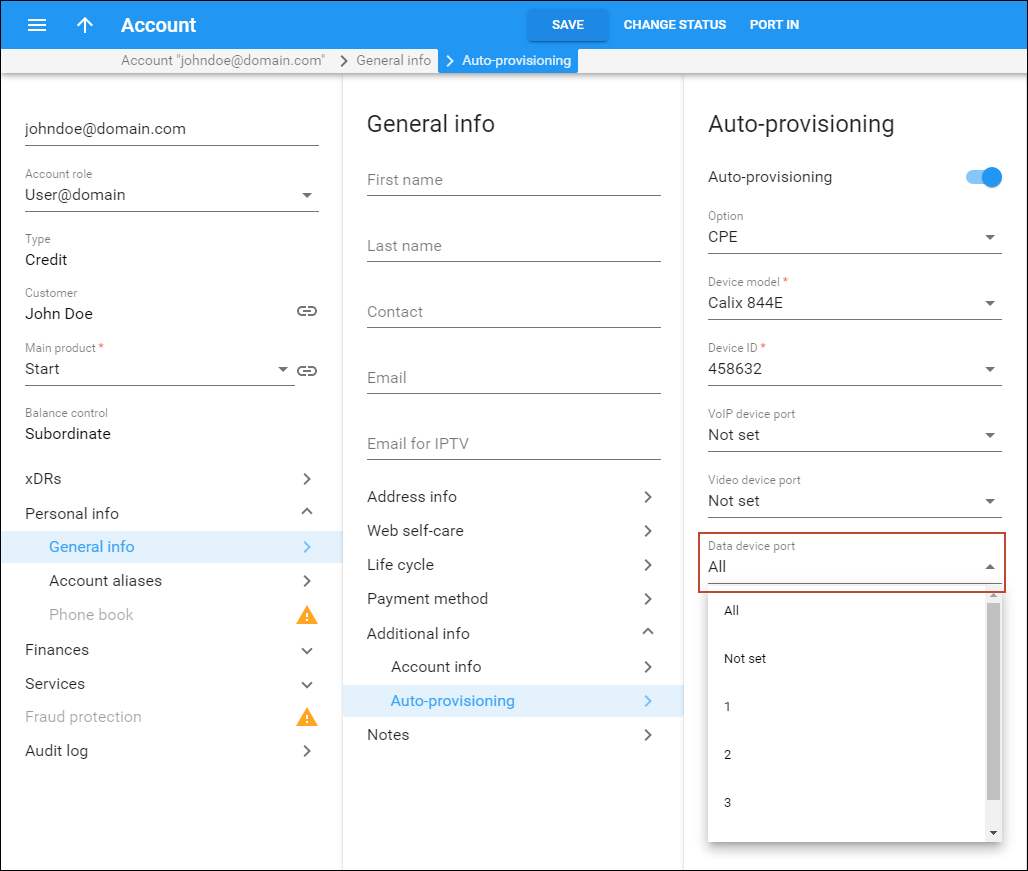Gigabit passive optical network (GPON) and Active Ethernet (AE) are fiber access technologies that provide gigabit Internet services for subscribers. You can use them with PortaBilling and the Calix network access equipment to deploy fiber to the home (FTTH) networks and deliver high-speed broadband Internet to your subscribers.
GPON/AE networks consist of:
- OLT – Optical Line Terminal – the service provider endpoint, and
- ONT – Optical Network Terminal – the endpoint that is located on the customer premises.
PortaBilling provisions Calix ONTs such as:
- Calix 803G GigaPoint;
- Calix 844E GigaCenter;
- Calix 844G/854G GigaCenters;
- Calix 716GE-I.
and Calix E7-20 EXA Service Access Platform for GPON/AE services.
To make this happen, PortaBilling has integrated with the Calix Management System (CMS). PortaBilling provisions the following information to the CMS via the External Systems Provisioning Framework (ESPF):
- ONT data such as the FSAN serial number – e.g., the unique serial number of the equipment, and
- account and service configuration data, e.g., the account status, Calix bandwidth profile ID within the Internet access policy, etc.
Thus, Calix performs network access and configuration management while PortaBilling operates as a B/OSS by providing a single place to perform customer and service management.
When the administrator assigns the ONT to a user’s account from the CPE inventory in PortaBilling, PortaBilling sends the provisioning request to the CMS. The CMS activates the service for the user on the ONT and allocates the bandwidth as defined in the bandwidth profile. The user can now access the service.
When a user does not pay for their service (e.g., has insufficient funds to cover the monthly subscription fees), PortaBilling instructs the CMS to suspend their services on the ONT until a payment is received. If the user upgrades to a new package (e.g., from 5Mbps to 20Mbps), PortaBilling provisions the service configuration change to the CMS. The CMS allocates the new bandwidth limits on the ONT and the user receives the benefit of faster speed.
To configure the Calix ONT provisioning, do the following:
- Configure the Calix Management System by creating network uplinks for GPON services, ONT and Ethernet bandwidth profiles, etc. (Please find configuration details on the Calix website.)
- Upload ONT devices to the CPE inventory.
- Configure the Internet Access policy and specify the Ethernet bandwidth profile ID within.
- Configure the Internet access service in PortaBilling.
- Configure the ESPF in PortaBilling to enable data provisioning to CMS.
This solution enables you to based build cost-effective last mile networks that work with gigabit speeds and thus meet users’ increasing demands for more bandwidth. You automate the service configuration and the delivery to your users as well as its availability, on their demands (e.g., the decision to upgrade), and their billing status (e.g., suspended upon non-payment).
Provisioning of Calix ONTs in residential gateway mode
You can provision a Calix ONT (Optical Network Terminal) in residential gateway mode (RG). Residential gateway mode enables you to limit bandwidth on the entire ONT, rather than on a specific Ethernet port. As a result, you set speed limits per household.
You can create different packages such as 500Mbps, 1Gbps, etc., to meet your customers’ needs. For example, you can offer higher speeds to premium customers and enterprises.
PortaBilling is integrated with the Calix Management System (CMS) for ONT provisioning. When an administrator creates a new user, PortaBilling provisions the bandwidth profile ID, the account status, etc.
In addition to account and service configuration data, the ONT WAN port type is provisioned to the CMS. This port type is defined as RG.
To provision a port type to Calix CMS, an administrator configures the following in PortaBilling:
- creates the Internet access policy that selects RG for the ONT slot type;
- assigns the policy to the product;
- assigns the product to a user’s account.
Note that only GPON ONTs such as Calix 844E GigaCenter, 803G GigaPoint, etc. can be defined as residential gateways.
The WAN ports are provisioned as Gigabit Ethernet port types, by default. You can change the RG port type in the service policy or CPE profile. The configuration in the CPE profile takes precedence over the service policy configuration.
Provisioning the ONTs in residential gateway mode helps you deliver Internet services to residential users and effectively manage bandwidth limits for your customers. As a result, you remain competitive in the market and prevent revenue leakage.
Possibility to provision the service to all Calix ONT ports
You can provision all ONT ports with Internet service rather than only one specific ONT port.
When the administrator chooses to provision all the ports, a customer can plug their devices into any port for Internet access and the bandwidth limit is shared among the ports (for RG port type). This eliminates situations where the customer accidentally plugs their device into a port without Internet service available. Thus, it reduces the load on the customer support staff helping customers with instructions for a correct setup.
Let’s say John Doe signs up for the Internet service package with a 100 Mbps bandwidth limit. The service provider’s engineer installs a Calix ONT at John’s home. John plugs his PC into a random port (any of four) of the Calix device. The 100 Mbps Internet service is now available on John’s PC. John plugs his laptop into another available port. Now the bandwidth limit is shared between the PC and the laptop (e.g., downloading on the PC takes 60 Mbps and a video conference on the laptop takes 40 Mbps).
To enable this scenario, the administrator needs to configure the following in PortaBilling:
- Create an Internet access policy:
- choose RG (residential gateway) for the ONT slot type;
- define the bandwidth limit.
- Assign the service policy to the product.
- Assign the product to the account.
- Create a CPE profile for the specific type of Calix ONT (e.g., Calix 844E) and add the Calix device to the CPE list.
- Assign a Calix ONT with all ports provisioned to the account:
- open Account > Account info > enable Auto-provisioning;
- select the Calix device (ID); and
- select All for Data device port.
It’s also possible to provide all the ports with Internet service by using Gigabit Ethernet rather than RG as the ONT port type. In this case, the bandwidth limit defined in the service policy applies to each Ethernet port independently.
Provisioning Internet service to all ports helps to avoid customer complaints caused by selecting a wrong port, and as a result, saves the customer support staff time. This also allows customers to plug in several devices at once.