An administrator can assign multiple IP addresses as entry points into the cluster (also known as IP aliases). All of these IPs are shared between dispatching nodes of the cluster in the high-availability mode. This allows seamless migration to PortaSwitch customers with pre-configured IP phones in case of acquisition. Also using alternative IPs and ports as entry points may help to deliver the service in the countries where standard VoIP may be blocked.
- Open the Configurations tab.
- Clone the existing configuration by clicking the Clone icon.
- In the Configuration Tree of the cloned configuration, select sip-cluster node.
- In the Groups panel, select DispatchingNode.

- Select the vipaddr_aliases option and type a PortaSIP cluster’s IP alias using the following format: IP address/CIDR.
- Select SIPProxy group.
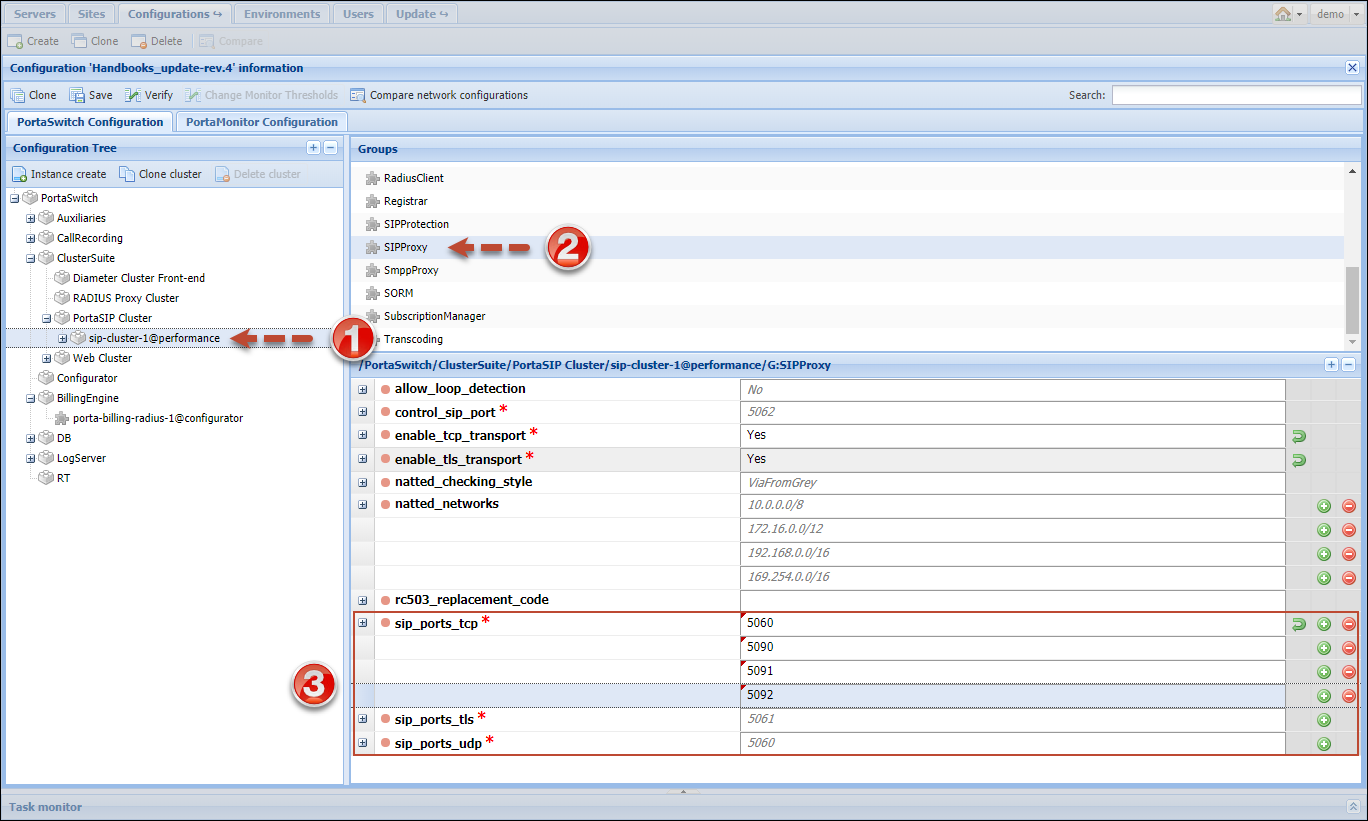
- Define additional transport ports for the following protocols: UDP, TCP and TLS. This step is optional and only required if standard transport ports for these protocols are blocked for some reason or cannot be used:
- Select the sip_ports_tcp option and click the
 Add value icon. Type an additional TCP port.
Add value icon. Type an additional TCP port. - Select the sip_ports_tls option and click the
 Add value icon. Type an additional TLS port. (The default value is 5061).
Add value icon. Type an additional TLS port. (The default value is 5061). - Select the sip_ports_udp option and click the
 Add value icon. Type an additional UDP port. (The default value is 5060).
Add value icon. Type an additional UDP port. (The default value is 5060).
- Select the sip_ports_tcp option and click the
- After all the changes have been made, click the Verify button.
- Verify the new configuration and click the Check/Apply button.


