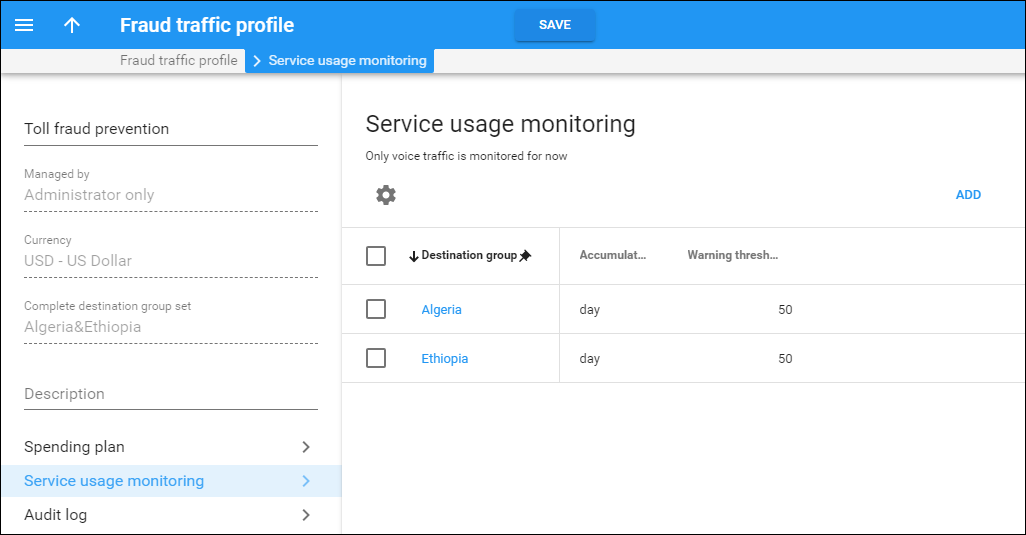Fraud traffic profile is an effective tool for minimizing customers’ losses from fraudulent events and for monitoring customers’ voice service usage. Fraud traffic profile includes:
- Spending plan – this allows to limit customers’/resellers’ daily expenses on voice calls and receive alerts once a specific limit is reached.
- Service usage monitoring – this allows to set the expected volume of voice traffic to be sent by your customers to unusual destinations (e.g., Somalia or Albania, while VoIP services are mostly used for the USA and Canada) and receive alerts once a threshold is reached.
An administrator configures a fraud traffic profile and assigns it to a customer/reseller via a customer class or directly.
If the administrator changes a fraud traffic profile for a customer class, it is changed for all customers/resellers with this customer class assigned.
Spending plan
Spending plans help service providers minimize losses from fraudulent events.
A spending plan defines a daily amount of money that a customer can spend on calls. PortaBilling tracks customer’s daily charges and increases the spending plan counter by the cost of each call completed.
Once a customer reaches their spending limit, their services are suspended. However, the customer can still make calls to emergency numbers. Regular service usage is reinstated on the following day once the spending limit is renewed. The renewal time is midnight (00:00:00 in the customer’s billing time zone).
For each spending plan an administrator can define a warning threshold for receiving notifications when this threshold is reached.
Note that PortaBilling adds the full call cost to the spending plan counters even if a call is covered by a discount. To illustrate this, let’s say a customer’s quota includes 100 minutes of free calls to France. The regular price defined in the tariff is $0.50 per minute. The customer makes a 5- minute call to France and is charged zero; however, their spending plan is increased by $2.50 ($0.50 * 5 minutes).
End users can obtain more information about their spending plans on the customer self-care interface.
Spending limit change
If a customer uses up their daily spending limit and wants to continue using the services, the administrator can manually increase their spending limit or reset the spent amount to zero.
For example, customer John Doe has a spending plan of $100. He already spent $96 today and needs to make more calls. He sees on his self-care page that his daily spending limit is almost used up so he calls the customer service representative (CSR). The CSR can enable John Doe to make more calls in two ways:
- Temporarily increase his spending limit (the amount of money the customer may spend on services per day). The CSR specifies the new threshold on the customer page, e.g., $200. The new threshold applies at once and is effective until 00:00:00 of the next day. Thus, now John Doe can spend $104 more ($200 - $96 = $104). At midnight, the default limit of $100 automatically becomes effective again.

- Reset the spending plan counters. The administrator can reset the customer’s spent amount to zero (e.g., from $96 to $0) and it will be calculated from scratch until the $100 spending threshold is reached. Thus, John Doe can spend $100 more today.
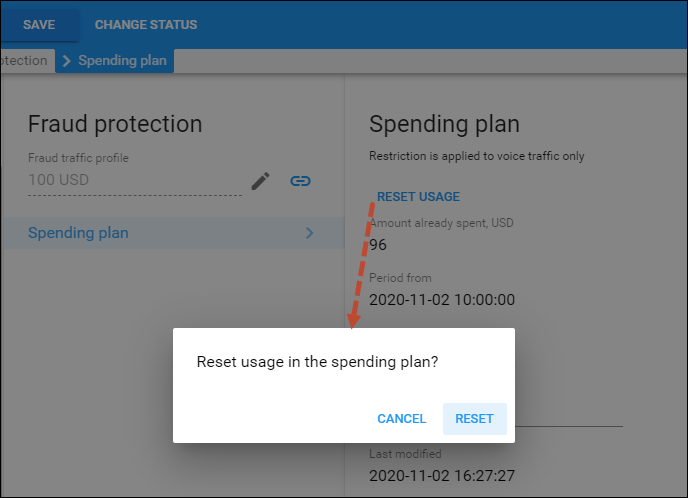
Deferred spending plan change
When the administrator changes the spending plan for a customer (by changing the fraud traffic profile), they can choose whether to apply it immediately or when the current daily plan expires (at midnight, 00:00:00 in the customer’s billing time zone).
For example, customer John Doe can spend only $300 according to his spending plan in the fraud traffic profile. John Doe wants to permanently increase his spending limit to $500. To do this, the administrator changes the fraud traffic profile to the one that includes a $500 threshold spending plan.
If the administrator selects the Immediately option:
- The spending plan (the amount of money the customer may spend on services per day) is changed according to the new fraud traffic profile. John Doe can now spend $500 daily.
- The amount of money the customer has already spent today is not reset and continues to be calculated. For example, John Doe has already spent $250 today so he can spend only $250 ($500-$250=$250) more till the end of this day.

If the administrator selects the When current plan expires option, the new spending plan (fraud traffic profile) will take effect at midnight (00:00:00) after the current one expires.
The administrator can change a fraud traffic profile (with a spending plan included) for a customer class that allows the administrator to apply these changes to a group of customers at one time, thereby reducing the administrator’s workload. When the administrator changes a fraud traffic profile for a customer class, the new spending plan limit applies at midnight (00:00:00) after the current one expires.
PortaBilling can consider a customer’s remaining spending plan amount during call authorization and re-authorization. If the remaining spending amount is lower than the available funds/credit limit, PortaBilling uses it to authorize calls. This feature allows you to adjust the maximum permitted duration of calls in accordance to customers’ daily limits, thus minimizing their potential losses in case of fraudulent activities.
The following example illustrates how it works:
Your SIP trunking customer EasyCall is assigned a $100 spending plan. EasyCall has a credit limit of $1000 USD and a balance of $200 and they are allowed to establish 10 simultaneous calls. When authorizing each new call, PortaBilling:
- checks the customer’s available credit amount ($800) and compares it with the remaining spending amount ($100).
- since $100 is less than $800, PortaBilling calculates the call duration based on the remaining spending amount ($100).
Let’s say that a $10 call has just ended. PortaBilling produces a $10 xDR and applies it to that customer. It also updates the remaining spending amount which now becomes $90. When PortaBilling authorizes a new call, it calculates the maximum call duration based on this remaining $90.
When any of the calls in progress are re-authorized, PortaBilling checks the remaining spending amount and calculates the call duration based on that.
Every time a call ends, the remaining spending amount decreases. Accordingly, PortaBilling reduces the maximum call duration when it authorizes and re-authorizes calls. Once the spending limit is reached, PortaBilling rejects all following authorization/re-authorization requests. Calls in progress last only for their previously authorized time.
Note that PortaBilling does not lock funds from the remaining spending amount when it authorizes calls. Therefore, customers may still exceed their spending limit if a call in progress lasts too long and has therefore high cost by the moment the spending limit is reached. For example, if the customer has only $1 left out of the $100 spending limit and the call for $10 ends, their total amount spent becomes $109.
Spending plan and overdraft protection settings
The remainder of the spending amount can override the overdraft protection configuration if it is less than the amount to be locked for a call.
Let’s say that an administrator has configured PortaBilling to lock at least $10 per call and the customer is allowed to call A-Z destinations for a unified price of $1/min. The customer’s remaining spending amount is now $8.
When a customer makes a new call, PortaBilling compares the amount to lock ($10) with the remaining spending amount ($8). Since $8 is less than $10, PortaBilling reduces the amount to be allocated for the call by up to $8. PortaBilling then calculates the maximum call duration based on $8. Thus, it authorizes the call to last eight minutes and therefore locks $8.
Service usage monitoring
Service usage monitoring allows service providers to monitor traffic sent through their networks and receive alerts whenever a toll fraud calling pattern is detected.
For example, for the service provider who provides VoIP services mostly for the USA and Canada, an administrator can configure the PortaBilling to monitor international traffic and send alerts when an unusual burst of international traffic is detected. For the service provider who normally has lots of international traffic, the administrator can configure the service usage monitoring to receive alerts when an unusual amount of traffic is sent to premium-rate numbers.
This allows service providers to promptly detect suspicious calling activities and take the necessary measures to mitigate potential losses.
Fraud traffic profiles for resellers use
Fraud traffic profiles can only be used by resellers to track their customers’ daily expenses on voice calls and notify a reseller when a customer’s spending threshold is reached. Therefore, resellers see their fraud traffic profiles as spending plans on their self-care portal.
A reseller creates a fraud traffic profile (i.e. a spending plan) and assigns it to their customer via a customer class or directly. PortaBilling then tracks the customer’s daily charges and once the spending limit is reached, this customer’s services are suspended.
If a customer has used up their spending plan and wants to continue using the services, the reseller can temporarily increase their spending limit. End users can obtain more information about their spending plans on the customer self-care interface.
For each spending plan the reseller can define warning thresholds for receiving notifications once a customer crosses their spending threshold. To enable resellers to receive notifications, the administrator enables notifications for a customer class. Then, all resellers/subresellers who are assigned this customer class are notified.