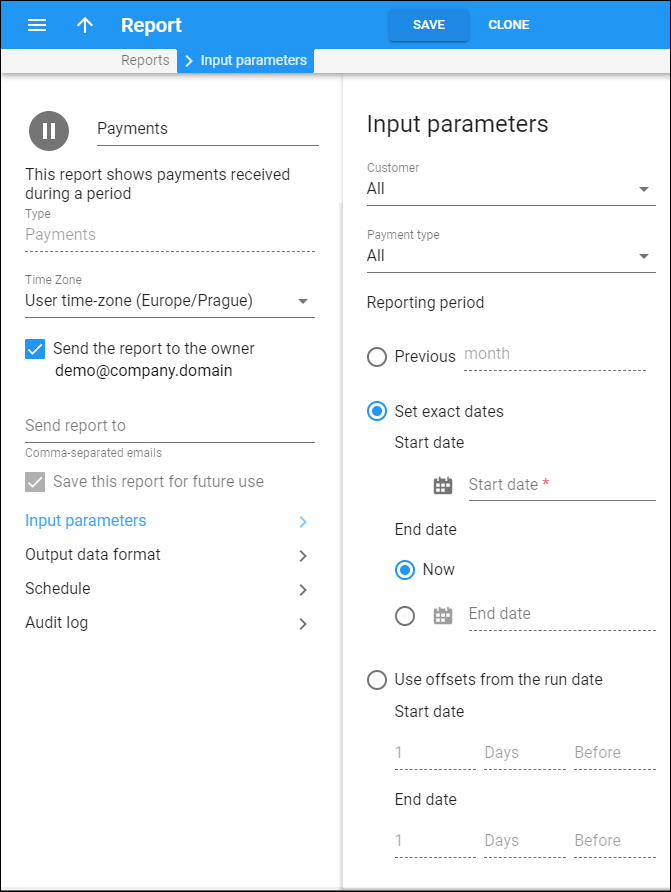Here you can specify the exact parameters for the Payments report.
Customer
Select a customer from the list. The report shows payments related to this customer
Payment type
Specify the payment type you want to include in the report.
Reporting period
In the Reporting period section you can choose a particular period to analyze the data for.
-
Select the Set exact dates option to specify a Start date and an End date for the report calculation period. These values will always stay the same for any report execution. For example, you can set "2018-10-10 05:08:46" as the Start date and "Now" as the End date. This means the report will cover the period from "2018-10-10 05:08:46" to the moment the report is executed.
-
Select the Use offsets from the run date option to specify a moment in time when an offset from the scheduled report is executed. For example, you can set a Start date for 5 hours before and an End date for 2 days after the report is executed.