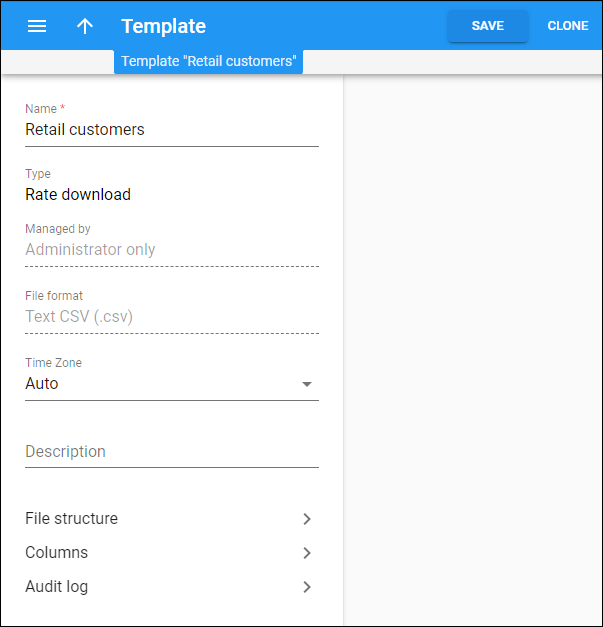On this panel you can change the template details. Note that some fields are read-only.
To save the changes, click Save.
Name
You can edit the template name.
Type
The type of the template.
Managed by
Indicates whether a template is managed by an administrator or a specific reseller.
File format
Indicates a file format of the template.
- Text CSV (.csv) – the template is in the .csv format.
- Microsoft Excel 1997-2003 (.xls) – the template is in the .xls format..
Time zone
Define the time zone to be used. Refer for more details to the Template time zone section.
- Auto – means that the time zone of the user who performs the download is used.
- Specific time zone – choose the specific time zone.
Description
Type a description here.
File structure
Manage media values for rate download templates in the .csv file format.
Columns
Manage columns in the file.
Clone a template
If you need another template with the same configuration (e.g., for each reseller a separate template), you can clone the template instead of creating a new one from scratch. Click Clone, specify the template name, and click Clone.