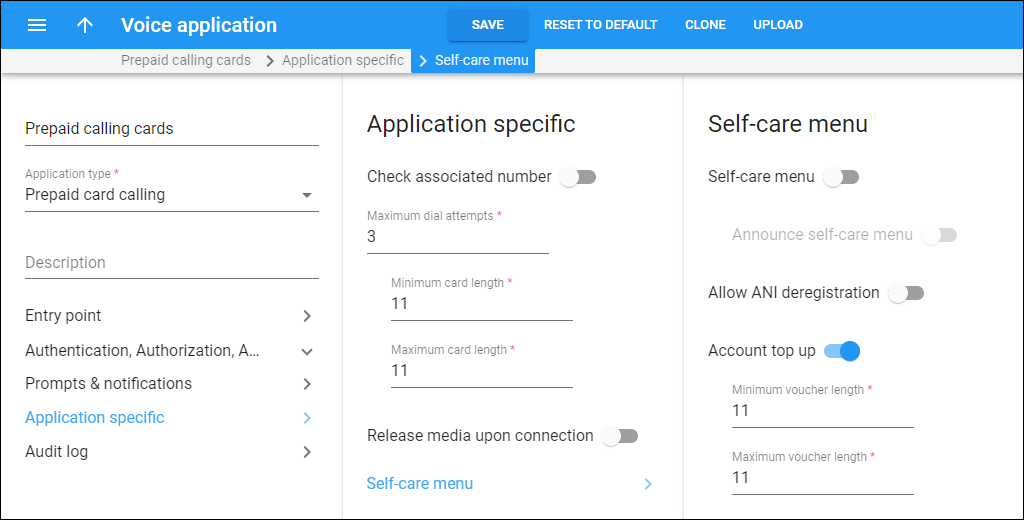On this panel, you can configure users’ access to the self-care menu with additional options such as making a call using another prepaid card or the balance top-up.
Self-care menu
Turn on the toggle to allow the users to access the self-care menu via this voice application. Users can enter this menu by pressing the # key.
Announce self-care menu
Enable this option if you want the voice application to play prompt guiding users on how to enter the self-care menu (by pressing the # key).
Allow ANI deregistration
This option allows users to remove their ANI numbers (created as aliases) through the self-care menu. When a user makes a call next time, they will be authenticated by PIN. Refer to 10Prepaid card application for more information.
Account top up
This option allows users to top up their account balances by using vouchers on the self-care menu.
Minimum voucher length
Minimum length of a voucher number, by default 11 digits.
Maximum voucher length
Maximum length of a voucher number, by default 11 digits.