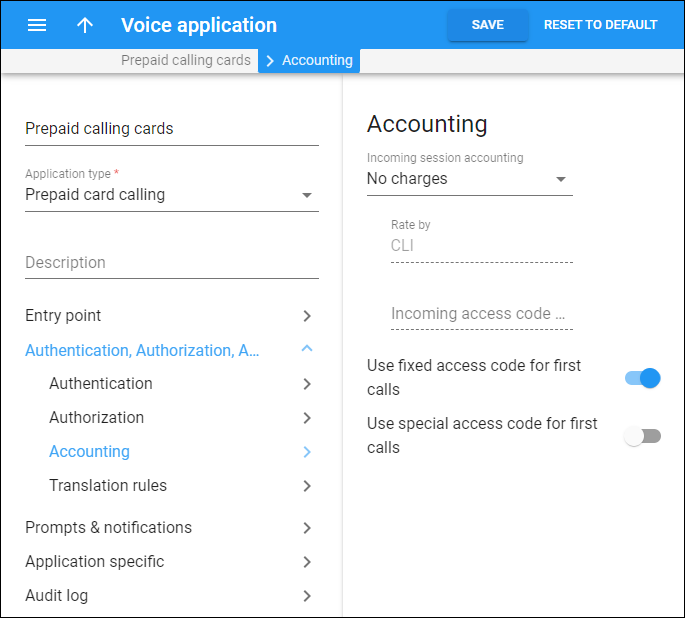Incoming session accounting
This option allows you to define how to charge the user for a call to an access number (incoming call legs).
- No charges – this option is set by default. It means that the user is not charged for a call to this voice application until they make an outgoing call.
- Charge for all IVR session time – this option allows you to charge users different prices for a call to this voice application and an outgoing call that is then made using this application. It means that a user is charged one price for the period that begins from launching the voice application until the call is connected to its destination (including the periods between several outgoing calls) and another price for an outgoing call. You can use separate charges for failed and successful outgoing calls. You need to set the Incoming access code prefix option empty and add access codes for successful (ACCESS_CODE.ANSWER) and failed outgoing calls (ACCESS_CODE.ANSWER.FAIL) for corresponding tariffs in the account’s product configuration (Product > Charges > Usage charges > Access code field).
- Charge only for time spent in outgoing call(s) – the user is charged for outgoing calls and for the call to this application. The duration of the call to the voice application is calculated as the sum of the duration of the outgoing calls and is charged accordingly. If the outgoing call is not connected, the user isn’t charged for the call to this voice application.
- Charge for all IVR session time, but do not charge if all outgoing calls fail – the user is charged for the period that begins from launching the voice application until the call is finished (see Charge for all IVR session time option). If the outgoing call isn’t connected, then the user isn’t charged for a call to this voice application.
Rate by
This option allows you to choose which number should be used for charging calls to access numbers. Available options are: CLI, CLD.
Incoming access code prefix
This option allows you to define an access code (e.g., IN) and, therefore, charge users according to one tariff for calls to access numbers. PortaBilling matches this access code with the access code in the account’s product configuration (Product > Charges > Usage charges > Access code field).
Use fixed access code for first calls
This option defines the special access code format that must be applied for the first outgoing call with prepaid cards:
- If this option is enabled, then the “FIRSTCALL” access code will be used.
- If this option is disabled, then the “FIRST#12345” access code will be used, where 12345 is the access number dialed.
Use special access code for first calls
This option allows you to use a special tariff for the first outgoing call made by users with prepaid cards. This tariff should be associated with the access code in the account’s product configuration (Product > Charges > Usage charges > Access code field). Note that the access code depends on the Use fixed access code for first calls option.