The registration confirmation email has been sent to the provided email address of the Microsoft Global Administrator.
To complete your registration:
1.1 Open the confirmation email you received, copy the invitation code (it will be needed for the Direct Routing configuration), and click Complete.
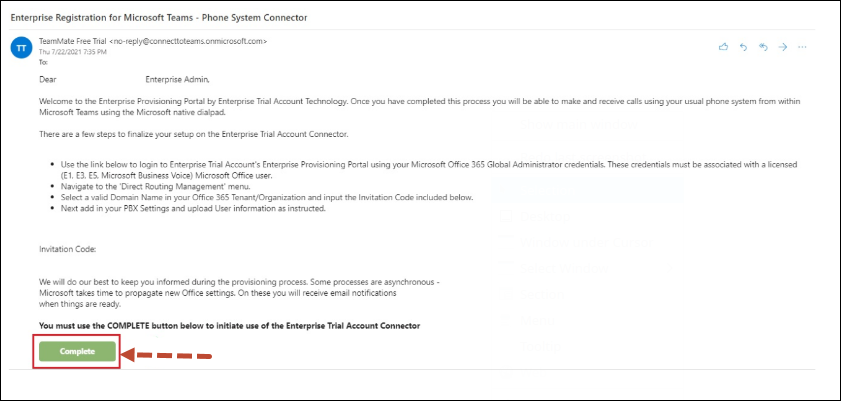
1.2 Now you are prompted to log in using your Microsoft Global Administrator credentials.
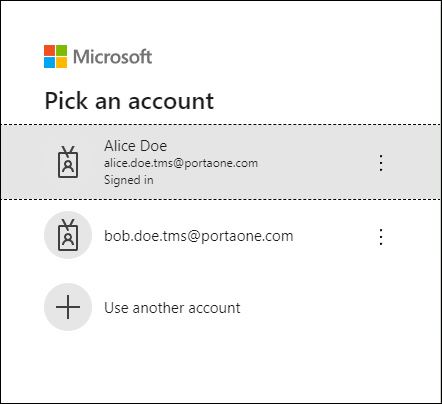
1.3 You will see two dialogs showing the list of mandatory permissions that you need to grant consent to. Click Accept on both dialogs. Once the permissions have been granted, you will be automatically logged in to the Enterprise portal.


