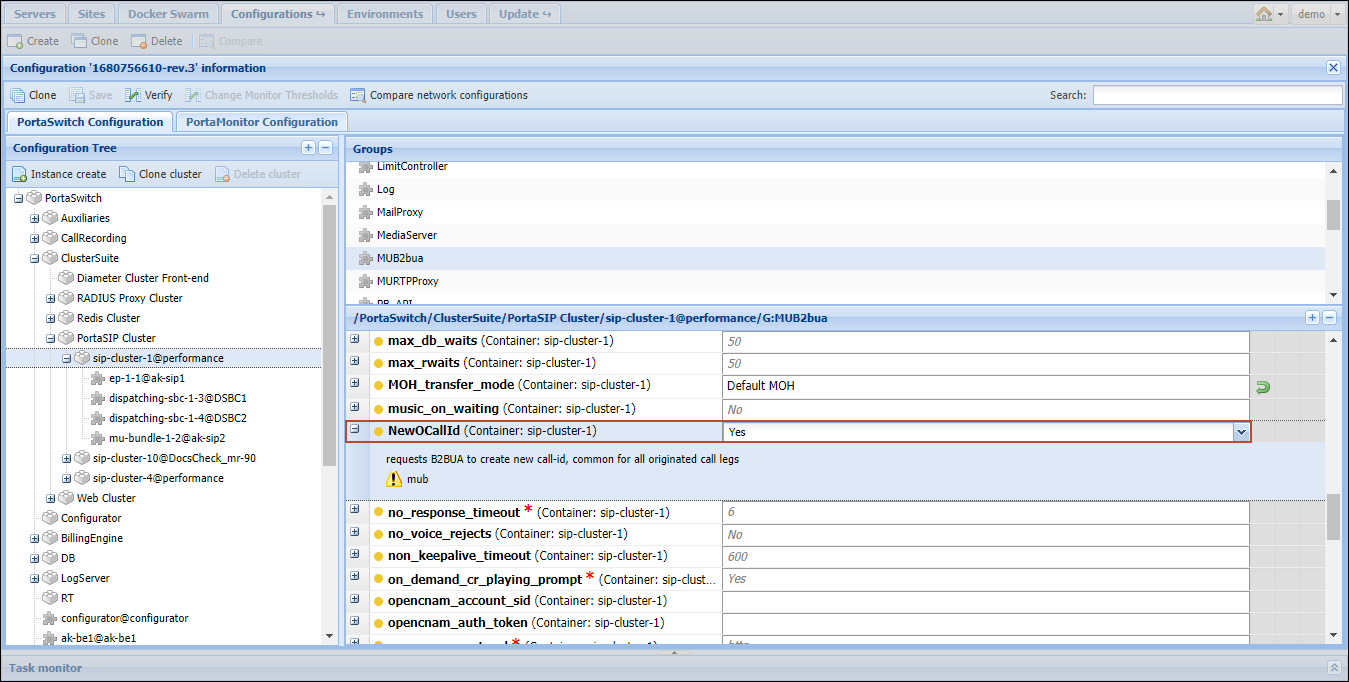This configuration requires a good understanding of VoIP technology and knowledge of PortaSwitch. Contact our support team if you need assistance.
For the correct functioning of the Teams integration, we recommend you configure the generation of a new call ID value for each call leg.
In complex call scenarios, e.g., attended transfer, call pickup, call parking, etc. the whole call session consists of multiple connected calls (call legs). To ensure the correct processing of these call sessions on the TeamMate side, each call leg should have a different call ID.
To configure the system to generate different call IDs:
Go to the Configuration server web interface > ClusterSuite > PortaSIP cluster > click on a specific SIP cluster > select the MUB2bua group > set the NewOCallId option to Yes.