After you subscribe to the Teams Integration (User) or Teams Integration (Trunk) module in Add-on Mart, the PortaOne team registers you as a Reseller on the TeamMate Connector Reseller portal (Reseller portal). Once this is done, you will receive a request to complete your registration. Below, we describe how to do it.
From your side, you need to do the following to complete the registration (initiated by PortaOne):
- Open the confirmation email you received and click Complete.
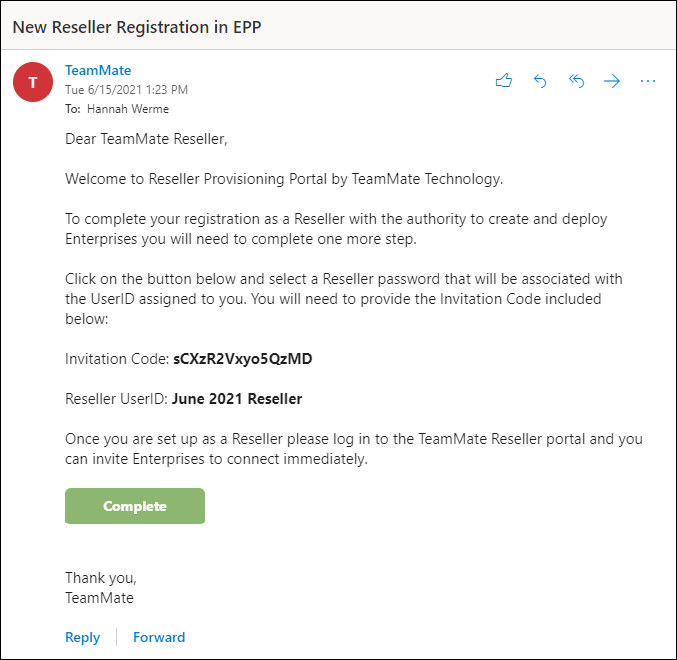
- Fill in the form that opens:
- Invitation code – copy the value from the email.
- Reseller Admin Email ID – copy the value from the email.
- Reseller Admin Username – choose the username for your Reseller account.
- Password/Confirm Password – choose the password for your Reseller account.
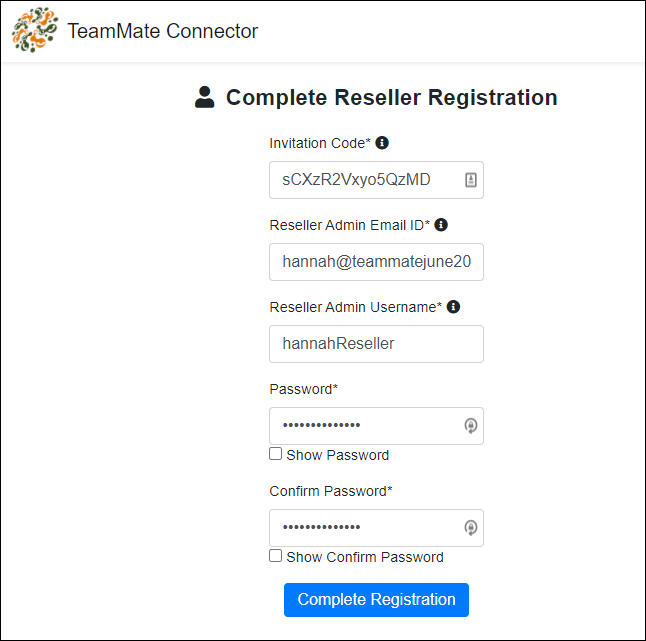
- Click Complete Registration.
Now, you can configure the integration for each customer:
- “PBX”, or
- “Trunk”


