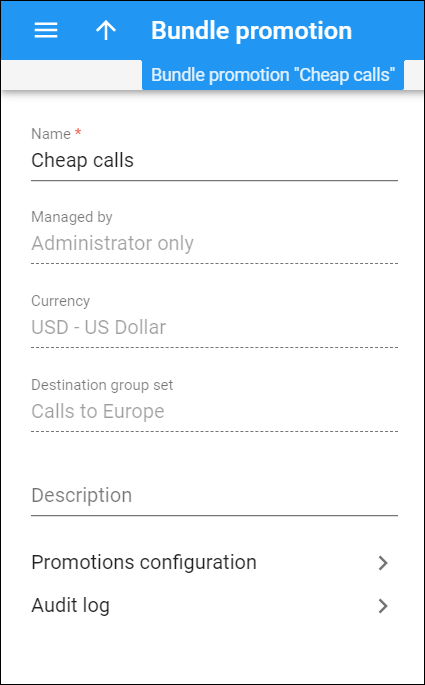On this panel you can change the bundle promotion configuration. Note that some fields are read-only.
When you are done, click Save to save the changes.
Name
The name of the bundle promotion by which you can find it in the system.
Managed by
This shows whether the bundle promotion is managed by an administrator or a particular reseller.
You aren’t allowed to change this option for saved bundle promotions.
Currency
The currency that the bundle promotion is priced in.
You aren’t allowed to change the currency for saved bundle promotions.
Destination group set
This shows the set of destination groups to which this bundle promotion applies.
You aren't allowed to change the destination group set for saved bundle promotions.
Promotions configuration
The Promotions configuration section leads you to the panel where you can indicate/edit a promotional scheme. You have the following options:
-
Provide promotions based on service usage.
-
Define minimum service usage commitments.