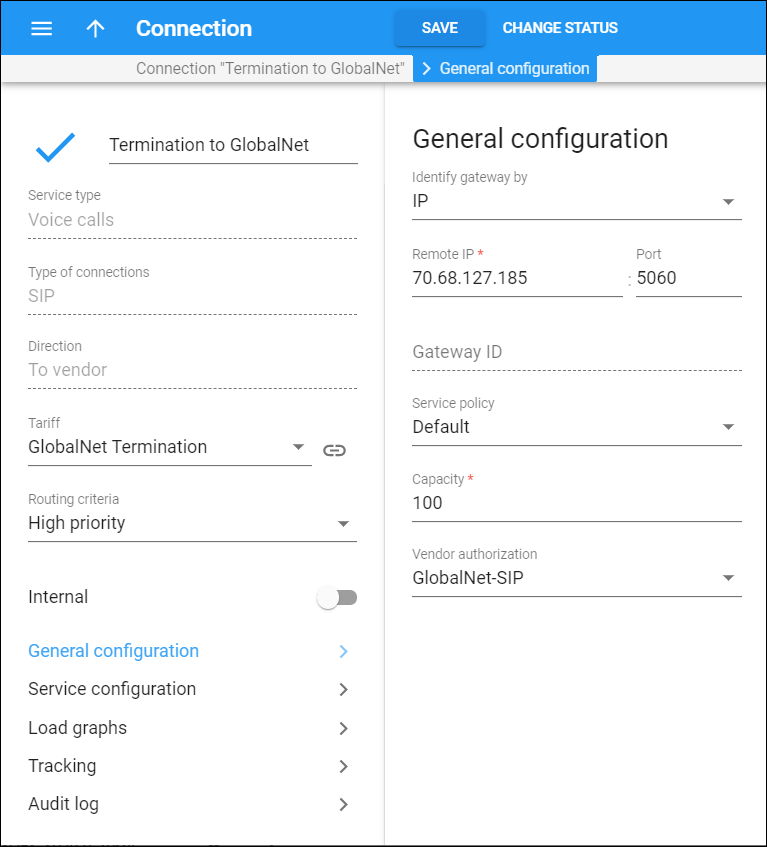On the General configuration panel you can change a gateway parameters and connection capacity, define a service policy and/or the vendor authorization. Note that some fields are read-only. This depends on the service and connection type. To save the changes, click Save.
Identify gateway by
This shows whether the system identifies a remote gateway by its IP address or its gateway ID or by both.
Remote IP
This shows the IP address of the remote gateway.
Port
This shows the port to connect to on the remote end.
Gateway ID
This shows the name for the remote gateway. This is used when it is not possible to determine the identity of the remote party (and thus the connection/vendor that the call goes to) by its IP address alone. This ID is used to identify the connection based on additional information available in the accounting record.
Node
This shows the node used to transport traffic for this connection.
Service policy
This shows a name of a previously assigned service policy. This is a predefined set of options which are applied to traffic going through this connection.
Note that the selected service policy may be overridden by the one defined for the account of the calling or called party (depends on the connection type).
Capacity
This shows the maximum number of simultaneous sessions the connection can support.
Vendor authorization
This shows whether PortaBilling authorizes every outgoing call from your network to a vendor that has this connection. Select a previously created Authorization name to define the vendor user name and a password to be used for authorization.