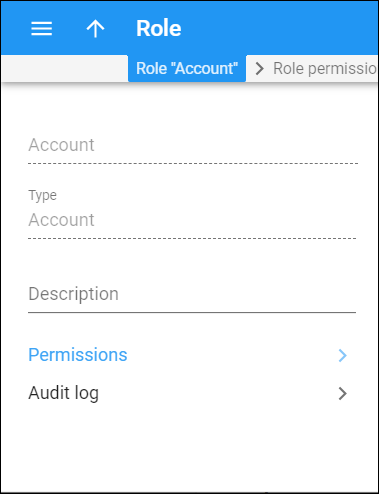Role
Click here to see this page in full context
On this panel you can see the information about the role and can change the permissions that role gives to the user.
Name
Link copied to clipboard
The role name.
Type
Link copied to clipboard
A type of the role.
A role can be one of the following types:
- Reseller – assigned to resellers;
- Administrator self-care – assigned to users of the admin interface;
- Account self-care – assigned to accounts;
- Customer self-care – assigned to customers.
Description
Link copied to clipboard
A short description of the role.
Permissions
Link copied to clipboard
Here you can assign permissions to the role to define whether an entity or its parameters are available for the user and which actions the user can perform on them.
Audit log
Link copied to clipboard
On the Audit log panel you can track and browse through changes made to the role.