PBX customers can create extensions (accounts) and assign products with subscriptions on the self-care portal without your assistance. To control the products available for a PBX customer, an administrator creates a customer agreement.
The agreement allows limiting the list of main and add-on products that a specific PBX customer can assign to their extensions. So, when the PBX administrator opens the self-care portal to add an extension, they can see and assign only products allowed within the agreement. For more information about agreements, refer to Extension management API for customer portals.
On this panel, you can manage the list of allowed products and set the number of accounts that can use a specific product.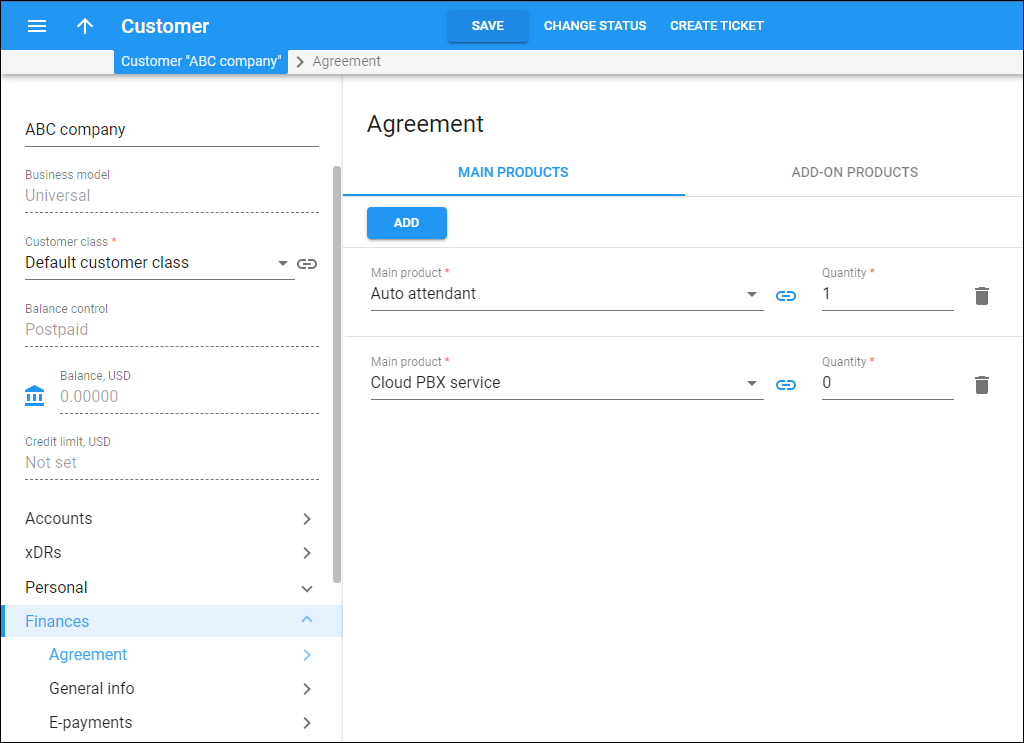
To add a Main product or an Add-on product to the agreement, click on the corresponding tab and click Add.
Main/Add-on product
Select a product from the list. Click Show ![]() to open the product details.
to open the product details.
Quantity
Specify the number of accounts that can use a specific product. To allow assigning the product to an unlimited number of accounts, specify 0 (zero) here.


