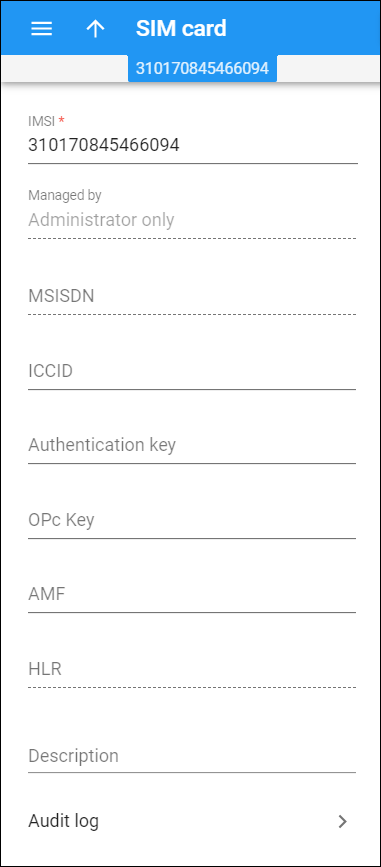On this panel you can change the SIM card details. Note that some fields are read-only.
When you are done, click Save.
IMSI
Specify the unique International Mobile Subscriber Identity of the card.
Managed by
Shows whether the SIM card is managed by an administrator or a particular reseller.
MSISDN
Shows the SIM card's mobile number of the which coincides with the account ID.
ICCID
Specify the he SIM card's unique serial number. You can find this number on the back of the card.The minimum number of numerical characters is 19 and the maximum is 20.
Authentication key
Specify the key that is used during card authentication on the mobile network and for communication encryption between a SIM card and a mobile network. The number of hexadecimal characters is 32.
OPc key
Specify the operator key associated with and stored on this SIM card. The number of hexadecimal characters is 32.
AMF
Specify the authentication code added to the SIM authentication request. The number of hexadecimal characters is 4.
HLR
Shows the home location register name. The maximum number of text characters is 255.
Description
Shows a short description for this SIM card. The maximum number of text characters is 255.
Audit log
On the Audit log panel you can track and browse through changes made to the card.