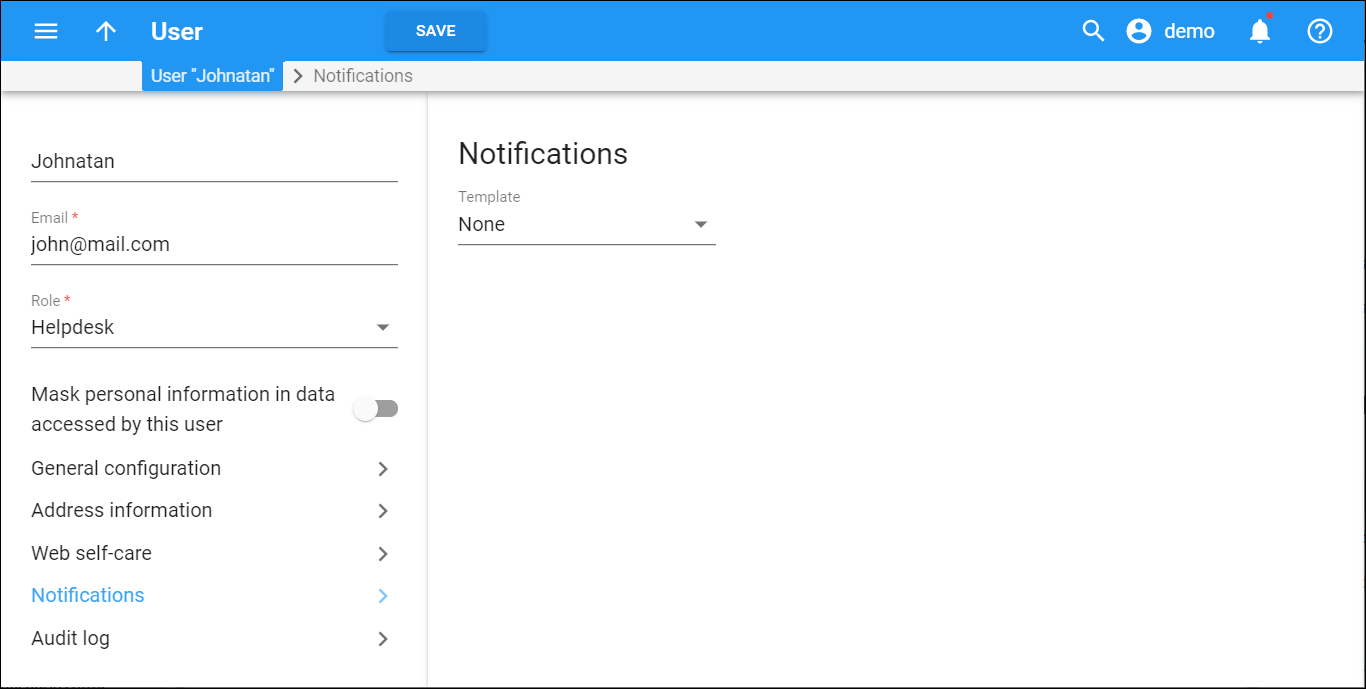Notifications are the text messages (email or SMS) sent to users from PortaBilling about service and billing-related events like an invoice generation, password changes, custom report execution, etc.
Notifications are organized into notification templates. You can edit notification messages by changing their subjects or the text within a notification template.
Template
To activate notifications for a user, assign the notification template. Select the template from the list. You see the notification groups. Tick which notifications the user receive and in what manner: by email or SMS.
Click Save to assign the notifications.
Every notification group name is an active link. It opens the Edit notifications page where you can edit the notification messages: change their subject, variables and the text.