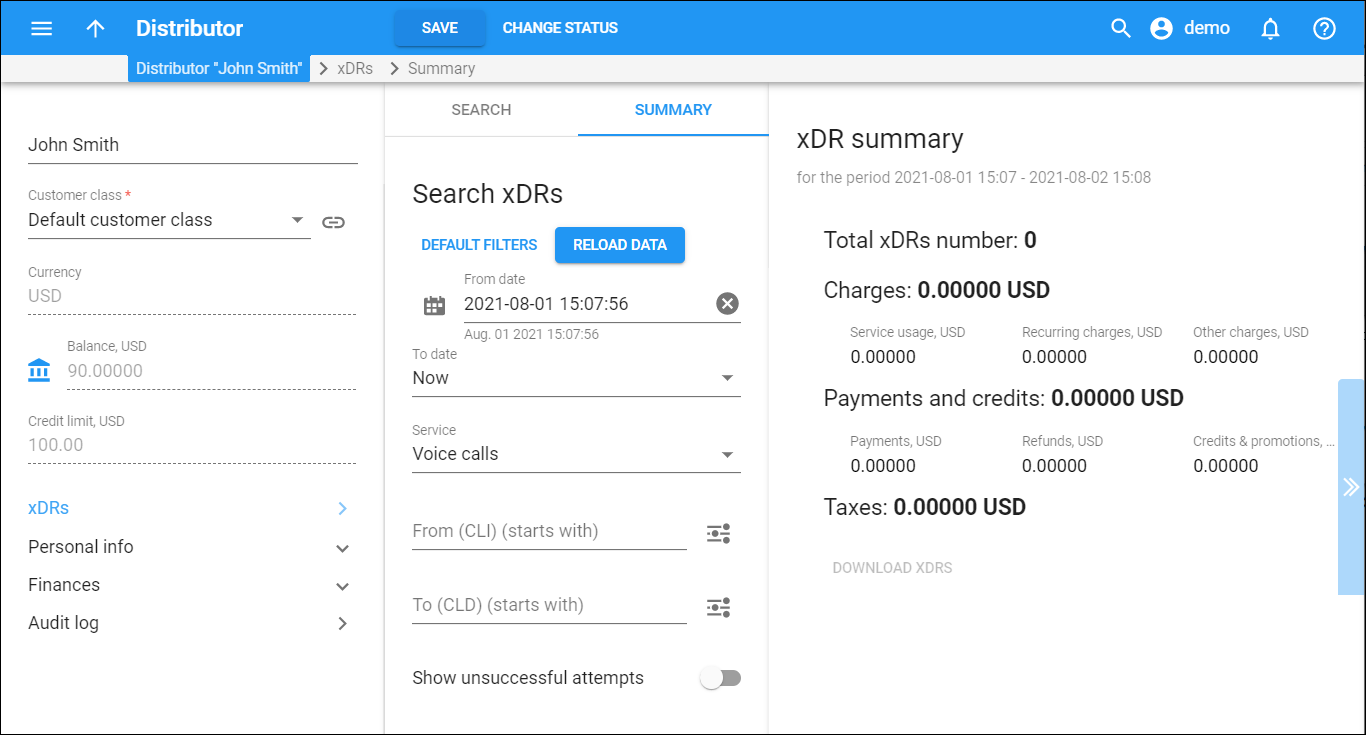xDR summary
Click here to see this page in full context
On this panel you can view a summarized information about xDRs produced for a distributor for the selected period. The default period is one month before the present moment.
The xDR summary includes the following information:
-
Total number of xDRs filtered;
-
Total sum of charges with totals for the service usage, recurring charges and other charges;
-
Total sum of payments and credits;
-
Total sum of taxes.
To refine the xDR summary for a particular period or service, use the search filters on the Summary > Search xDRs panel.
Download xDRs
Link copied to clipboard
Download the selected xDRs for further analysis, statistics purposes, etc. The output file is in the .csv format.