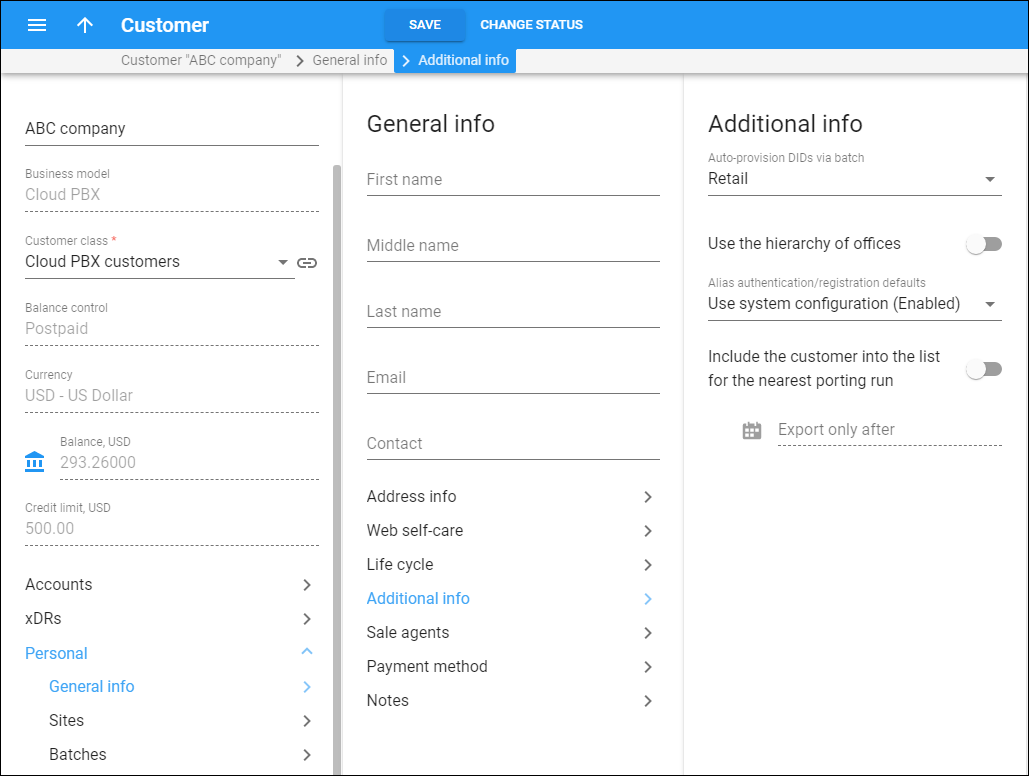Auto-provision DIDs via batch
This enables the customer to choose DID or toll-free numbers from the DID inventory / external DID provider. You charge the customer for the allocated numbers according to the prices specified in the assigned batch.
Alias authentication/registration defaults
Configure the default authentication policy for all of this customer's aliases. It defines how to use the aliases: as separate phone lines to make and receive calls or just to receive incoming calls. In either case, the charges apply to the main account. When a customer adds an alias, the alias inherits this configuration.
The available options are:
-
Use system configuration – by default, authentication is allowed for aliases so that customers can register them on their IP phones as separate phone lines and make and receive calls independently from their regular accounts. This is controlled on the Configuration server.
-
Enable alias authentication/registration – this explicitly allows authentication and registration for all the aliases that this customer adds. The customer can use the aliases to make and receive calls.
-
Disable alias authentication – the customer uses the aliases to receive incoming calls. Incoming calls to the alias are forwarded to the main account. That is, when a call comes to the alias, it's the IP phone where the account is registered that rings.
Use the hierarchy of offices
This applies to customers with both Universal and Cloud PBX business models.
The customer hierarchy feature allows you to configure two types of customers: Main (HD) and Branch (Site). Main (HQ) and Branch (Site) customers are linked together into a group. They share such PBX features as hunt groups and extensions but are invoiced individually.
Turn on the Use the hierarchy of offices toggle switch to enable the customer hierarchy feature.
Office
Choose a type for this customer:
-
Main (HQ) – this defines the "main" customer in the group for which the basic service configuration is done. All extensions and hunt groups added for this customer become available for all of its linked customers.
-
Branch (Site) – this defines the "subordinate" customer created under the Main (HQ) customer. This customer inherits all of the main customer's extensions and hunt groups.
Include the customer into the list for the nearest porting run
Turn on the toggle to include this customer in the list for the nearest porting run (the customer will be included in a batch for migration to the target system). This option is used for Dual Version migration.
Export only after
Specify the date and time after which the customer can be migrated to the target system. Click Calendar to set the date and time.