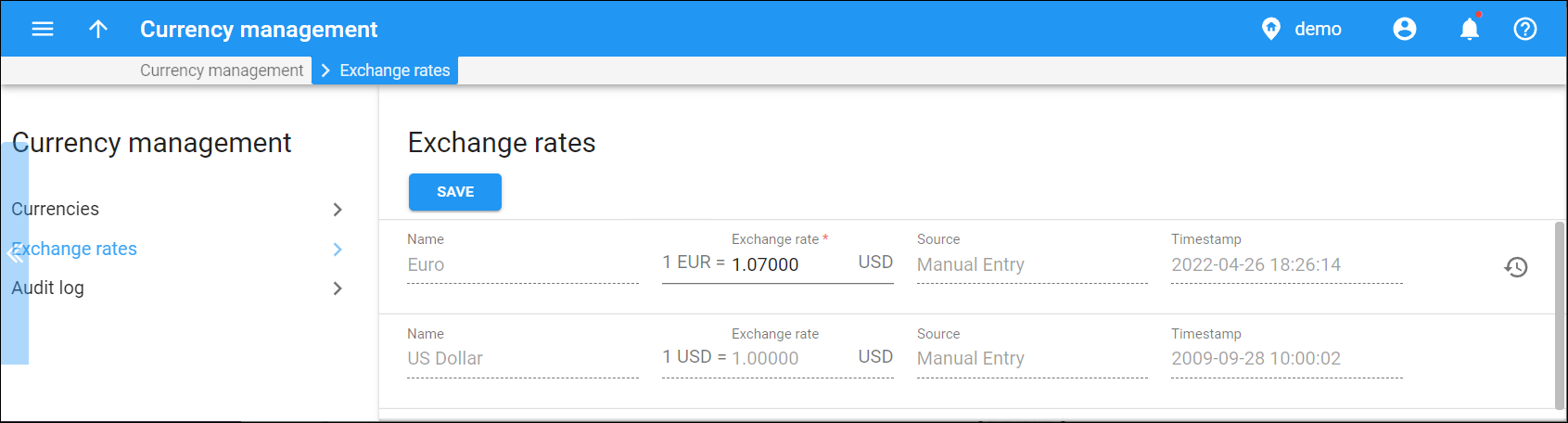Exchange rates
Click here to see this page in full context
Use the Exchange rates panel to see or change the currency exchange rates used in the system.
To change an exchange rate, specify the new value in the Exchange rate field and click SAVE.
To see the history of rate updates, click History .
Name
Link copied to clipboard
The currency unit name.
Exchange rate
Link copied to clipboard
The number of units of the base currency that equals to one unit of the foreign currency. For example, your base currency is USD. Then, 1 GBP is 1.282 USD.
Source
Link copied to clipboard
The exchange rate source for the given currency as defined on the Currencies panel.
Timestamp
Link copied to clipboard
The effective date for the given exchange rate.