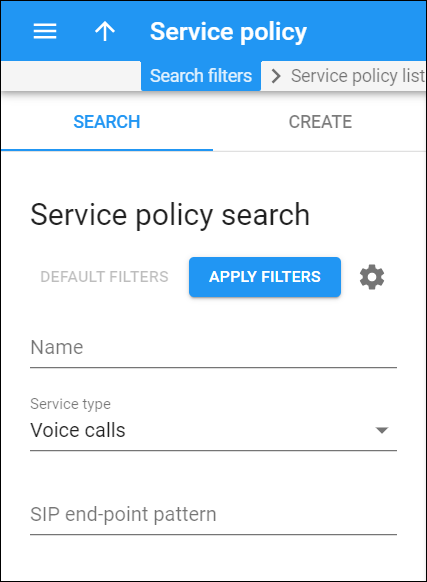This panel helps you find a specific service policy for the selected service type: Voice calls, Messaging service, or Internet access.
Specify one or more of the search criteria listed below and click Apply filters. If you want to stop the search, press “Esc” on the keyboard or click Stop ![]() on the search panel.
on the search panel.
Click Default filters to reset the search criteria to their initial values. To refresh the search results, click Reload data.
PortaBilling automatically loads the list of destination group sets once you open the page. You can turn off data autoload if you don’t want all destination group sets to load each time you open the page. To disable data autoload, click Settings and clear the check mark for the Automatically start searching upon opening the page option. When the check mark is absent, the destination group sets won’t load until you click Apply filters.
If the search result contains a single destination group set, you can open it automatically by choosing the If the search produces a single result, automatically open it option.
Name
Filter service policies by their name. Type the service policy name fully or partially.
Service type
Filter service policies by the service type. Select one of the following service types in the dropdown list: Voice calls, Messaging service, or Internet access.
By default, this panel displays the policies for the Voice calls service type. To set Messaging service or Internet access as the default service type, select it in the dropdown list and apply filters. The service type is automatically saved as default and the Add service policy panel inherits the same default service type.
SIP end-point pattern
Filter the Voice calls service policies that match dynamically by the SIP end-point pattern. In a service policy, this field specifies the pattern of a user agent (UA) name; for example, “Linksys/SPA941-5.1.8” or “Cisco%,Sipura%,Grandstream%”. Type the pattern fully or partially here.
Recipient domain pattern
Filter the Messaging service policies that match dynamically by the recipient domain pattern. In a service policy, this field specifies the pattern of a recipient’s domain name or CLD; for example, %@sms% or 380%. Type the pattern fully or partially here.
Managed by
Filter service policies for Internet access by the entity they are managed by:
- Select Any to search for all available service policies.
- Select Administrator only to search for service policies managed by administrators.
- Select a Reseller name to search for service policies managed by a specific reseller.