On this panel you can specify the attributes that PortaBilling must send to LTE Titan gateways.
Hover over an attribute name and then over the question mark that appears to see the attribute description.
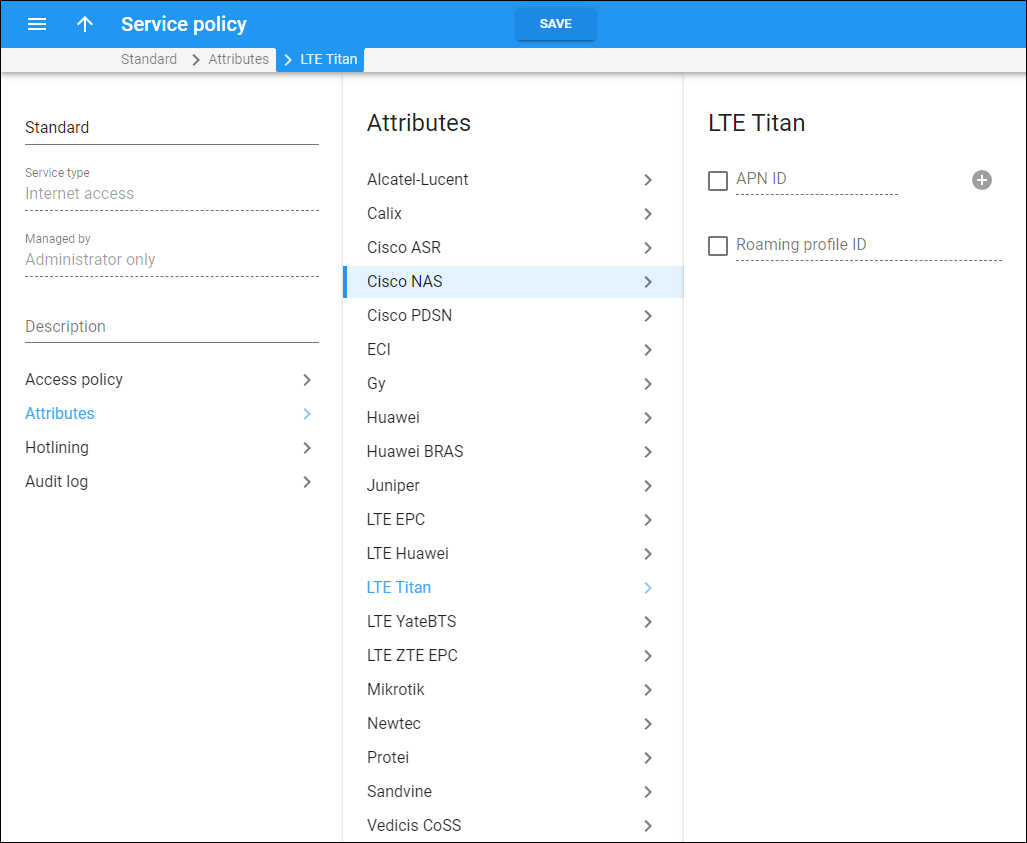
APN ID
Select the checkbox to specify the APN (access-point name) ID. This is the identifier of a gateway between a mobile network and Internet network.
Note that you must first configure an APN ID for NetNumber Titan HSS and then add it to the policy (e.g., 12).
To add more APN IDs, click Add .
To delete an APN ID , hover over an attribute name and click Delete .
Roaming profile ID
Select the checkbox to specify the roaming profile ID. This is the identifier of a set of parameters for Internet access.
Note that you must first configure a Roaming profile ID for NetNumber Titan HSS and then add it to the policy (e.g., 32).


