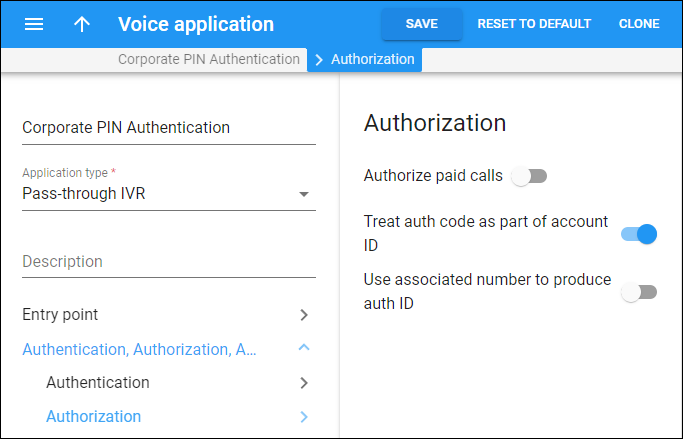On this panel, you can configure the authorization of calls that go via this pass-through IVR application.
Authorize paid calls
Enable this option if you want to allow paid calls only after additional authorization. The application will require users to dial a special code to make a paid call.
This option allows you to prevent unauthorized usage and service abuse, e.g., when an IP phone is located in a public place such as a conference room or hotel hall.
When this option is enabled and the Treat auth code as part of account ID option is disabled, the users will need to dial the service unblock code (specified for the account with the IP phone assigned) to make a paid call. Refer to the Additional authorization for toll calls handbook for details.
By default, this option is disabled.
Treat auth code as part of account ID
When this option is enabled, you can identify each user making a paid outgoing call from the shared IP phone. For example, when a user makes a call from the phone in the conference room, they are required to enter their authorization code so that the call charges will be applied to this user’s account.
For every user who will be authorized to make toll calls from the shared phone (e.g., assigned to the main account, 12121234567), you need to create an additional account with the ID that includes this phone number 12121234567 followed by the # symbol and an authentication code (e.g., 12121234567#7614, 12121234567#1027 or 12121234567#5423, etc.).
By default, this feature is enabled. Note that to perform additional authorization for paid calls, the Authorize paid calls option should be enabled too; otherwise, the user will only be able to make toll-free calls.
Use associated number to produce auth ID
When this option is enabled, the application checks for an associated number specified for the caller’s account. So, the authorization is performed using the associated number and authorization code dialed by the user.
This option allows cloud PBX users to make toll calls from any IP phone in the office using their own authorization code. When a user makes a call from their colleague’s phone, they are required to dial an authorization code.
You need to specify the associated number (e.g., 1778555) for an account assigned to the shared phone. For user identification, create aliases for all accounts that will use this shared phone with IDs that include this associated number followed by the # symbol and an authorization code (e.g., 1778555#4545, 1778555#8989, etc.). Refer to the Personalized cloud PBX calling handbook for details.
By default, this option is disabled.