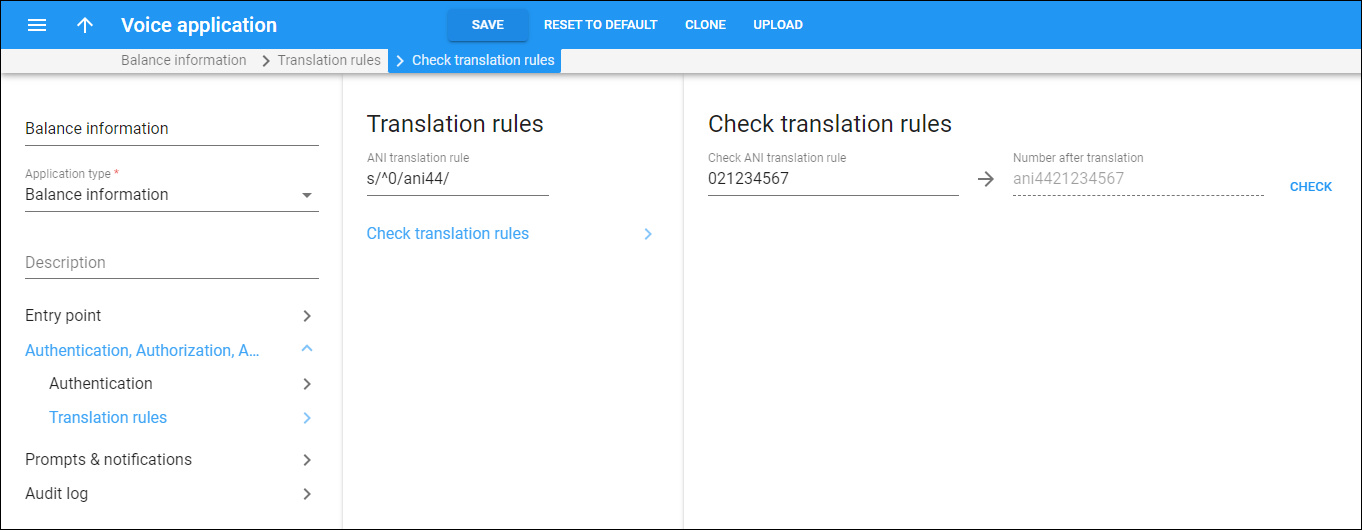On this panel, you can check how the phone numbers are translated with your translation rule (the Perl regular expression) specified in the ANI translation rule field.
For example, the translation rule s/^0/ani44/ should add the “ani” prefix and the country code “44” to a caller’s number transmitted in the “local” format. To check this rule, enter a phone number, e.g., "021234567,” in the Check ANI translation rule field. Once you click Check, you can see the translation result in the Number after translation field, e.g., the number is translated into “ani4421234567.”