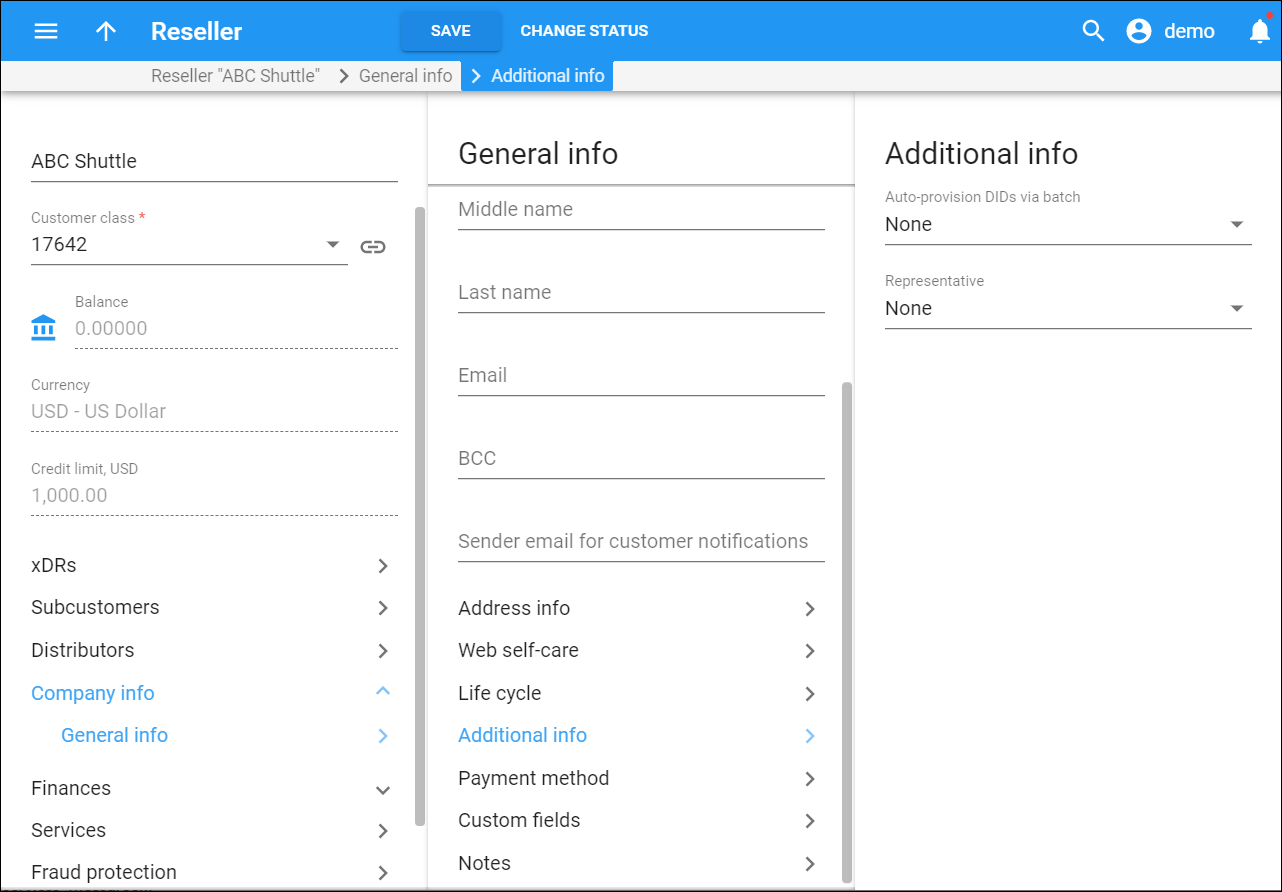Additional info
Define additional settings for this reseller.
Auto-provision DIDs via batch
This enables the reseller to choose DID or toll-free numbers from the DID inventory/external DID provider. You will charge the reseller for the allocated numbers according to the prices specified in the assigned batch.
To create a pricing batch for reseller, go to Infrastructure > Inventory > DID inventory > Pricing batches.
Representative
Select a representative for this reseller. Representatives work on behalf of the company, selling services for a commission. Representatives do not participate in billing or revenue sharing. They are listed for information purposes only.
Note that a representative won't receive a commission for reseller charges. Once you assign a representative to the reseller’s customers, that's when they start receive a commission according to the commission plan you defined for the representative.
To create a new representative, go to Sales > Sales agents > Representatives.