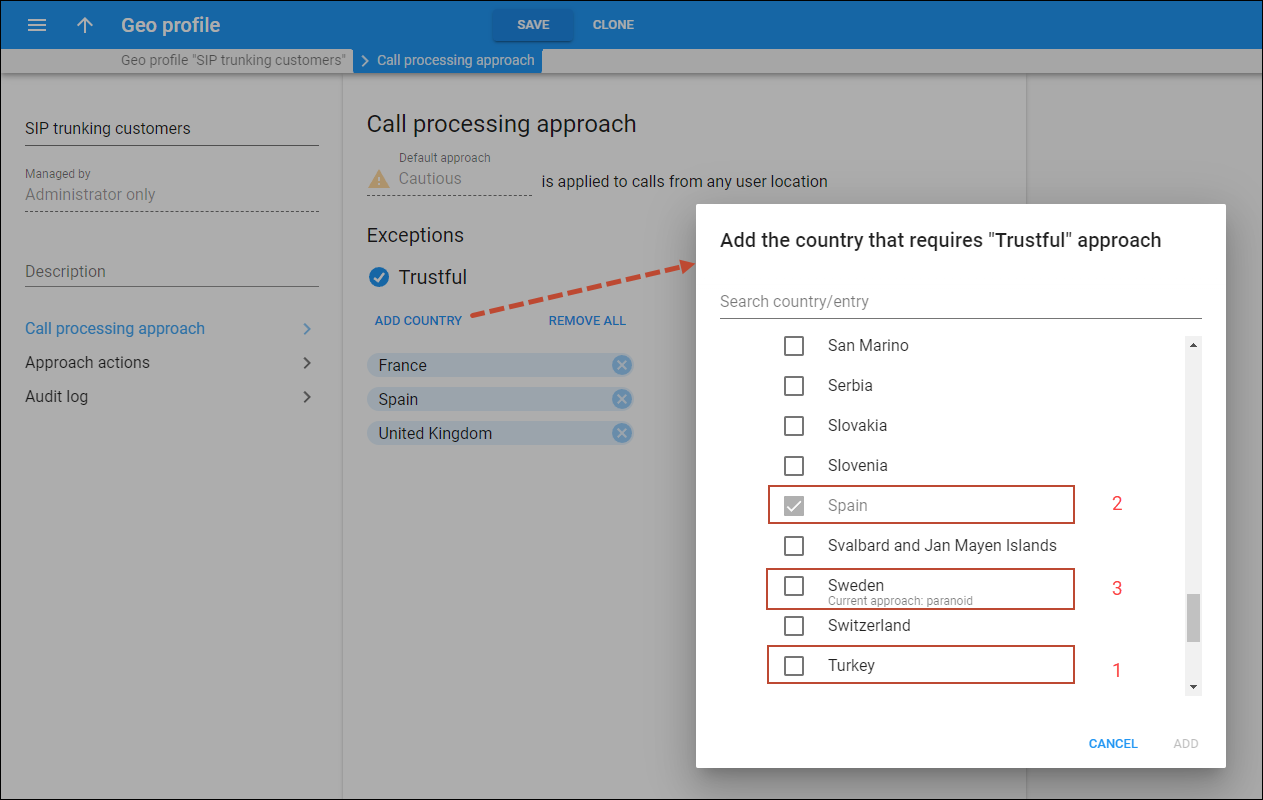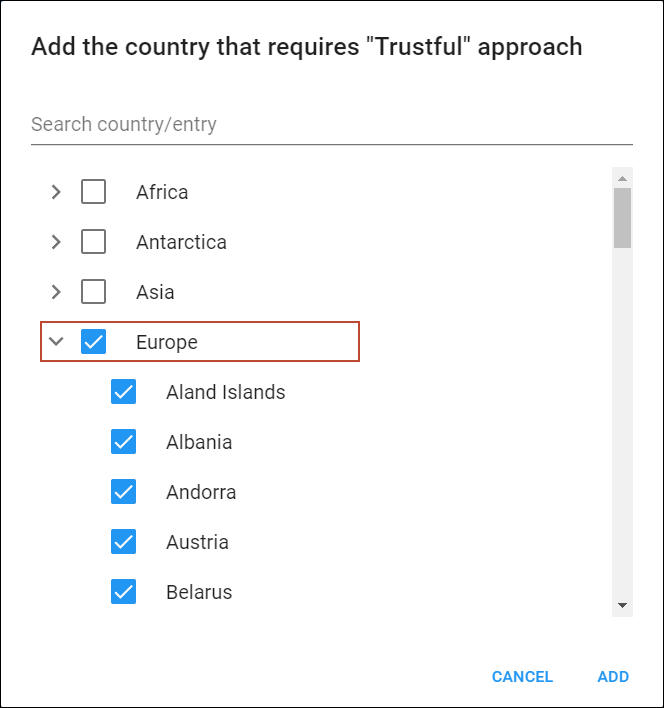When creating a geo profile, you choose the default approach to calls: Trustful, Cautious, or Paranoid. On this panel, you can see the chosen default approach and edit the list of countries that require special handling as exceptions to the default approach. The countries added as exceptions are displayed in columns corresponding to the other two call processing approaches.
Default approach
This is a read-only field that shows the default call processing approach. You choose it once when creating the geo profile and can’t change it later.
Here you can add countries that require special handling as exceptions to the default approach.
Add a country to an exceptions list
To add a country to the exceptions list, click Add country. The dialog window, with three types of countries, opens:
- Countries without a check mark – these countries belong to the default approach list. You can select them to add to one of the exceptions lists. For example, Turkey (1) is on the default Cautious list now but can be selected and moved to the exceptions – Trustful list.
- Countries with a check mark – these countries are already on this specific approach list. For example, you want to add countries to the Trustful list and Spain (2) is already there.
- Countries with a note that describes the current approach – these countries have already been added to another exceptions list. Still, you can select these countries and move them to the other exceptions list. For example, you want to add countries to the Trustful list. Sweden (3) was added to the Paranoid list by mistake and is now displayed with the note: “Current approach: paranoid”. You can select it to change the current approach from Paranoid to Trustful.
To find a specific country, type its name. Select the checkboxes for the needed countries and click Add.
To select all counties that belong to a specific section, e.g., Europe, at once, select the checkbox for a section.
Besides the countries, there are additional categories in the Other section:
- Not Applicable – this category is used for private or indefinite IP addresses.
- Internal Network – this category is used for handling private subnets. Refer to the Fine-Tune Fraud Protection Settings for Private Networks section of the Fraud Protection Configuration handbook for the detailed configuration.
- Satellite – this category is used for IP addresses from Satellite ISPs that provide Internet service to multiple countries.
Remove a country from the exceptions list
To remove a specific country from the list, click Remove .
To remove all the countries from the list at once, click Remove all.
Move a country from one column to another
To move a country, drag it from one column to another.