Sandvine
Click here to see this page in full context
On this panel, you can specify the attributes that PortaBilling must send to Sandvine gateways.
Hover over an attribute name and then over the question mark that appears to see the attribute description.
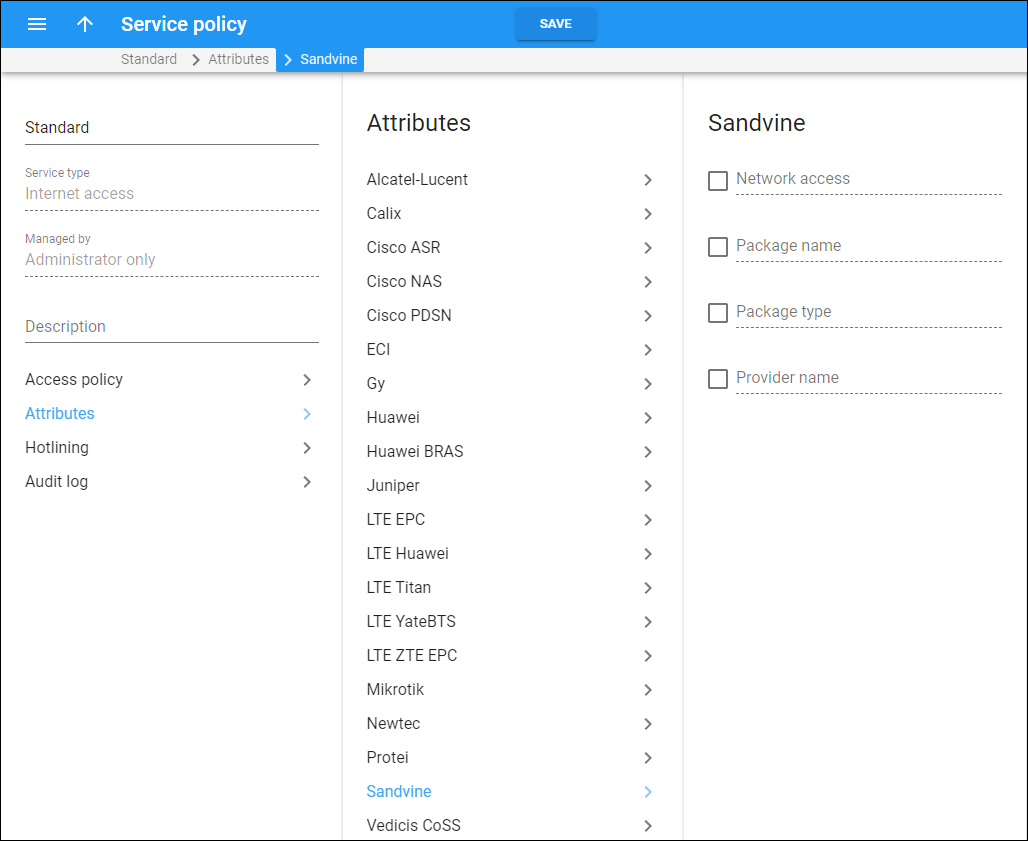
Network access
Link copied to clipboard
Select the checkbox and then select the type of network access that is preconfigured in Sandvine from the list.
Package name
Link copied to clipboard
Select the checkbox to specify the subscriber package name that is preconfigured in Sandvine.
Package type
Link copied to clipboard
Select the checkbox to specify the subscriber package type (for example, Gold) that is preconfigured in Sandvine.
Provider name
Link copied to clipboard
Select the checkbox to specify the service provider ID that is preconfigured in Sandvine.


