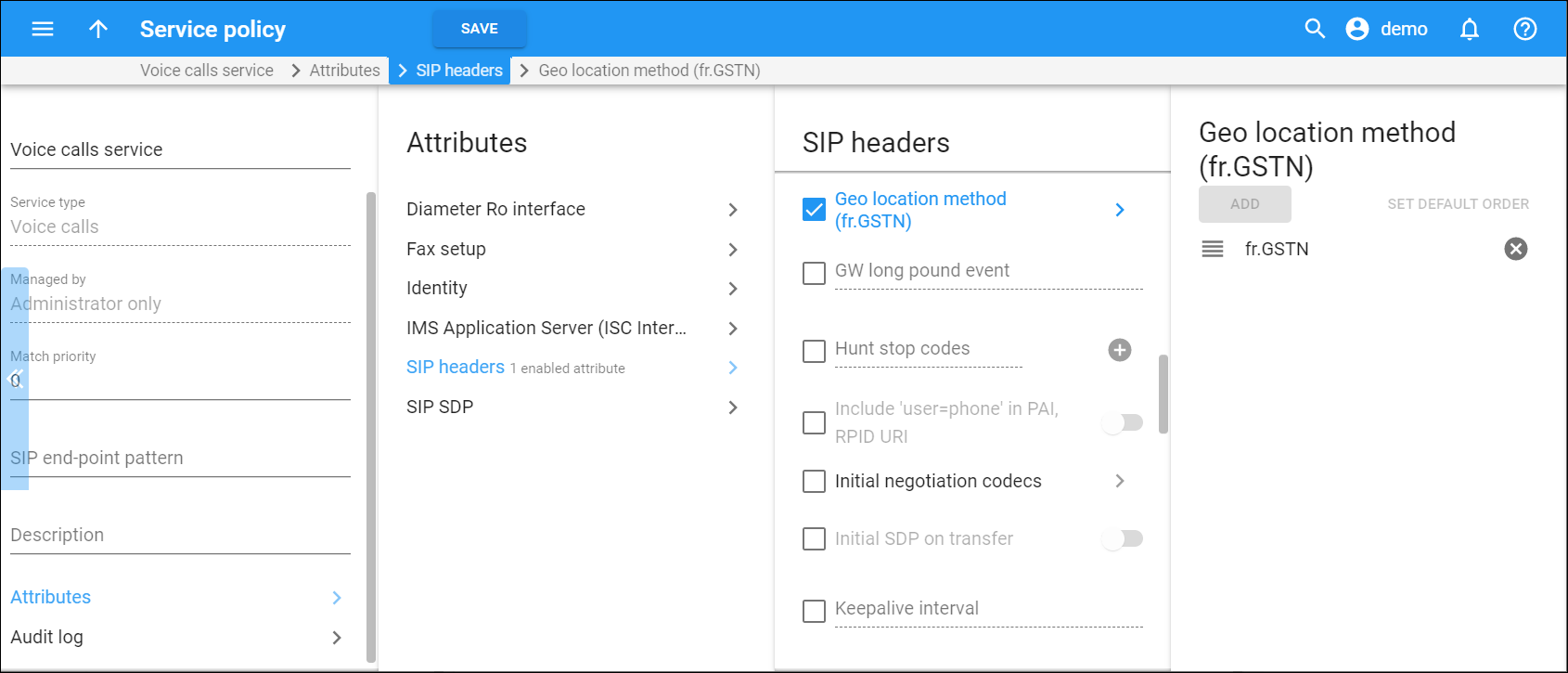Geo location method (fr.GSTN)
Click here to see this page in full context
On this panel, you can select the geo location method for PortaSIP to process the “P-Access-Network-Info” (PANI) header.
Add a geo location method
Link copied to clipboard
-
click Add,
-
select the checkbox for a specific method in the dialog window that opens, and
-
click Add to confirm.
Note that the Geo location method (fr.GSTN) attribute can be enabled only with a method added.
Remove a geo location method
Link copied to clipboard
To remove a geo location method from the list:
-
hover over the method name,
-
click Remove
.