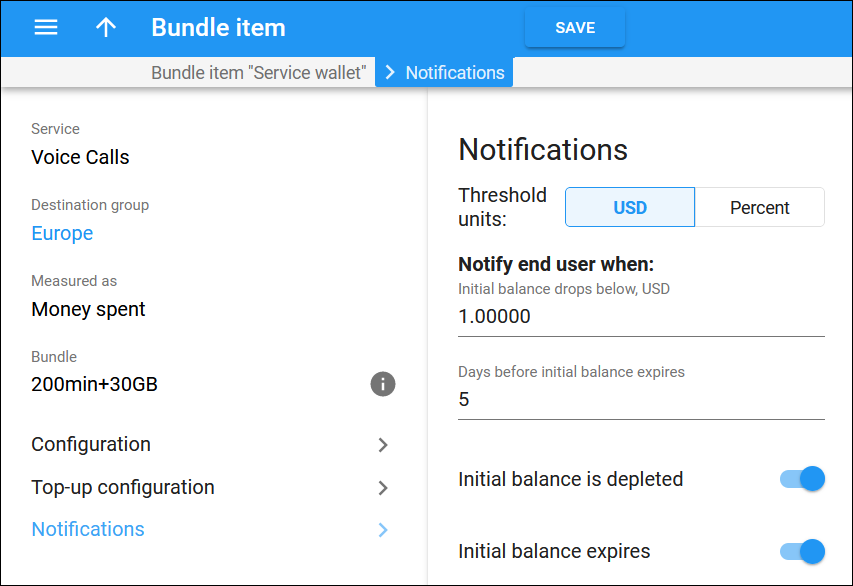Threshold units
Select how the threshold for the notifications is measured:
- In service units (e.g., minutes, SMS, or megabytes) or the amount of money
- In percent
Initial balance drops below
To notify users when their service wallet’s initial balance drops below the defined threshold, specify the threshold value here.
For example, say a service wallet has an initial balance of 100 minutes. To send your customers a notification when the initial balance drops below 10% (a customer has used 90% of the available minutes):
- Select Threshold units > Percent.
- Specify 10% in the Initial balance drops below field.
When a customer uses 90 out of 100 available minutes (leaving only 10% remaining) in their service wallet, they will receive a notification.
Days before the initial balance expires
You can notify users that the initial balance of their service wallet will soon expire. Specify how many days before the initial balance expires that the user receives this notification.
Initial balance is depleted
Turn on the toggle to notify users that the initial balance of their service wallet has depleted. To continue using the service, a user needs to top up their service wallet.
Initial balance expires
Turn on the toggle to notify users when the initial balance of their service wallet expires.