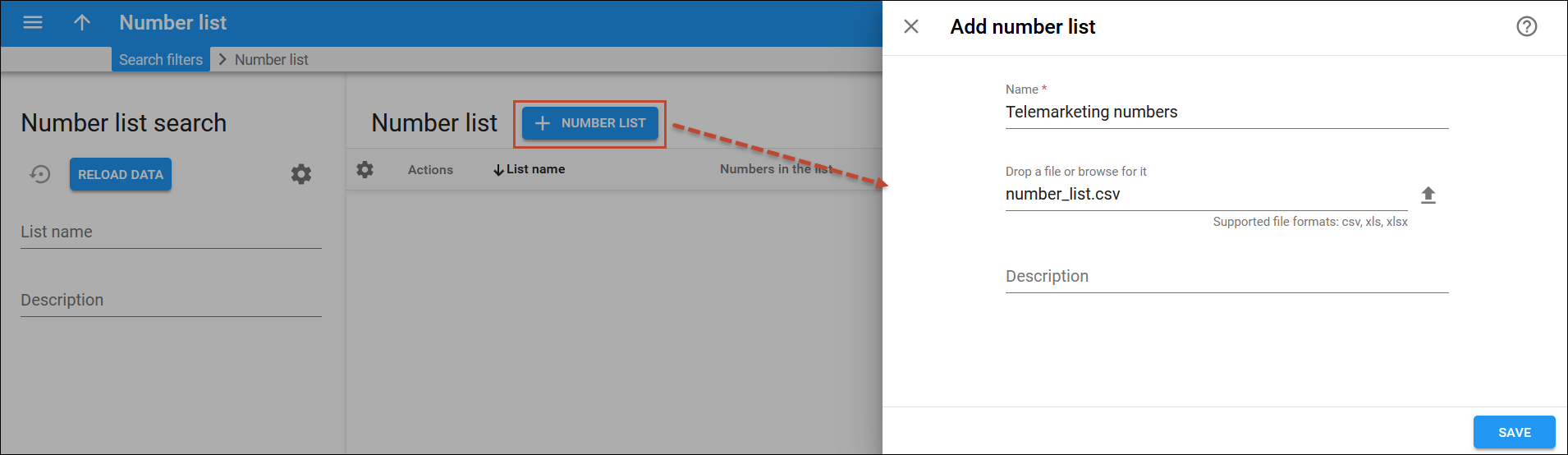On this panel, you can create centralized lists of phone numbers, such as a list of telemarketers that can be used for call screening configuration for any of the customers in the system. This saves tons of effort since the number list has to be updated only once.
To add a new number list, click Add number list on the Number list panel and fill in the details. To save the number list, click Save.
Name
Specify the list name, e.g., “Telemarketing numbers.” This name will automatically appear as a “From” option when configuring conditions for a call screening rule.
Drop a file or browse for it
Drop a file here or click Browse  to locate it. Select a file in one of the supported formats: .csv, .xls, or .xlsx. See the file format here.
to locate it. Select a file in one of the supported formats: .csv, .xls, or .xlsx. See the file format here.
Description
Here you can add a description for the number list.