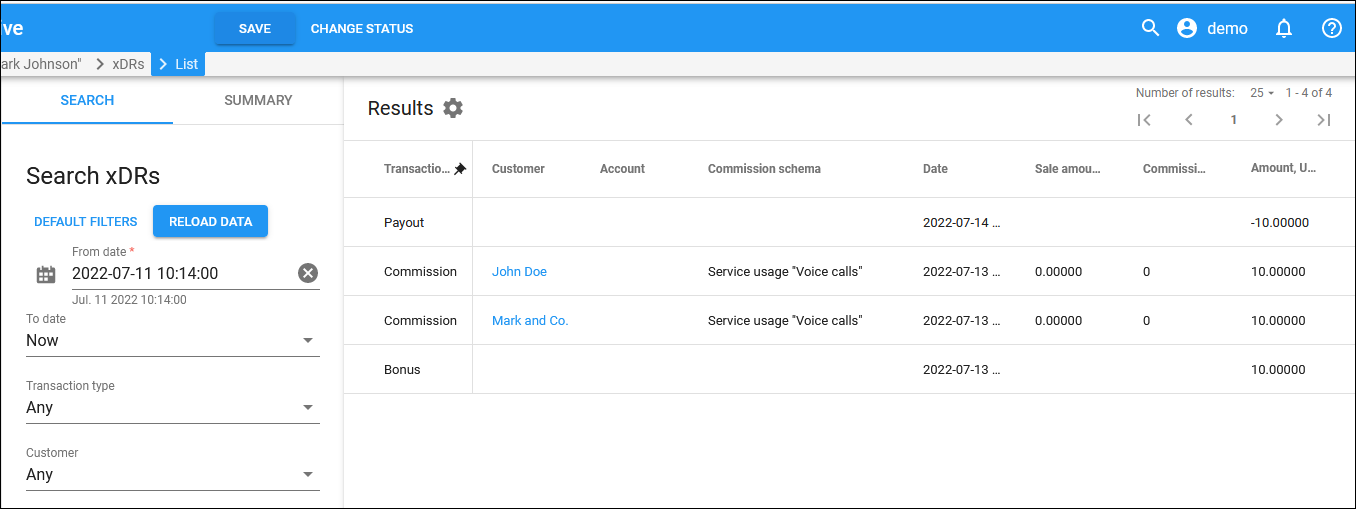Transaction type
The type of the transaction (commission, payout, bonus, manual credit).
Customer
Shows a specific customer that used the service or the subscription. This is also the link to this customer page.
Account
Shows a specific account that used the service or the subscription. This is also the link to this account page.
Commission schema
Indicates the name of the service or the subscription included in the commission plan.
Date
The date of the transaction or the time period for which the commission is calculated.
Sale amount
The amount the customer paid. The percentage commission is calculated based on this amount.
Commission, %
The percentage commission that a representative receives according to the commission plan.
Amount
A commission amount that a representative received according to the calculation schema in the commission plan.
Comment
A comment about this transaction. You can see it on the xDR Results panel and representatives can see it on their self-care interfaces.