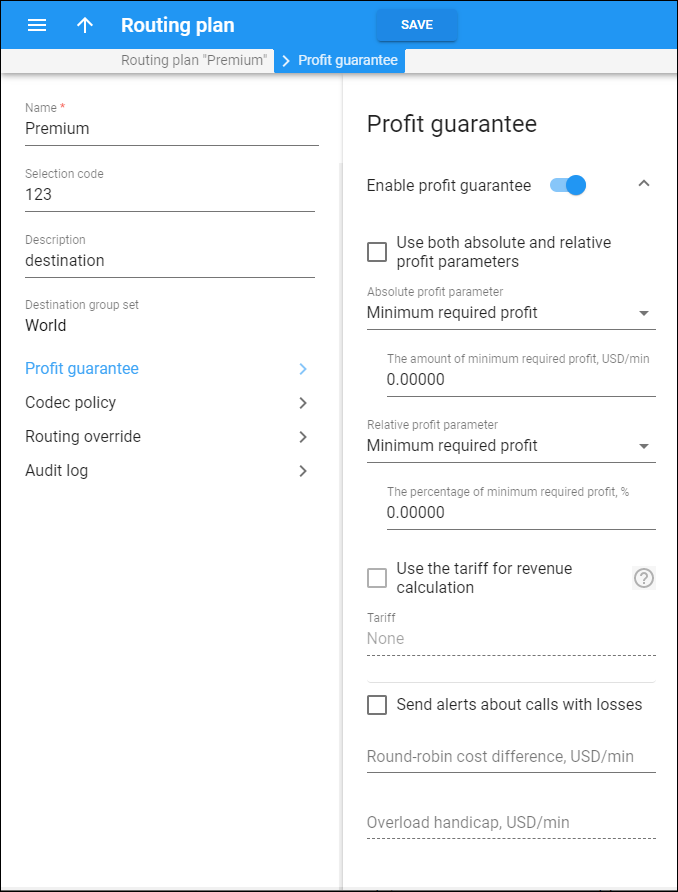You can specify how the system chooses routes for call termination in order to maximize your profit. When the profit guarantee functionality is enabled, "unsuccessful" vendors are removed from the routing list during real-time route calculation.
If you switch off the "Profit guarantee" toggle in PortaBilling, it is possible that your vendor will charge you more than you have charged your customer.Note that sometimes your vendor can charge you more than you have charged your customer even when you enable the Profit guarantee option. This can happen when a random surcharge was not triggered, or if you charged your customer for just a few seconds, but were charged by a vendor for a full minute due to different time rounding increments.
The profit guarantee functionality only calculates the approximate profit you could earn, by comparing the price per minute used to charge the customer with the termination cost of each vendor.
To enable profit guarantee functionality, switch on the Enable profit guarantee toggle.
Use both absolute and relative profit parameters
Select the checkbox to enable this option if the route must satisfy both absolute and relative profit parameters.
Absolute profit parameter
- Minimum required profit – select this option if the vendor's cost per minute must be lower than the customer's rate by at least the amount specified.
- The amount of minimum required profit, USD/min – specify the minimum per minute profit here.
- Maximum allowed loss – select this option if your policy for this service doesn't include a minimum per-minute profit and in addition, you can tolerate a certain amount of loss (for example, while providing premium service to very important customers).
- The amount of maximum allowed loss, USD/min – specify the limit for allowed per minute loss here.
Relative profit parameter
- Minimum required profit – select this option to set relative threshold for minimum required profit. In some cases, specifying the amount of profit per minute does not yield the desired results, e.g., for risky destinations such as Somalia you would like to get at least $0.10 per minute, yet $0.10 on calls to the US is simply not feasible, since you charge your customers only $0.05/minute. In this case, you can use a relative threshold, so that for expensive destinations the profit must be high, while for low-cost destinations a small profit is acceptable.
- The percentage of minimum required profit, % – specify the percentage of minimum required profit here.
- Maximum allowed loss – Specify the relative limit for per-minute loss.
- The percentage of maximum allowed loss, % – specify the percentage of maximum allowed loss here.
Use the tariff for revenue calculation
Select the checkbox to use a special tariff instead of a real customer tariff exclusively in order to compare vendors' prices against it. Only vendors having prices lower than or equal to those specified in this tariff will be selected for routing. A regular customer tariff will be excluded from the profit guarantee calculation and is used solely to charge the customer.
This option is disabled by default. To enable the Use the tariff for revenue calculation option, log in to the Configuration server web interface, go to Admin > Routing > set the ProfitGuaranteeTariff option to Yes.
Tariff
Select the routing margin tariff against which the vendor tariff will be compared. The routing margin tariff must be previously created as Applied to customer. It can be combined with other profit-guarantee settings.
Note that if a certain destination is not present in the routing margin tariff or is prohibited, the price from the regular customer tariff is used for profit guarantee calculation.
Send alerts about calls with losses
Select the checkbox to receive real-time email alerts whenever a customer (with this assigned routing plan) makes a call on which you lose money.
Note that free calls are not considered in profit monitoring. Therefore, you don't receive alerts when customers make free calls even if your vendor charges you for them.
Round-robin cost difference, USD/min
Specify the maximum acceptable price difference between two vendors when their order in the routing list (determined by cost) randomly changes to provide load-balancing. There is a higher probability of such a "swap" when the difference in price between them is minimal, and this quickly decreases as the cost difference approaches the threshold value.
Overload handicap, USD/min
When the number of simultaneous calls established via the connection reaches the load threshold, the cost of this connection may be increased to shift the load to other carriers that possess an acceptable price difference. Overload handicap specifies the maximum value that the adjusted connection cost may be increased. In other words, it defines the largest tolerable decrease in revenue (since more expensive vendors can be used) in exchange for better connection utilization and improved call quality. You can specify the Overload handicap value only if the value for the Round-robin cost difference option is set.