This panel shows you the created event handlers and their subscription to specific events.
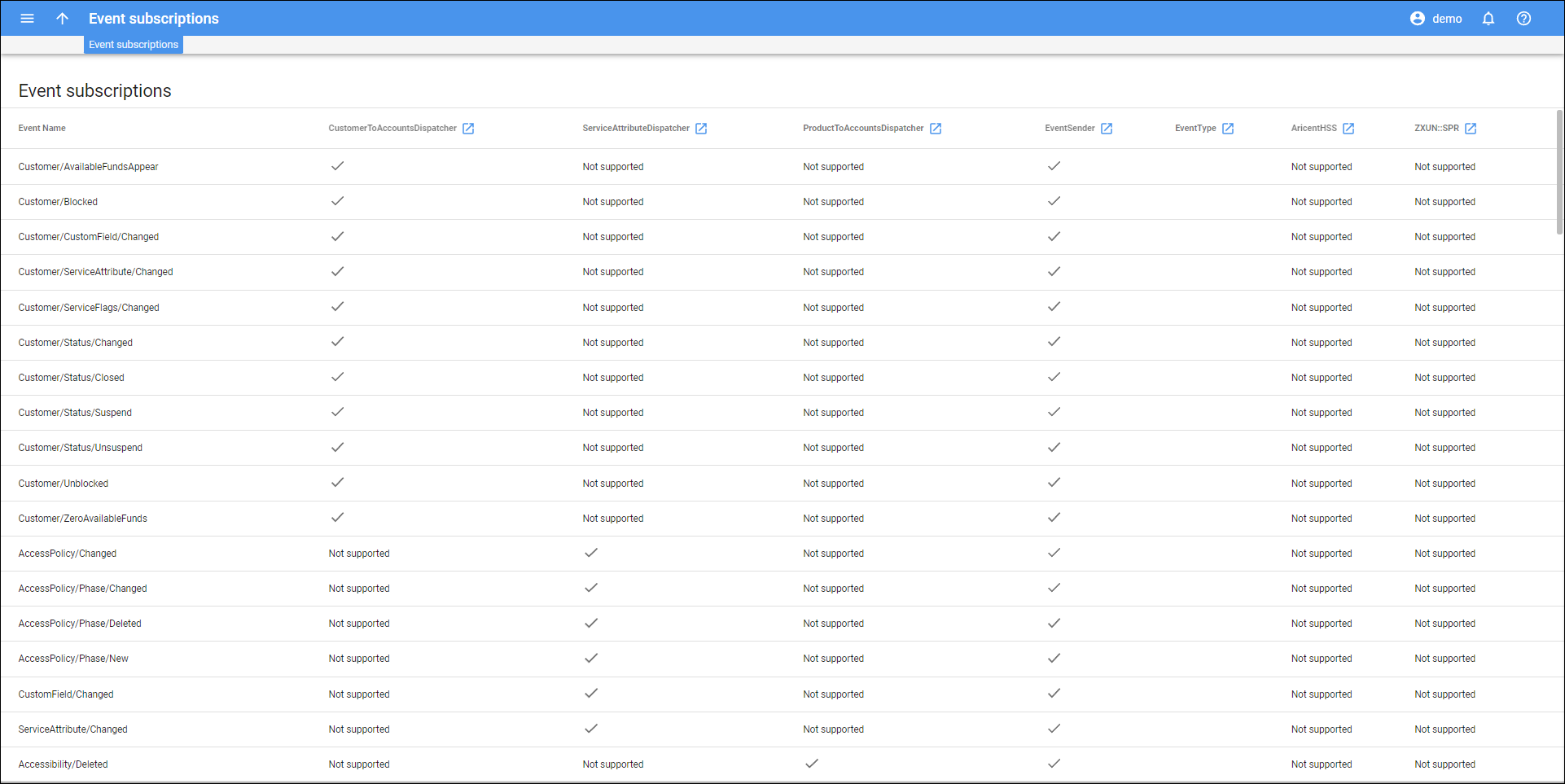
The panel displays the following columns:
Event name
This column shows the names of events. In the next columns, you can check whether a specific handler is subscribed to these events (“subscription status”).
Event handler name
Each created event handler is displayed as a separate column where you can check its subscription to specific events, e.g., you can see that the EventSender handler is subscribed to events such as Account/New, Account/ID/Changed, Account/Blocked, etc.
Subscription statuses
In the event handlers’ columns, you can see the following subscription statuses:
- Not supported – means that the event handler of this type can’t be subscribed to a specific event.
- Subscribed
– the check mark means that a specific event handler is subscribed to a specific event.
- Non-subscribed – empty field (no check mark) means that the event handler of this type supports the subscription to a specific event, but is not subscribed to it.
To configure event subscriptions for a specific handler, click Show next to the event handler name (the column header).
This panel shows all the events in alphabetical order. To re-sort them in reverse order, click the Arrow
near the event handler name.


