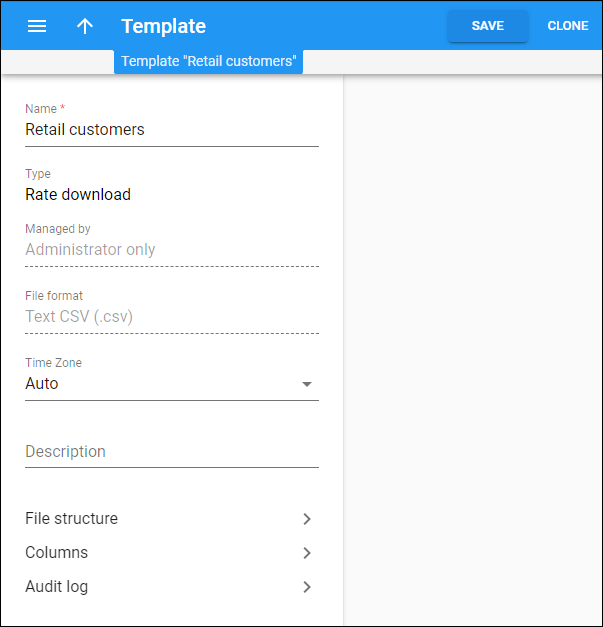On this panel you can change the template details. Note that some fields are read-only.
To save the changes, click Save.
Name
Link copied to clipboard
You can edit the template name.
Type
Link copied to clipboard
The type of the template.
Managed by
Link copied to clipboard
Indicates whether a template is managed by an administrator or a specific reseller.
File format
Link copied to clipboard
Indicates a file format of the template.
- Text CSV (.csv) – the template is in the .csv format.
- Microsoft Excel 1997-2003 (.xls) – the template is in the .xls format..
Time zone
Link copied to clipboard
Define the time zone to be used. Refer for more details to the Template time zone section.
- Auto – means that the time zone of the user who performs the download is used.
- Specific time zone – choose the specific time zone.
Description
Link copied to clipboard
Type a description here.
File structure
Link copied to clipboard
Manage media values for rate download templates in the .csv file format.
Columns
Link copied to clipboard
Manage columns in the file.
Clone a template
Link copied to clipboard
If you need another template with the same configuration (e.g., for each reseller a separate template), you can clone the template instead of creating a new one from scratch. Click Clone, specify the template name, and click Clone.