On this panel, you can select which destination group sets should be considered in the Traffic usage trending report. The report will then show how much traffic went to/from all destinations that belong to each of the selected destination group sets.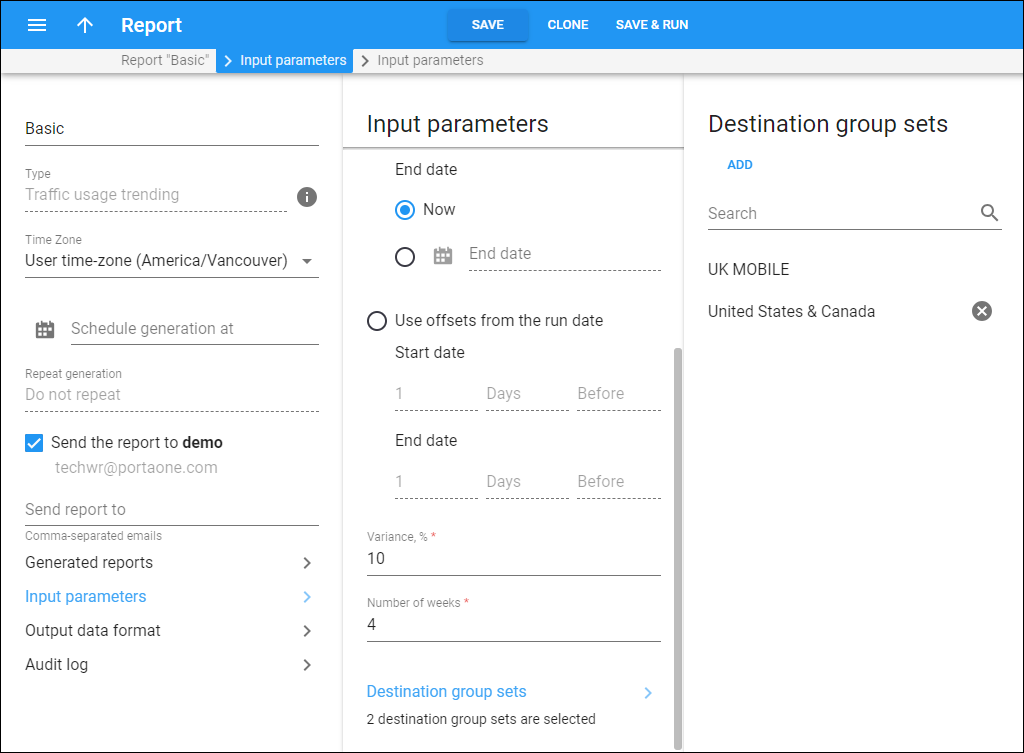
How to add a destination group set
Link copied to clipboard
By default, all destination group sets available in the system are selected.
You can clear the list and add only specific destination group sets. To clear the list, click Add, and, in the Add destination group sets dialog that opens, clear the All Destination group sets checkbox.
To add a specific destination group set, click Add. In the dialog that opens, select it from the list or type in its name to find the needed one.
How to remove a destination group set from the list
Link copied to clipboard
To remove a destination group set, hover over its name and click Remove .


