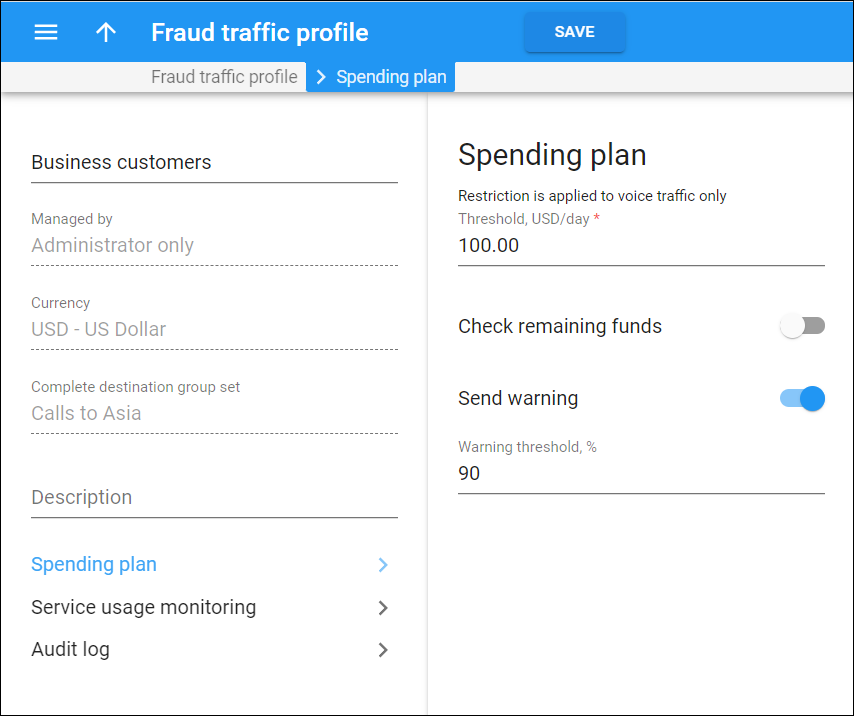Using a spending plan, you can limit customers’ daily expenses on voice calls and send them notifications when the specific threshold is reached.
Threshold
Set the amount of money a customer can spend per day on calls.
Note that if a call is covered by a discount, the spending plan counters are increased by the full call cost, calculated as if there were no discount.
Once a customer reaches the spending limit, their services are suspended. The customer can still make calls to emergency numbers. Regular service usage is reinstated on the following day once the spending limit is renewed. The renewal time is midnight (00:00:00) in the customer’s billing time zone.
Note that the spending plan only prevents new calls from being established once the spending limit is reached. It doesn’t interrupt calls in progress nor consider existing locked funds.
Check remaining funds
This option allows you to adjust the maximum permitted duration of calls in accordance with customers’ daily spending limits, thus minimizing potential losses in case of fraudulent activities. This option is useful for customers that have several accounts which make simultaneous calls.
Turn on the Check remaining funds toggle switch for PortaBilling to consider a customer’s remaining spending amount during call authorization and re-authorization. If the remaining spending amount is lower than the available funds/credit amount, PortaBilling uses the remaining spending amount during call authorization.
Once the spending limit is reached, PortaBilling rejects all following authorization/re-authorization requests. Calls in progress last only for their previously authorized time.
Send warning
By default, customers receive a notification when a Warning threshold is reached. Turn off the Send warning toggle switch to stop sending the notifications.
Warning threshold
Set the warning threshold in percent to notify customers when they reach a specific spending limit percent. For example, if you set the spending Threshold to $100/day and the Warning threshold to 90%, the customer will receive the notification when they spend $90.