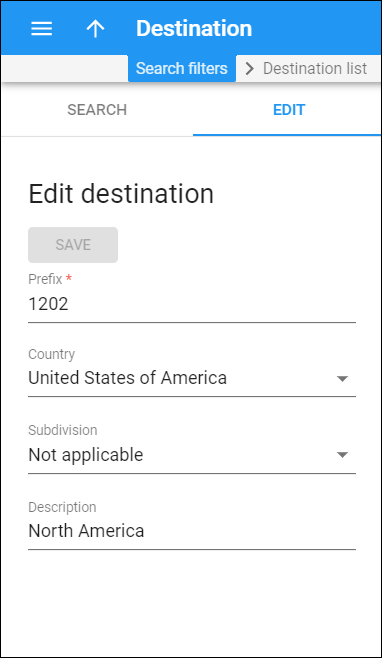On this panel you can change the destination details. Note that some fields are read-only.
When you are done, click Save.
Prefix
Link copied to clipboard
Prefix is a value to be stored in destinations.
Specify a prefix (e.g., 420) to edit a destination.
Country
Link copied to clipboard
Select a particular country from the list. The country is preset once you select the MCC.
Subdivision
Link copied to clipboard
Select a particular subdivision from the list. The subdivision depends on the country previously selected.
Description
Link copied to clipboard
Type a new description (e.g., proper) for this destination.
MCC
Link copied to clipboard
Select a mobile country code to edit a destination (e.g., 338).
To add destinations for Abkhazia, select the 289 MCC code and a corresponding MNC code.
MNC
Link copied to clipboard
- Select a mobile network code to edit a destination (e.g., 180). MNC depends on the MCC previously selected.
- Select Default to apply the tariff for all mobile networks in the country previously selected and assigned to the MNC.
Network
Link copied to clipboard
The network is either preset after you select the MCC or you may manually specify it.