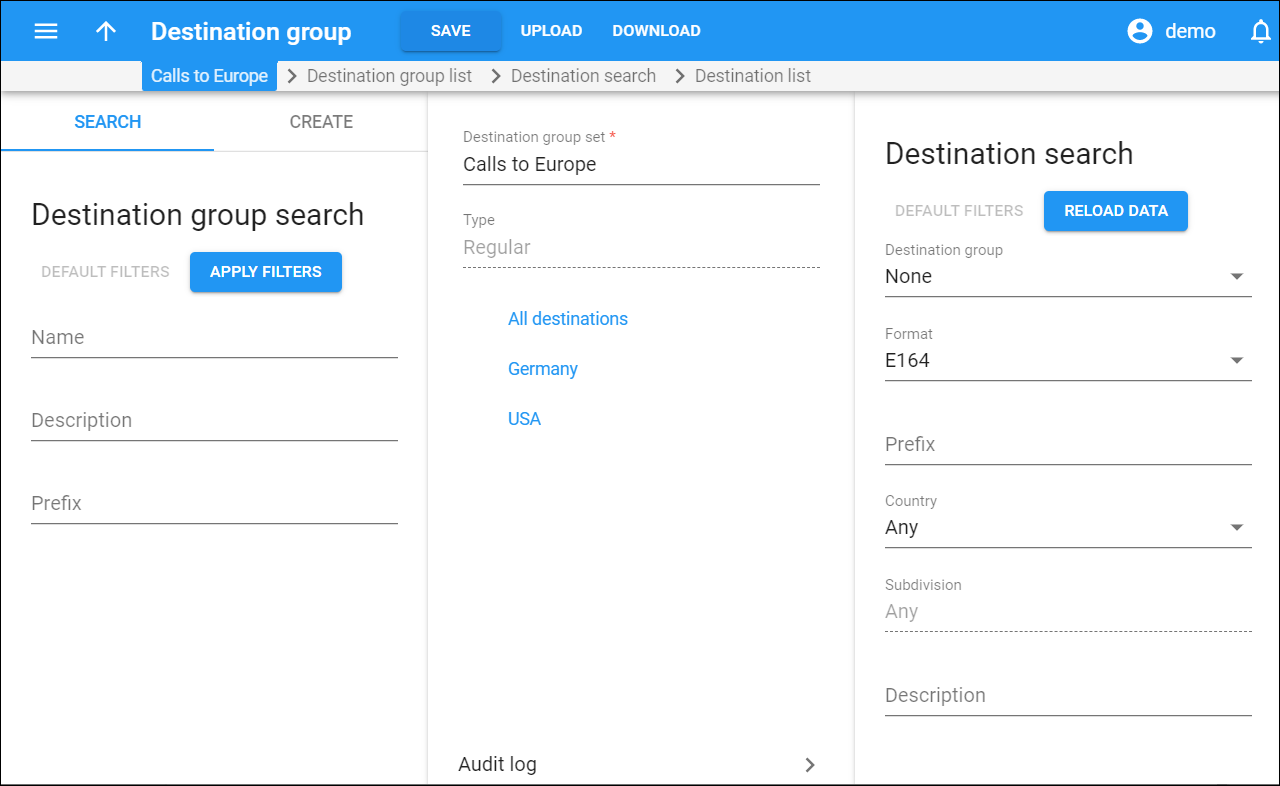Use the Destination search panel to find a specific destination (prefix). Specify one or more of the search criteria and click Apply filters. Click Default filters to reset search criteria to their initial values (when you first opened the Destination search panel). To refresh the search results, click Reload data.
Destination group
Filter destinations according to the destination group they belong to. To search for destinations in a specific group, select this group from the list. Select None to search for destinations among all available destinations contained in the All destinations group. This field is available in the destination group sets of Regular type.
Format
Filter destinations according to a format.
- Select E.164 to search for destinations in the E.164 format.
- Select E.212 to search for destinations in the E.212 format.
- Select Custom to search for custom destinations.
Prefix
Filter destinations by prefix. Type a prefix here (e.g., 420, VOICEONNET). To filter prefixes that start with a particular number/symbol sequence, simply add % following this number/symbol sequence (e.g., 42%, V%).
Country
Filter destinations according to a country.
- Select Any to search for destinations regardless of the country.
- Select a particular country from the list to search for destinations within this country.
Subdivision
This field becomes active after you select a country.
Filter destinations according to their subdivision. The subdivision depends on the country previously selected.
- Select Any to search for destinations regardless of the subdivision.
- Select a particular subdivision from the list to search for destinations within this subdivision.
Description
Filter destinations by their description. Type a description fully or partially.
MCC
Filter destinations by mobile country code.
- Select Any to search for all available MCCs.
- Select a particular MCC from the list to search for destinations within this MCC.
MNC
This field becomes active after you select the MNC.
Filter destinations by mobile network code.
- Select Any to search for all available MNCs.
- Select a particular MNC from the list to search for destinations within this MNC.
Network
Filter destinations by the network. Type a network name here (e.g., T-Mobile).